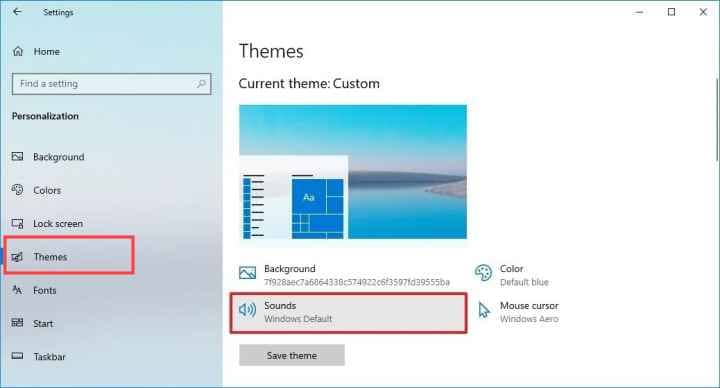The startup sounds of any device are fun. Makers craft their product’s startup sound to be simple and good to impress the user at the very first step. And with Microsoft, it had done well with all the Windows versions till now. But for some reason, the maker has disabled the startup sound in the latest Windows 10 Operating System.
This is usual, as software vendors often remove features that seem outdated to make them modern. But, the start-up sound remained addictive to most users, and they are happy to it back. And if you’re one of those, here’s how to bring it back. Remember, Microsoft has just disabled the startup sound in Windows 10 but didn’t remove it altogether. So here’s how to try;
Steps to Enable Legacy Startup Sound in Windows 10
- Go to Settings. For this, open Start Menu, check the icon right above the power button, or search for Settings and hit Enter upon finding.
- Here, go to Personalization.
- Now, click on Themes in the left side menu, which shows various options on the right side like Background, Color, etc. You’ll also find Sounds in them. Click on them.
- Clicking on Sounds will open a small window where you find the Play Windows Startup Sound check box in the Sounds section.
- Checkmark the box and click OK to save the changes.
Now restart your PC or try hearing the startup sound next time you turn on the PC. You’d feel nostalgic if you’re such a fan of Windows 7 startup sound. This startup sound has served a good go for many after dealing with various hardware diagnostics for years.