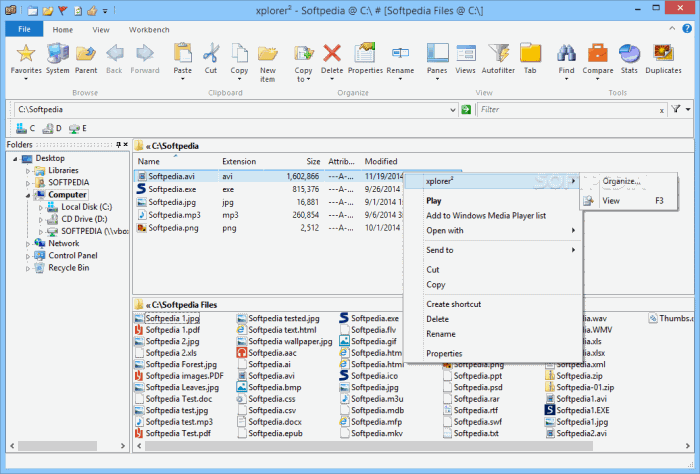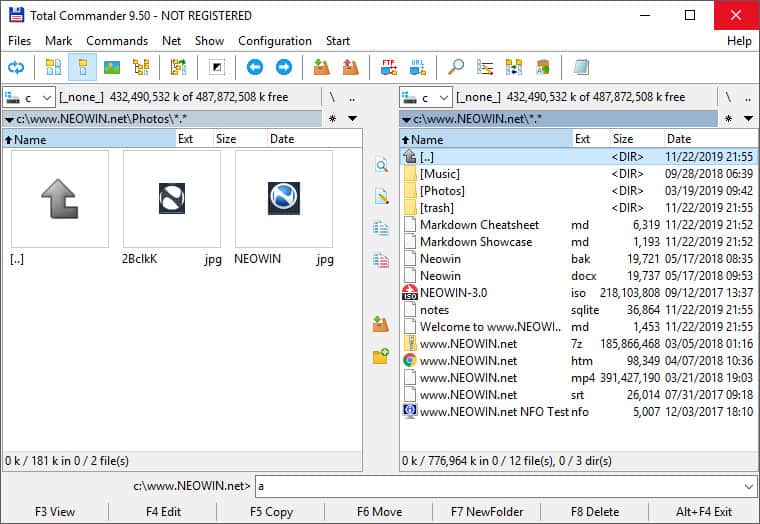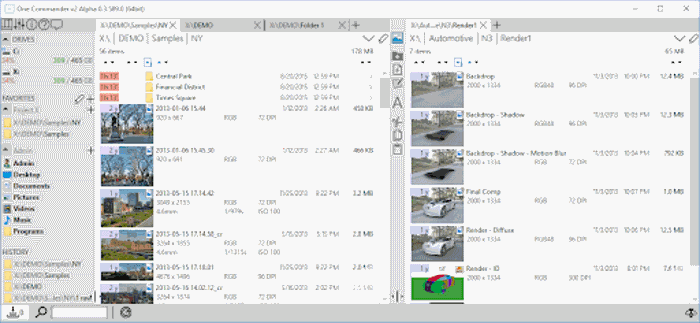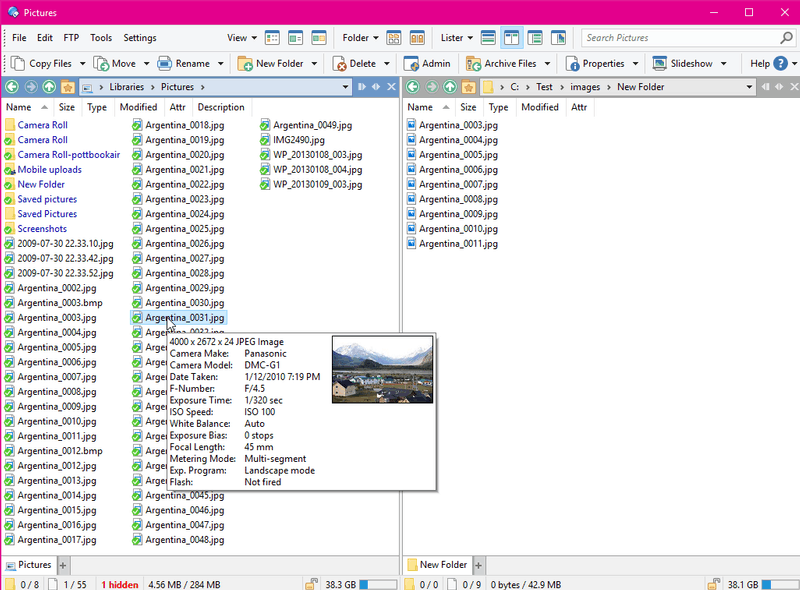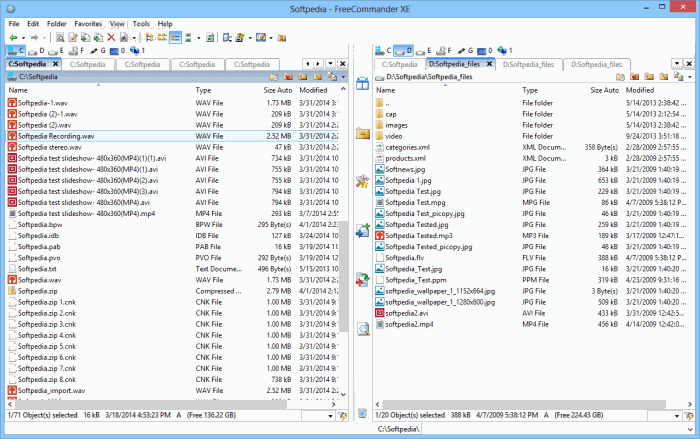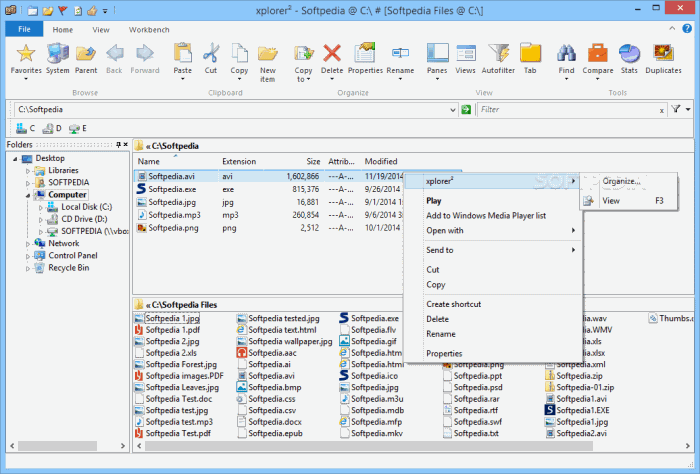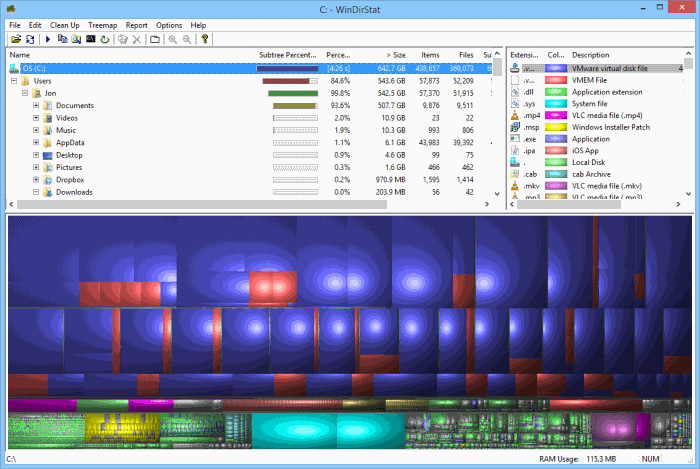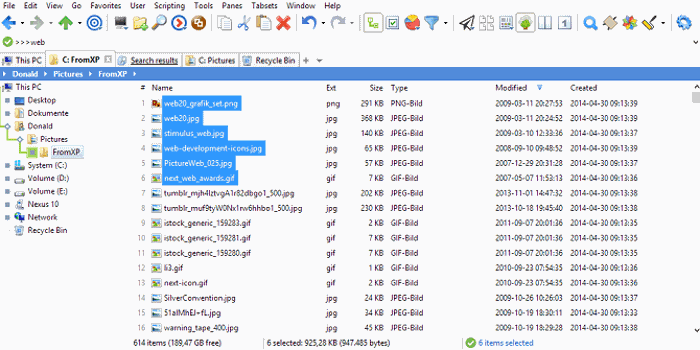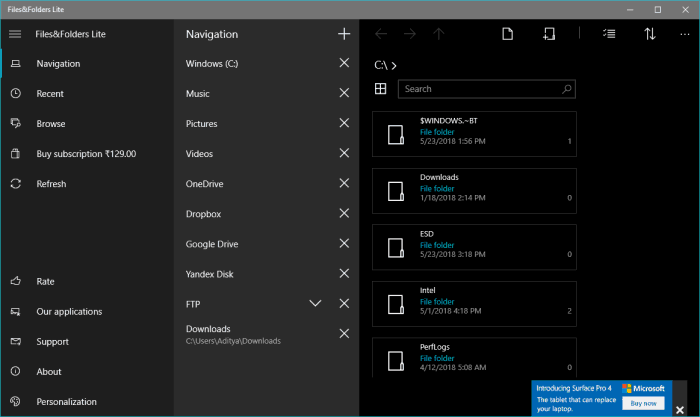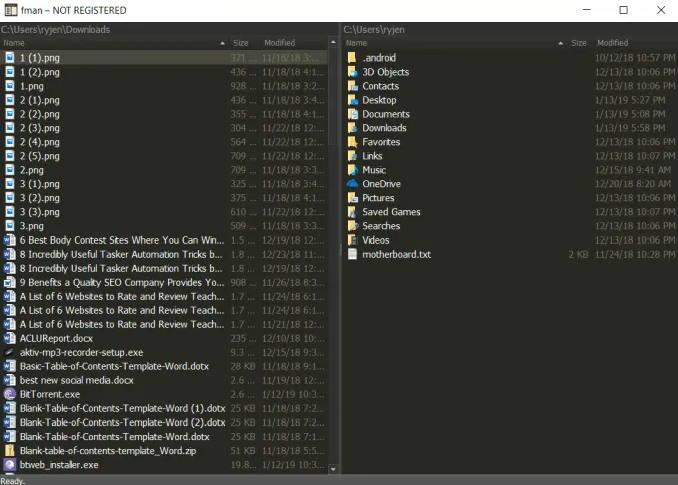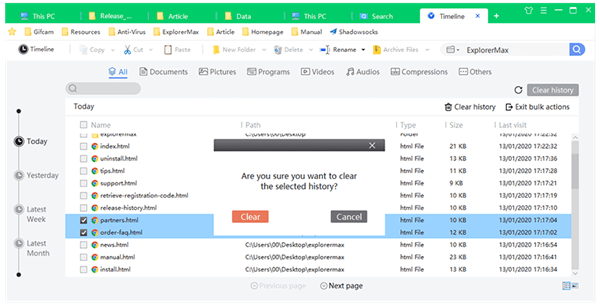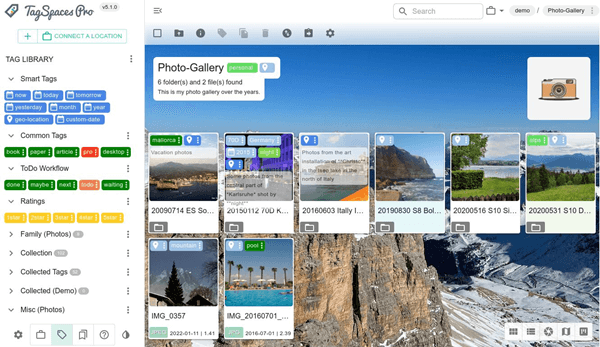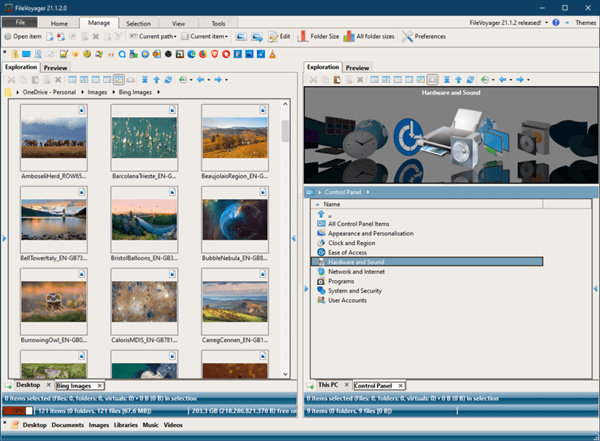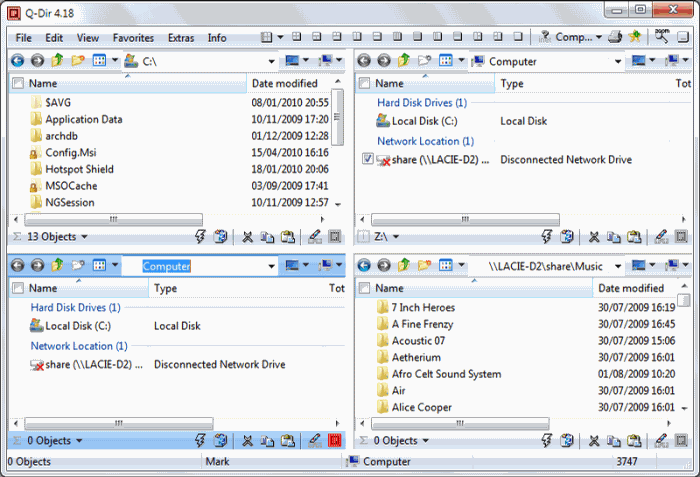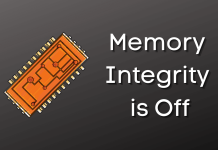The default Windows Explorer does a great job of looking at and listing your PC’s files and directories. However, other file managers for Windows come with additional features and tools that can make your work much easier.
I’m sure you will love the extensive features of tagging your files, adding watermarks, batch processing of names, etc. These features are available in other Windows file explorer alternatives, which we will discuss today.
The default file manager by Windows 11/10 is pretty awesome and great for normal use. But it’s not sufficient for the power user.
People who mainly work with media files have trouble with Windows Explorer. If you’re one of them, we have some great alternatives to Windows file managers that you can try today.
Here are some great file managers for Windows PCs. These softwares will certainly make your work easy for managing directories and files.
1. Explorer ++
Explorer++ is a free and open-source file manager for Windows. Its dual-pane interface supports folder tabs and OneDrive. You can also bookmark a tab to browse your files.
It comes with all the basic functions like filtering, sorting, moving, cutting, and splitting files. You can use this software on both 32-bit and 64-bit Windows. If you are looking for a clean file explorer for Windows, you must go with Explorer ++.
2. Total Commander
Total Commander is old-fashioned software that surprises its users with every new update. It features a neat and clean interface that ensures faster navigation and less complexity. It is, in fact, the best file manager for transferring huge amounts of files.
Total Commander also supports numerous file formats and multiple customizable keyboard shortcuts. You can install several plugins for file formats not included by default.
3. One Commander
One Commande is another free file manager that looks the same as the native file manager of Windows. It comes with beautiful two themes.
You can run several directories simultaneously, which makes it more efficient. Other features are the history panel, the address bar, and an integrated preview of audio and video files.
4. Directory Opus
It is an old file manager with a clean interface. The software supports the file tree that helps to enter the directories easily.
Its features include a search bar, Indicator icons in different files, and more. Directory Opus supports multiple files, such as ZIP, RAR, an Image uploader, and a converter.
5. Free Commander
Free Commander is a free file explorer service with a dual-pane interface. It makes copying or moving files from one folder to another very easy.
You can also access the network drives apart from folders. It is a very simple file explorer for Windows with a clean interface, but you cannot open OneDrive and Cloud from this software.
6. Xplorer 2
Xplore 2 is one of the most advanced and modern file managers for Windows. You can choose from a ribbon-style interface and menu bar. It comes with fast identification of the files and color coding to analyze the files easily.
The interface can be customized to maintain neat arrangements. The premium model focuses on business and offers file distribution over a network.
7. WinDirStat
It is another file manager for Windows, especially for seeing the disk space used and left to be used. This software comes with cleanup tools for Windows. It allocates the color code to find the folder more easily.
It also uses color cod to show the disk space uses. You can see the spaces and decide to use the space accordingly. WinDirStat is handy for Windows with an intuitive interface.
8. XYplorer
Xplore is a file manager with a dual pane like most of the others. Some of the major features are supporting tabs with a specific configuration.
With a folder, a tree allows clean navigation through the files. Files can be easily organized by tagging. Other features are fuzzy matching, search, regular expressions, and many more.
9. Clover File Manager
Clover is a fundamental file manager for Windows. It is the best choice if you want to avoid hassles. It comes with basic features like bookmarks, merges, and quick access to most used folders.
10. Files & Folder Lite
Files & Folder lite comes with a clean and easy interface. You can easily access any file with expandable navigation windows on the left side.
It also supports OneDrive, but Google Drive is not supported. It is a fundamental file manager of Windows.
11. fMan
F Man is a completely keyboard-based file manager available for Windows and Mac. It displays a dual-pane view, which ensures a fast and efficient file transfer between different directories.
Moreover, if you are not familiar with using hotkeys, pressing Ctrl+Shift+P will take you to the Command Palette.
The best part is that you can find tons of plugins for this explorer that lets you create your own features. On typing “Install Plugins,” the Command Pallete will show you all the available plugins, and you can choose according to your preference.
12. ExploreMax
If you are fed up with Windows’s inbuilt File Manager, you should move to ExploreMax. It has some additional and advanced features that can enhance the file-managing experience without any other add-ons.
However, ExplorerMax supports batch renaming. It also introduces a timeline feature to check everything under a thread. Fast search is another standout feature you will get. Also, it has dark and light modes.
13. TagSpaces
Being organized with your files and folders always makes sense to streamline your workflow within files and folders.
The best feature of this file manager is that it allows a user to add colors and tags. This will help you identify files. However, TagSpaces is very easy to use because of its intuitive user interface.
14. FileVoyager
With everything in a single place, FileVoyager is another significant file manager for the Windows system. The key feature of the app is dual panel mode, which can help transfer files and folders between destinations and sources.
FileVoyager is brilliant at showing files in different modes. Also, other universal features like rename, copy, move, link, delete, and recycle are available. Moreover, there are many advanced features you will get with File Voyager.
15. Q-Dir
The other file managers come with a dual-pane, but Q-Dir comes with a four-pane interface. You can manage multiple folders with this file manager. It also allows you to organize the one in a horizontal and vertical position.
You can also customize it to give it a more natural look. Q-Dir is one of Windows’s most efficient file managers.
From Editor’s Desk
So, these were some of the best file managers out there. I’m sure one of them would fit your needs. Tell us which one among them you love the most in the comment section below. And we will see you in the next article.