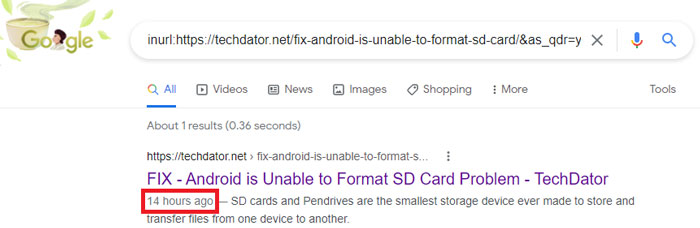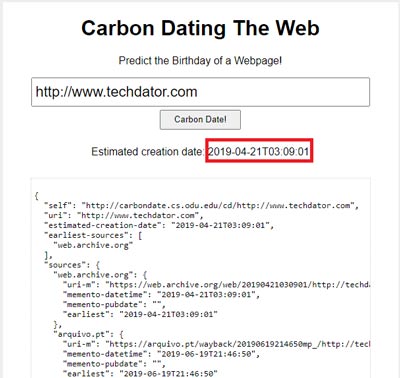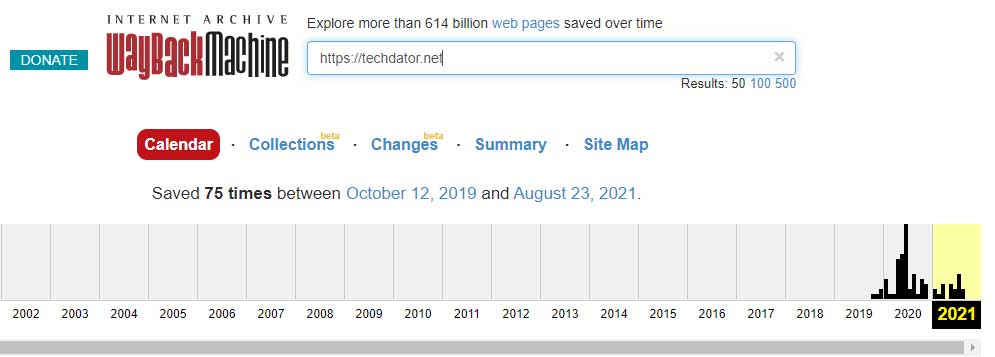It’s a classic question from a student or researcher’s perspective because it is essential to inspect any topic to get the right and updated knowledge. But, sometimes blogs and articles on various websites, the timestamp and date of publication are missing.
However, it becomes more critical for us to find out when was the last time that article was updated and either it has the latest information or not.
So, how will you find out when a webpage was published? Don’t worry! If you are not familiar with this, then make sure to read the guide till the end. So, without moving the thing around, let’s directly dive into it.
Also Read- Best Websites To Download Free eBooks
List of Best Methods to Find Out When a Webpage Was Published
There are several methods available that you can use to find out the published date of any webpage. And guess what? Here we mentioned all the methods, so make sure to follow them carefully:
Method 1: Find The Published Via Google
You can use Google to find out the published date of any webpage. So, if you don’t know how then follow the steps given below:
- Firstly, open your Google Chrome browser and type inurl: in the search box.
- Now, you need to paste the website URL right next to inurl: and hit the enter key.
- Finally, add &as_qdr=y15 right next to your URL and hit the enter key again. Now, you can see the date under the title of the webpage.
Method 2: Carbon Dating the Web
Did you hear about carbon dating? Well, we all may hear about this topic in our 7th or 8th grade in Chemistry. But, is this possible to carbon date any webpage? Of course, this is possible. But, how? Let’s see.
- Firstly, reach out to the Carbon Dating Web.
- Now, enter the URL that you want to check the published date and hit the carbon date!
Method 3: Check the Source Code
Unfortunately, if you still have no luck finding the date of publication of a webpage using the above two methods. Then, we recommend you use the source code of that website. So, here are the steps:
- First of all, you can hover over to the webpage that you wish to know the publish date.
- Then, right-click on the text and select the View Page Source.
- Now, press Ctrl + F, then search for Publish.
- That’s it. You’ll have to find published_time,datePublished, publish date, etc., as you can see in the picture below.
Method 4: Check Comments
This depends upon your luck that whether the website allows commenting to viewers. So, yeah! If you see a comment box available below the post, look if someone leaves their valuable thoughts in the comment section. Then, check the last posted comment date. So, by this, you get an idea of whether that webpage has been updated recently or not.
Method 5: Wayback Machine
Did you hear about the time machine? Well, most probably you are. But, did you know there is a time machine available in Google that helps you go back and check how that website looked like a few years back. Yes, we are talking about Wayback Machine.
You can use this website to know any website’s publishing date. So, to do so, follow the steps given below:
- Firstly, go to the Wayback Machine.
- Then, copy and paste your website’s link in the Wayback search.
- Finally, hit the browser history. Now, wait until it searches for your webpage.
- That’s it. Now, it will show a graph and tell you when that was webpage comes into action.
So, these were some methods that you can use to find out when a webpage was published. We hope the methods mentioned above helped you. However, if you have any issues while using any methods, feel free to comment on your problem in the comment box.