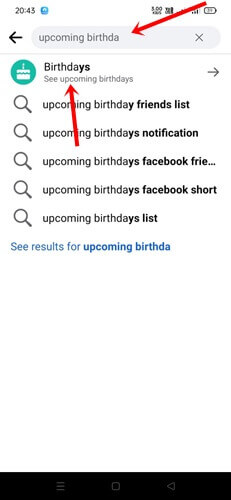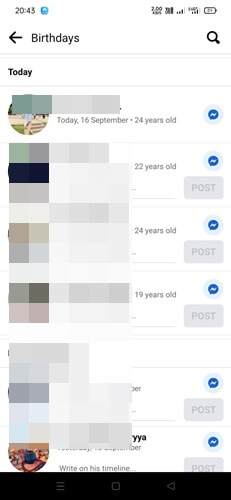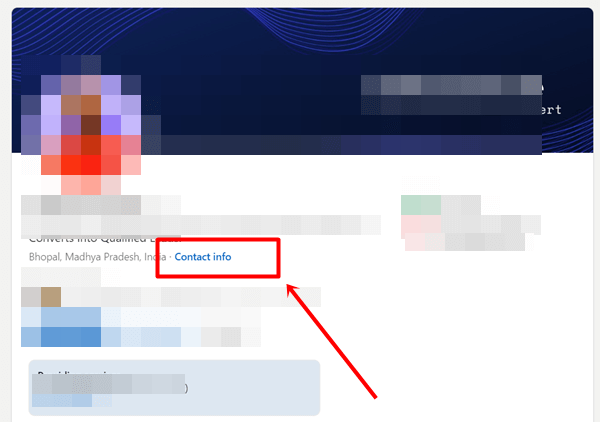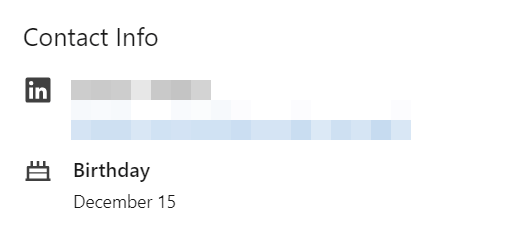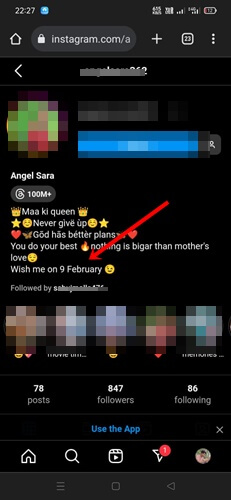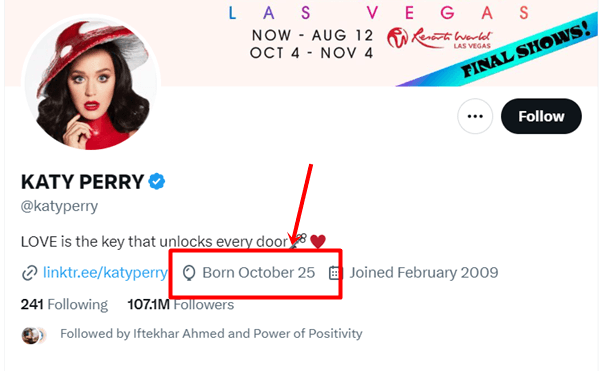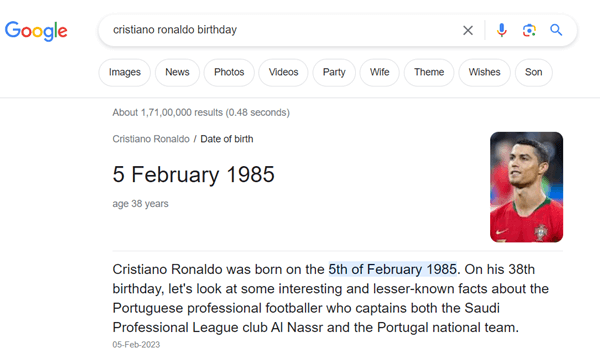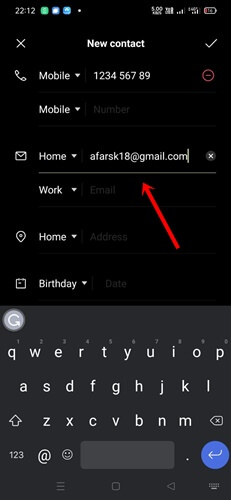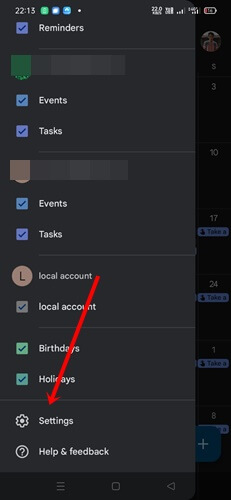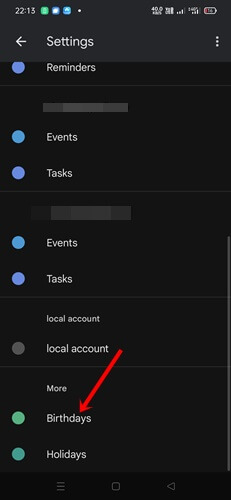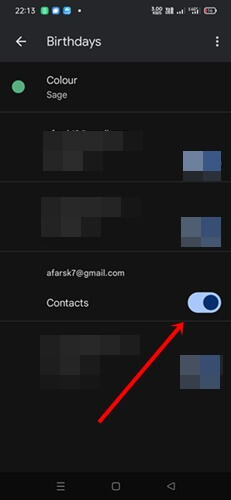The fact is, most of us already know the birthdays of our loved ones, but it’s impossible to track all the birthdays of friends, family, and colleagues, especially when it comes to someone who is relatively important to you.
Therefore the internet comes in very handy to find out their birthday to make them feel special on their very special days. Thus, we have compiled some of the best ways to find someone’s birthday online to send a good and meaningful birthday wish.
How to Find Someone’s Birthday Online?
The Internet works like a library; whatever you want to find, the Internet never disappoints you. Hence, finding a birthday online is just a moment of matter; nowadays, we have several methods to do it.
1. How to Find Someone’s Birthday Online Using Social Media Platform
Out of 8 billion people in the world, more than 4 billion already use different social media platforms. When creating an account on these platforms, each person submits relevant data, including their date of birth. Therefore, finding out their birthdays using social media is one of the straightforward methods.
How to Find Someone’s Birthday on Facebook?
In this section, we will learn how to find someone’s birthday on Facebook. It’s important to remember that if someone has kept their birthday a secret, we won’t be able to see it.
- First, open the Facebook app on your phone.
- Then type Upcoming birthdays on Facebook search.
- Tap on Birthdays.
- You will see the recent and upcoming birthdays of your friends.
How to Find Someone’s Birthday on LinkedIn?
LinkedIn is an amazing platform for professionals. Whether it’s their date of birth or academic qualifications, LinkedIn users maintain authenticity. Thus, finding someone’s birthday on LinkedIn is super easy.
- Open the LinkedIn website and log in to your account.
- Then find the people you want to know his/her birthdays using a LinkedIn search and go to their Profile.
- Next, click on Contact info.
- You will get your friend’s birthday.
However, LinkedIn birthday notification is another way to know someone’s birthday doing nothing.
How to Find Someone’s Birthday on Instagram?
Unfortunately, there is no official way to find someone’s birthday on Instagram. In case, if someone has added their birthday on their bio, then it might be a way to know someone’s birthday on Instagram.
Here, all you have to do is find your targeted person on Instagram and check whether they have mentioned their birthday in the bio or not. If they have, then it’s really nice and good because many users put their birth date in their bio. Otherwise, move on to the next methods.
How to Find Someone’s Birthday on X.COM (Twitter)?
If you want to view someone’s birthday on Twitter, then there is a slight chance to get to know that. While Twitter hasn’t any specific features for it, just like Instagram. However, you can know someone’s birthday on a Twitter bio if the user shows their birthday publicly.
How to Find Someone’s Birthday on WhatsApp?
Many people have been asking on the internet how to find someone’s birthday on WhatsApp. Truth be told, WhatsApp isn’t an appropriate platform for this.
In WhatsApp, you can’t find the birth date of a user unless they have written it in the bio or name section. Hence, the chances are extremely low that it would happen.
However, WhatsApp status could be a possible way to discover someone’s birthday, but it’s not as effective as it typically should be. Still, it’s a good method because birthday boys/girls are likely to share their birthday moments on WhatsApp status.
2. How to Find Out Someone’s Birthday using Public Records
Public records have always been an ideal choice for finding someone’s personal and professional data, including birthdays. There are many public records websites to make use of; here, we’ve compiled some of the popular websites.
BeenVerified
BeenVerified is one of the best public records websites to find someone’s birthday without hassle. Most importantly, it has billions of entries to check. Hopefully, you can find your best friend’s birthday here.
TruthFinder
With millions of data, TruthFinder provides more than just birthdays. You will get other details of a person. To get started with it, you have to create an account, buy its subscription, and search for the name of the person, it will handle the rest.
Instant Checkmate
Instant Checkmate is another considerable public records website that you can use to find anyone’s date of birth. It has been in the market since 2010; you can imagine its enormous database.
3. How to Search for Someone’s Birthday on Google
Google, the most used search engine, has a huge database which beyond imagination. Finding someone’s birthday on Google is relatively easy for a well-known person, sportsman, influencer, or celebrity.
Otherwise, it could be challenging to find an average common man’s birthday unless Google has collected data from various social media or other sources. However, you can give it a try if you get your loved one’s birthday on Google.
While searching for someone’s birthday on Google is very easy, here’s what you can do. Simply enter the person’s name, then add “birthday” afterward, and you’ll find the relevant information.
4. How to Get Someone’s Date of Birth using Email
Here’s another effective way to get someone’s date of birth using Email and Google Calendar. If you know the email address of the targeted person, you can easily get the birthday. Follow this:
- First, open the Contact app, and tap on the plus icon to create a contact.
- While creating contact attach your friend’s email address.
- Then, open the Google Calendar app, and tap on Three-lines. Make sure you have signed in to the same account that is associated with Contact.
- Next, tap on Settings.
- Tap on Birthdays.
- Now enable the birthday of the saved contact.
- Reopen the Calendar app, it will show his/her birthday.
Final Words
That’s everything you need to know how to find someone’s birthday online. Using these proven methods, you can easily find out anyone’s birthday to send a wish.
I hope you’ve got enough information; if you’ve any method to share with our reader, let us know in the comments.