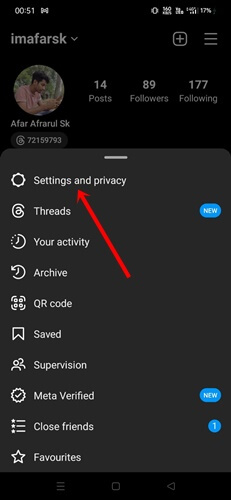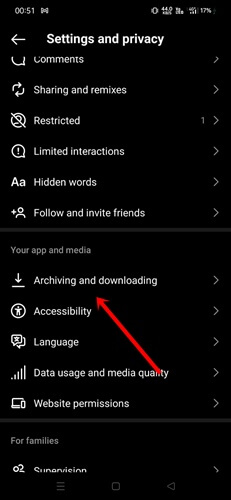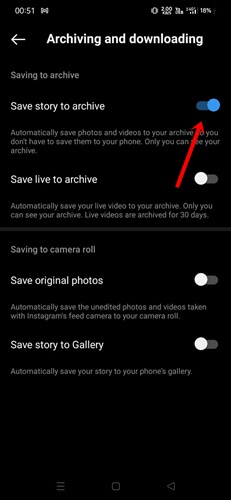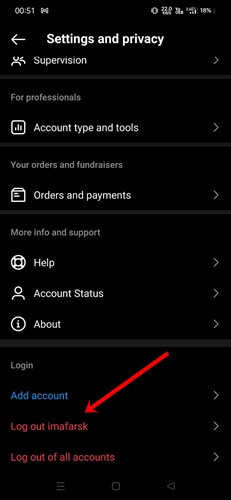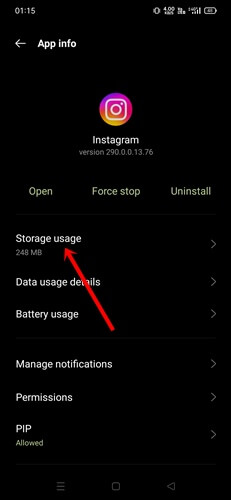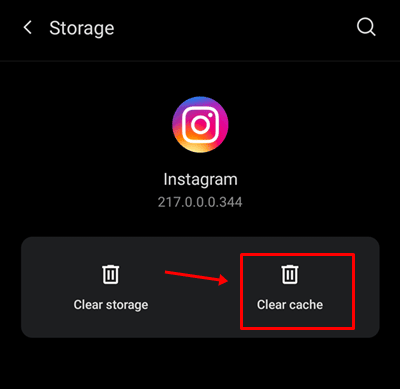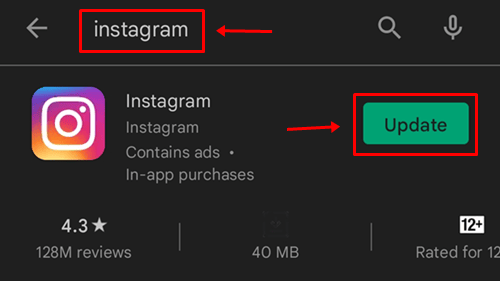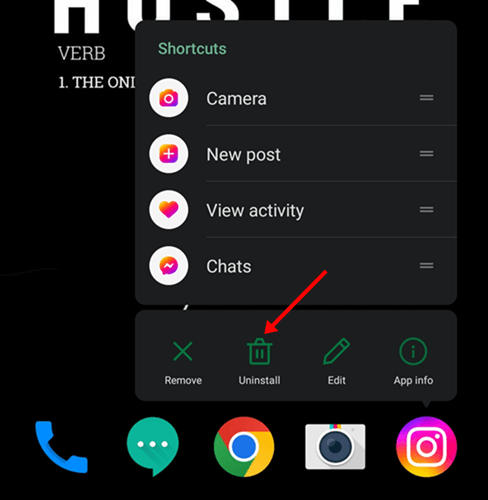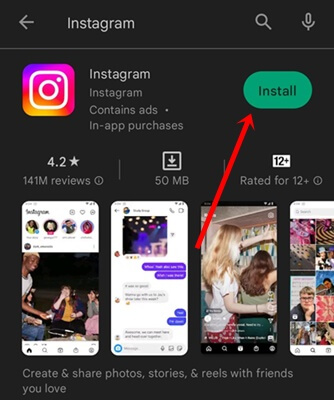Even though the Instagram story highlights not loading happens frequently, it’s not fun at all to continue with the irritating problem. Recently, we’ve found many Instagram users find themselves in this issue.
If you are one of them, then read the post till the end; we’ve shared details step-by-step guides on how to fix Instagram story highlights not loading. Hopefully, all the problems will be solved.
Story highlight is an important feature of Instagram. It represents your best content on the profile page in a better way to audiences with no time limitation. But if it doesn’t work out efficiently, nothing can replace the frustration until it fixes again.
How to Fix Instagram Story Highlights Not Loading
Nowadays, facing any issue is a very common thing on social media, but don’t panic about it, as every issue has a permanent solution.
Thus, we’ve tried and tested some methods to fix the issue and shared all the working methods below.
1. Check Your Internet Connection Speed
Before going to other advanced troubleshooting methods, let’s focus on the basics first. So first, you need to check your internet connection speed. You can use Speedtest by Ookla for checking the speed. If you notice any issues, do these asap; otherwise, check other methods.
- Turn off mobile data and turn it on again.
- Switch to a different WiFi connection.
- Contact ISP for unstable speed.
2. Restart Your Phone
When our phone catches any minor software glitch, we can experience issues on our phone in one way or another. Thus, we need to eliminate all these glitches to fix internal errors.
However, restarting the phone not only helps to fix the Instagram story highlight not working but also improves the phone’s performance as well.
3. Enable Save to Archive
Save to archive is an important feature to function everything seamlessly, thus, it should be enabled all the time. If you’ve disabled it mistakenly, enable its function asap to view story highlights.
- Open the Instagram app, and tap on Profile picture.
- Then, tap on three lines, and select Settings and Privacy.
- Next, scroll down and tap on Archiving and downloading.
- Here you need to enable the toggle button of Save to Archive.
4. Log Out and Login Your Instagram Account
It’s another basic method you should try whenever you face any issue on Instagram. Each time do remember your account credential to login back in smoothly.
- Open the Instagram app, and tap on the Profile picture.
- Tap on Settings and Privacy.
- Scroll down, and tap on Log out.
- Now log in to your Instagram account again.
5. Clear Caches of the Instagram App
Even Instagram caches play an important role, but sometimes it could be the culprit. Therefore, we need to clear out corrupted caches from the storage to run the Instagram app efficiently.
- Tap and press on Instagram for a while, you will get options to choose from. However, tap on App info.
- From the Instagram app information, you have to tap on the Storage option.
- Now simply tap on Clear Caches.
6. Update Instagram
If you haven’t updated your Instagram in a while, then you can’t complain about this story highlight issue. We always recommend our user to update the system along with apps. Because it provides better compatibility.
To update the Instagram app, open Play Store or App Store, find Instagram, and tap on Update – that’s it.
7. Make Use of VPN
VPN always comes in handy to provide top-notch internet speed and security. However, you could use a VPN, if you’re not using VPN, and check the problem of the Instagram story not loading has gone or not.
And if you use VPN all time, then consider stopping its service. You can see the result. Always choose the best VPN service; you can check some of the best VPNs to use.
8. Re-install Instagram
So far, we’ve updated the app, log out and log in back, and also clear the caches. Even after all of these, if you don’t get any solution, then the time has come to uninstall the Instagram app and install it again.
- Tap and hold on to the Instagram app, and tap on Uninstall.
- Regardless of your OS, open Play Store or App Store.
- Search for Instagram, and tap on Install.
- Now finally, log in to your Instagram account.
Final Words
There is no denying that the Instagram story highlight feature is one of the best ways to showcase the best content – especially for brands and influencers. But if it stops working at its best, what could be more frustrating?
However, by following all shared methods on how to fix the Instagram story highlight not loading, you can solve the issue. In case if you have a question, let us know in the comment section.