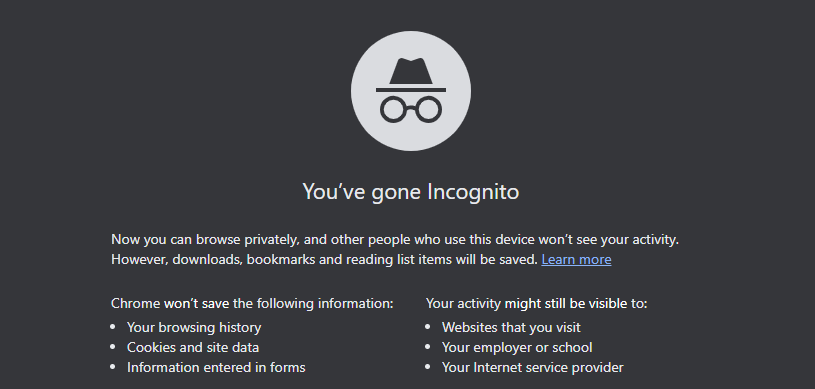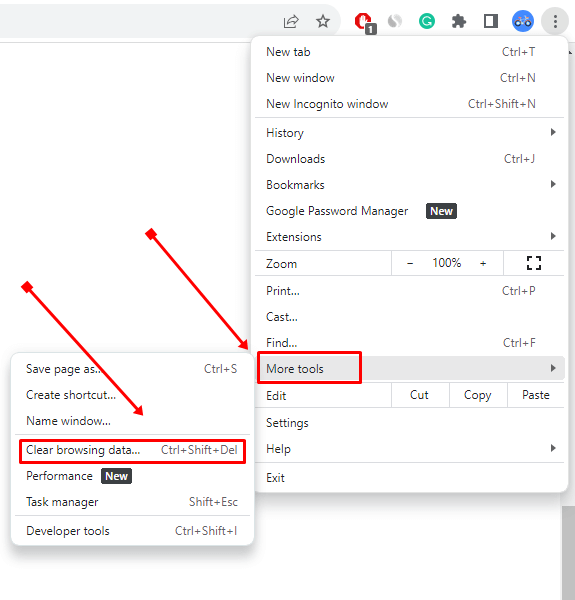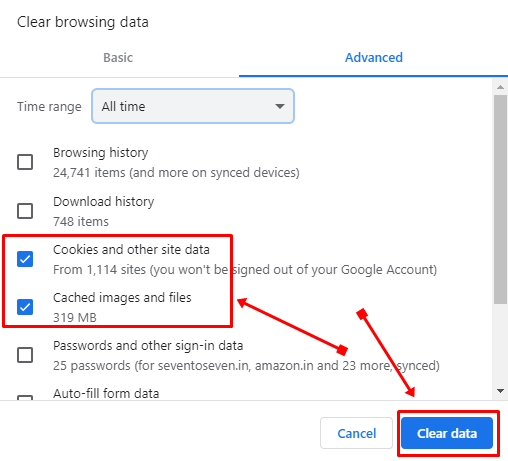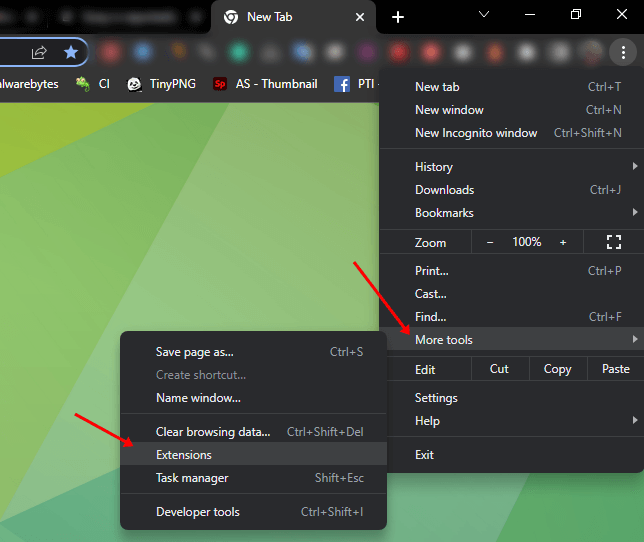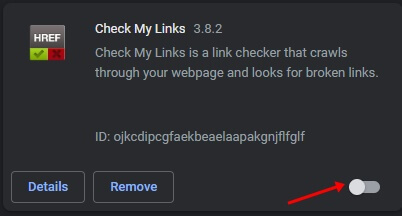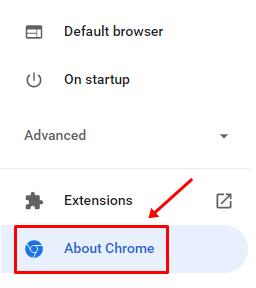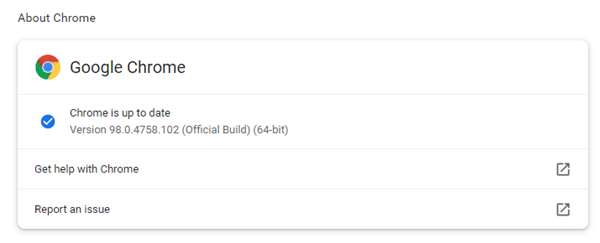If USTVGO.tv is not working on your browser and you are looking for a way to fix this problem, we have covered all the important solutions you can apply to resolve it. USTVGO is a live TV streaming website where people in the US can watch TV channels for free.
On USTVGO, you can watch news, sports, cartoons, entertainment, and other categories for free. But sometimes, people face issues while playing videos in their browser, Android TV, or Firestick TV.
So if you are one of those who want to fix USTVGO.TV not working on the browser, then below, we have mentioned some of the best ways to resolve this error permanently.
Best Ways Fix USTVGO.TV Not Working on Browser
Here, we have listed some of the best solutions that you can try to fix the USTVGO not working error.
1. The Servers May Be Down
As we have discussed, USTVGO is a free live-streaming website to watch TV channels, which means that many people use this website who may not be able to purchase a subscription.
So, if there is a sports event going on in the US and you are trying to watch that live event, it is possible that many other people are doing the same and the site has crashed.
So, you can check their social media handles like Twitter for current updates. If they haven’t reported any issues regarding server issues, follow the other solutions mentioned below.
2. Try Incognito Mode
Using incognito mode or private tabs is another way to solve this problem because incognito mode does not store any cache, cookies, or any kind of temporary files. It also disables all extensions you have installed on your browser.
So, open your browser’s incognito mode and try playing videos in USTVGO. If it works, clear your browser data and cookies or disable the extension using the methods mentioned below.
Cache data and cookies help users improve their browsing experience, but sometimes they get corrupted, which can interrupt browsing functionality. Follow the steps below to clear data and cookies from the browser.
- Go to the browser and click on the Three vertical dots icon.
- In more tools, select the Clear browser data option, or you can use the shortcut (Ctrl+Shift+Del).
- Now, in the Clear browsing data window, select the Advanced option, then set the time range to All time.
- Select the Cookies and Cache options then click on the Clear data button.
Now, restart your browser and try playing a video on USTVGO. If it still doesn’t work, try other methods.
4. Disable Browser Extensions
We use extensions to get help while browsing many things, but some extensions may restrict us from using particular websites. Disable all extensions one by one and then check if this solves the problem or not.
- Go to the browser and click on the three vertical dots, then select Extensions in the More tools option.
- Click on the toggle button to disable the extension.
5. Update Browser
If you are using an older version of your browser, it may be causing this problem. So, make sure you use the latest version of your browser.
- Go to your browser Settings and click on the About Chrome option at the bottom left side.
- It will automatically start updating your browser if you are running it on an older version.
- Once the update process is complete, restart your browser and try using the USTVGO website.
6. Try Alternative Browser
There is a possibility that the problem is with your browser. If none of the methods mentioned above work, you can try a different browser to check if it is working properly or not. You can also check out our list of best browsers for Windows to find better browser alternatives.
7. Try USTVGO Alternative
If you are still facing the problem, the last option you can consider is to explore the USTVGO alternative. On the internet, there are several mirror sites of USTVGO that you can try if the official website is not working.
We have covered some of the best USTVGO alternatives that you can explore instead of searching on the internet. The listed options are among the best options available.
Conclusion
That’s all for this article. I hope these methods help you fix the USTVGO.TV not working browser issue. All methods are working properly and effective. If none of those work, we have also mentioned a link for sites like USTVGO that you can check out. If you have any doubt regarding any method, feel free to comment below.