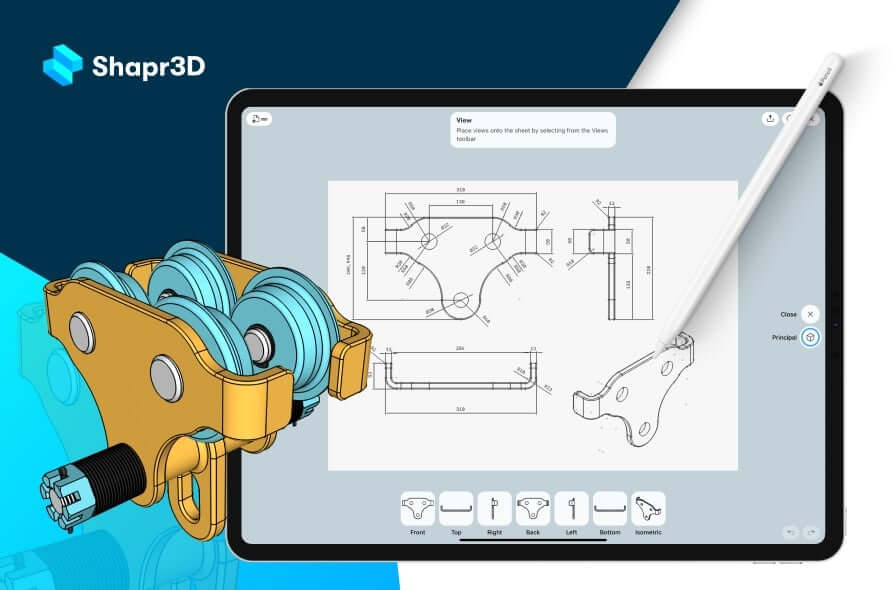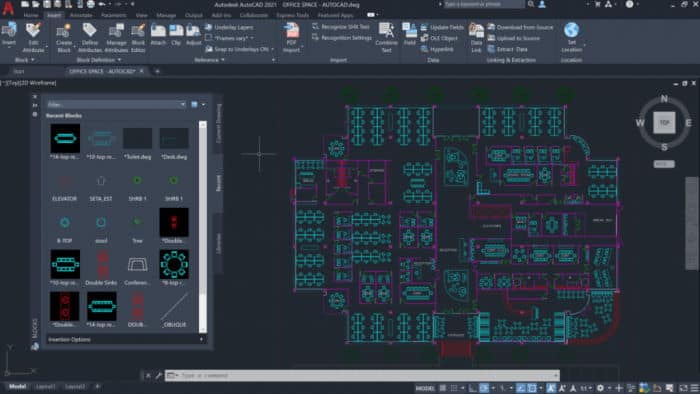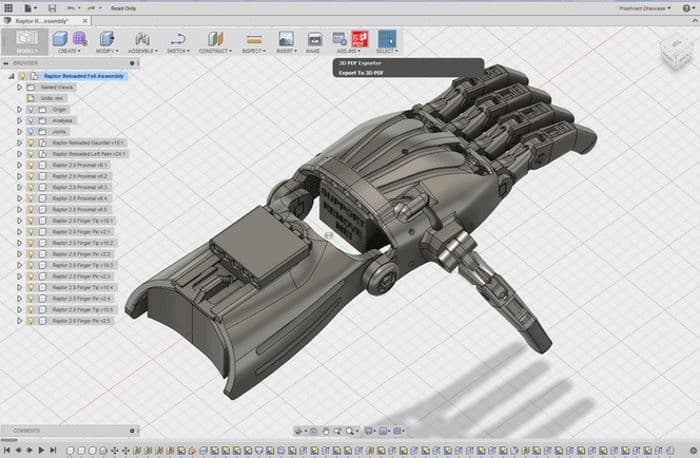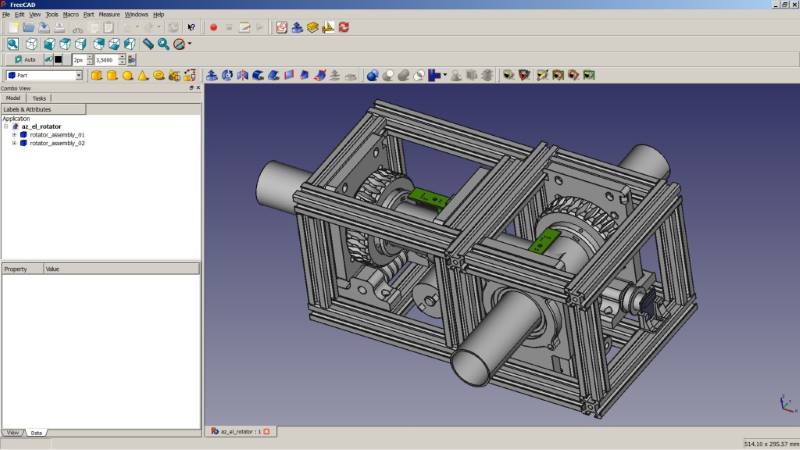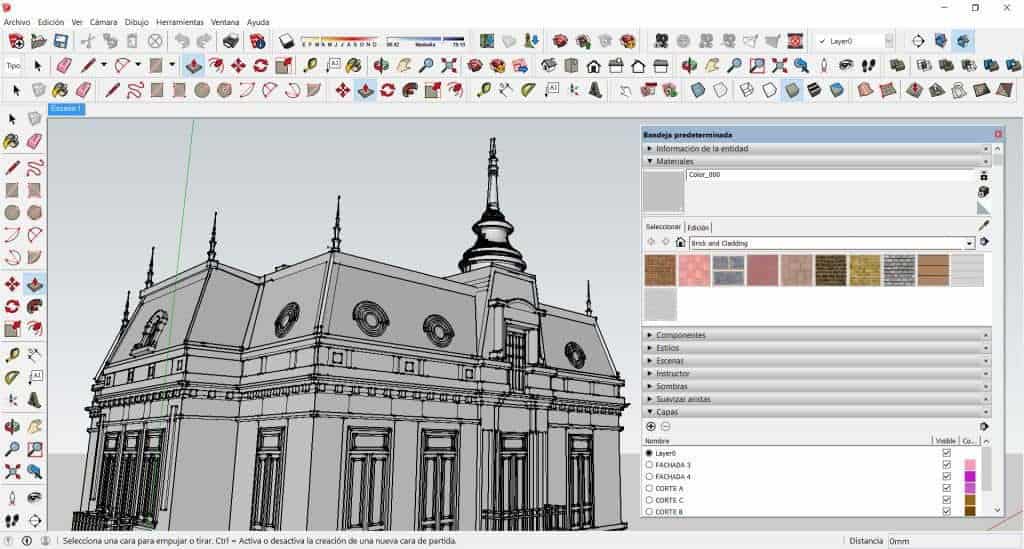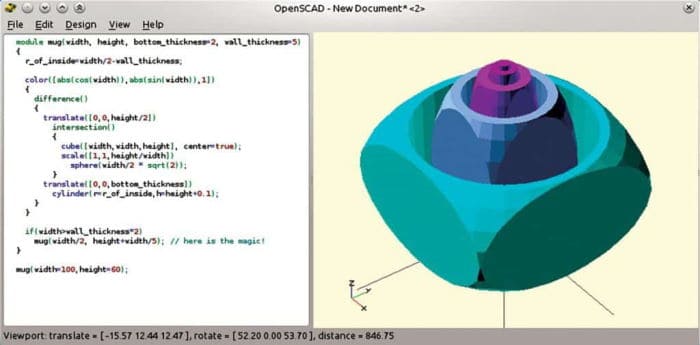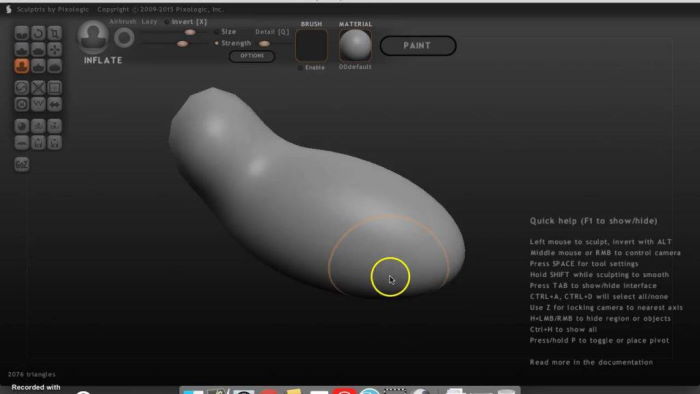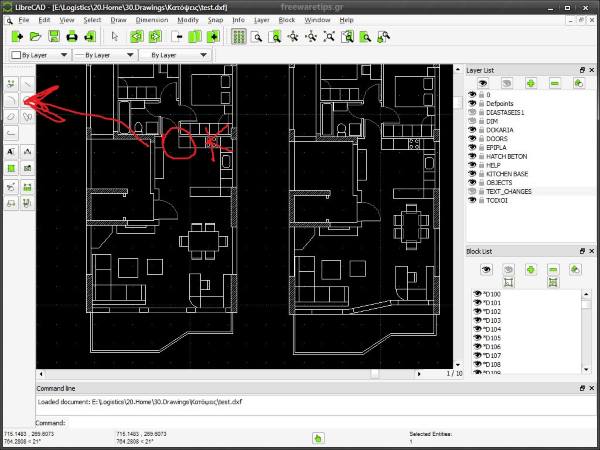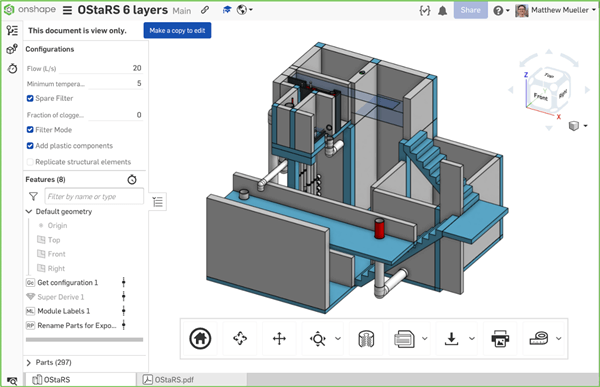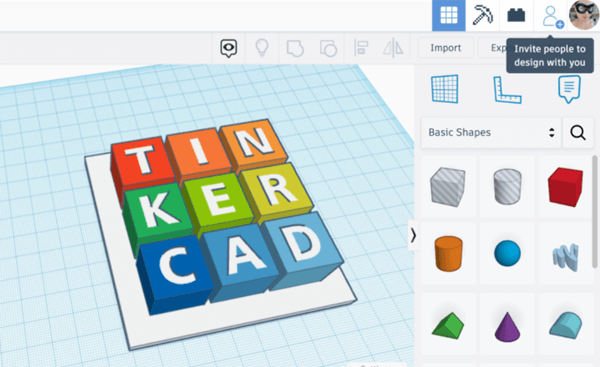Computer-aided design or CAD software is extremely beneficial for those in the designing arena. These programs allow us to create various designs with maximum accuracy and perfection.
From complicated engineering drawings to huge architectural designs, everything can be constructed with ease and comfort. However, to attain such a perfect level, you have to spend a lot as this software is costly.
On top of that, this mostly causes trouble for the students and those in the practice or learning phase. And that’s what makes us look for certain free CAD software.
Best Free CAD Software to Download in 2024
1. Shapr3D
Shapr3D is a 3D CAD software app that works on iOS (including iPad Pro), macOS, and Windows. Its goal is to make 3D modeling as easy and efficient as possible, letting you swiftly get from sketches to finished models.
The integration of Apple Pencil with the program makes it simple to draw intricate designs. Product designers, architects, and those working in a variety of other fields can all benefit from Shapr3D’s extensive feature set, which includes 3D modeling, 2D drafting, and STL export.
2. AutoCAD
AutoCAD has already set up its level to industry standards with brilliant features and performance. It has been used for a while now and comes with Autodesk, which charges a hefty amount that most students cannot afford.
However, if you are a student, you can use this software for free using your student license. This program was introduced by Autodesk, especially for students to learn to use their software so that they can fit in comfortably when they become professionals.
It is one of the best software today for designing and 3D modeling. With a wide range of basic and advanced tools, AutoCAD is worth every penny.
3. Fusion 360
This is another elegant product from Autodesk, and most importantly, it is available completely free of charge.
Fusion 360 software is entirely dedicated to students and features a beginner-friendly interface. Above all, Fusion 360 provides an all-in-one platform where you can perform several tasks with zero difficulties.
It emphasizes mostly the basics such as designing, modeling, generating simulations, rendering, etc. You can create intricate designs, unify elements from other projects, and more.
4. FreeCAD
This open-source project is one of the best for beginners and professionals. However, it is better to have a good hold of the basics before using this CAD software.
Although it is free, it still comes with tons of features, and its unbelievable interface gives tough competition to some premium CAD software. You can also use external plugins to add new powerful features to your software.
5. Sketch Up
Many industries and enterprises use SketchUp to create different architectural designs, engineering designs, 3D models, etc. Again, it is paid software, but you can still use its web platform for free.
One of the interesting facts is that other users are constantly uploading many advanced tools. Apart from that, you can also try the 30-day free trial of SketchUp Pro to get the software’s actual taste.
6. OpenSCAD
If you are a professional and want to keep manual control over your model’s minute details, you might love OpenSCAD. The unique part is that, you have to work over long text languages to generate your variety of 3D models.
No shortcuts or modules. It’s wholly based on coding, so ensure you have excellent knowledge. Moreover, it gives you centralized control over everything, and you can independently work with your model.
7. Sculptris
If you have somewhat knowledge about designing, Sculptris can be a useful pick for you. It is designed very accurately, and the interface looks pretty impressive yet professional.
This free CAD software is basically used for 3D modeling and sculpting. It comes with some amazing tools and also supports external plugins as well.
Above all, the most impressive part is that it has a shallow system requirement with a minimum of 1 GB RAM. Besides, anyone with some basic knowledge can understand and operate the program quickly.
8. LibreCAD
Available for Windows, Linux, and MAC, LibreCAD is completely free open-source CAD software you can use. Almost all required features are available including advanced features like snap-to-grid capabilities, layers, text, and measurements.
The beginner-friendly 2D CAD modeling provides various drawing features such as lines, dimensions, blocks, splines, text, circles, and ellipses. Its fully customizable user interface has been appreciated by many for its remarkable 2D CAD model-producing ability.
9. Onshape
Whether you’re a novice, enthusiast, or experienced CAD, Onshape is for everyone. Although it’s premium software, it offers a lot in the version as well this is why we’ve featured it in our list.
You will get unlimited public storage space. Don’t underestimate its featured-packed CAD tools, it provides everything you need. Even if you want to use it to create modern CAD, then all toolsets like surfacing, frames, mixed modeling, sheet metal, and others are also sorted.
10. ThinkerCAD
ThinkerCAD, a product of AutoDesk, isn’t standalone software, it’s efficient and powerful online browser-based software. You can use any working browser and start creating CAD designs. Just need to ensure that you have a stable internet speed to use.
The tool provides endless features for creating 3D designs. Also, you can design electronic circuits with ease. It could ideal place to practice code block for many. So, ThinkerCAD is the perfect solution for beginners who neither need to install heavy software nor have to pay a buck.
Conclusion
Paying $100-$200 per month for professional CAD software is a huge deal for most students. Furthermore, if you are just a beginner, such a considerable investment might even end up as only a waste. So, you can try out these free CAD software tools to get a start on your career.
Plus, some of them are very well crafted and even suit professional use. Let us know which one you use for designing and 3D modeling; and if there is any better free CAD software that we didn’t include in our list.