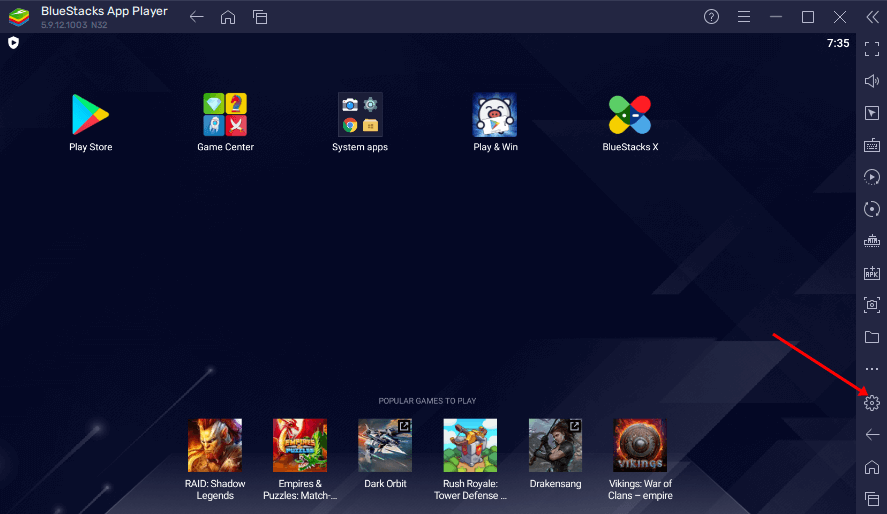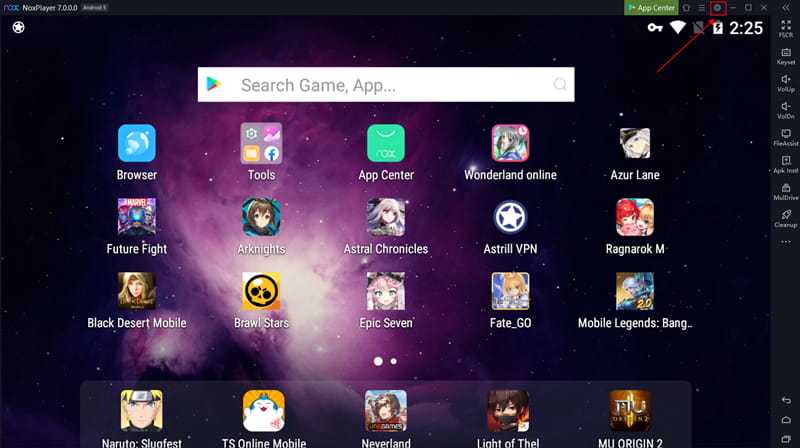Garena Free Fire, aka Free Fire, an immersive survival battle royal mobile game, gained enormous popularity in recent years. It was the most downloaded mobile game in 2019, and the number of installations and users rose drastically daily, which is beyond imagination.
Even after the ban in several countries, the game still holds a firm popularity and position. People love to play it for its heroic characters, skins, guns, pets, and outstanding outfits. Even people fall for buying premium packages for all of these.
To continue the remarkable journey, Free Fire updates its content from time to time. Thus, the enjoyment is not going anywhere, and people also want to experience the PC. If you are one of them, then we have the solution of Free Fire for PC Download.
Free Fire Download for PC
The bad news is that Free Fire is a mobile game that only supports Android and iOS devices. And the good news is that it is possible to download Free Fire on a PC using emulators. There has been no official announcement on whether the publisher will make a PC game or not in the future until now.
Many prominent players use this exact method to showcase their Free Fire PC gaming skills. Therefore, the chances of installing Free Fire in Windows are as good as eating a pie.
However, Free Fire has two variants—both are quite similar—and you can download any variant, depending on your preferences. Without any ado, let’s jump into the process.
How to Download Free Fire on PC using BlueStacks
Who doesn’t know about the BlueStacks? It is the most popular and widely regarded Android emulator for Windows and MAC devices. It creates a relationship between the OS and the game.
Thus, BlueStacks supports every Android app and game. So you won’t face any problems having Free Fire in the first place.
- First, you must download BlueStacks if you don’t have one yet.
- Open the BlueStacks and submit your Google Account login credentials to login into BlueStacks. Even you can create a new account.
- Now click on the Play Store.
- Search for Free Fire or Free Fire Max and which variant you want to download.
- Now click on the install, and open the game.
Voila! You have successfully downloaded Free Fire on your PC. Now you are ready to fight in the battle arena.
Note: Due to internal issues, Free Fire won’t be available in several countries. If you can’t find It on the Play Store, follow the link to download it.
Download Free Fire for Android | iOS
Install Free Fire on PC using NOX Player
NOX Player is another Android emulator that can install Free Fire on PCs. It is a lightweight app compared to BlueStacks. Moreover, NOX Player is compatible with MAC and Windows.
Most importantly, the emulator can run big Android apps or games with low specs, which is its biggest selling point. The only drawback is that it looks outdated.
- First of all, download the NOX player on your system. Install it.
- Open the app, and now open the Uptodown app store.
- Search for Free Fire if you can find it on the dashboard.
- Click on the download button, and install it.
- Once you finish the installation process, you can play Free Fire on your PC.
Get Free Fire on PC using MEMU
MEMU Play is a simple and lightweight Android emulator that can run Free Fire smoothly on your PC. Most gamers prefer MEMU Play over other emulators because of its advanced keyboard remapping and controller support features.
MEMU Play is compatible only with Windows, so you can’t use it on MAC. To use MAC, you must stick with BlueStacks and NOX to play Free Fire.
- Download the MEMU Play.
- Install and open it.
- Play Store is available there. Open Play Store.
- Now hit search for Free Fire and process download.
- Install the app and open it to land on the gameplay smoothly.
Free Fire on PC through LD Player
Here is another Android emulator that can play Free Fire on PC. LD Player has always been known for its compatibility and stability. It is one of the simple platforms but powerful enough to run any Android app efficiently.
- Download the LD Player.
- Now download the Free Fire.
- And open on it to play, very simple.
Minimum Specification to Run Free Fire on PC
To run Free Fire, you might require at least some minimum specification.
- Minimum 2 GB RAM.
- Minimum Core i3 2.4GHz
- 4 GB HDD/SSD
- Intel HD Graphics 4000 or Better
- Windows/ macOS
Final Words
I hope you have enough information on Free Fire Download for PC. Download any emulator, and your job will be done. If you have any other process, let us know in the comments.