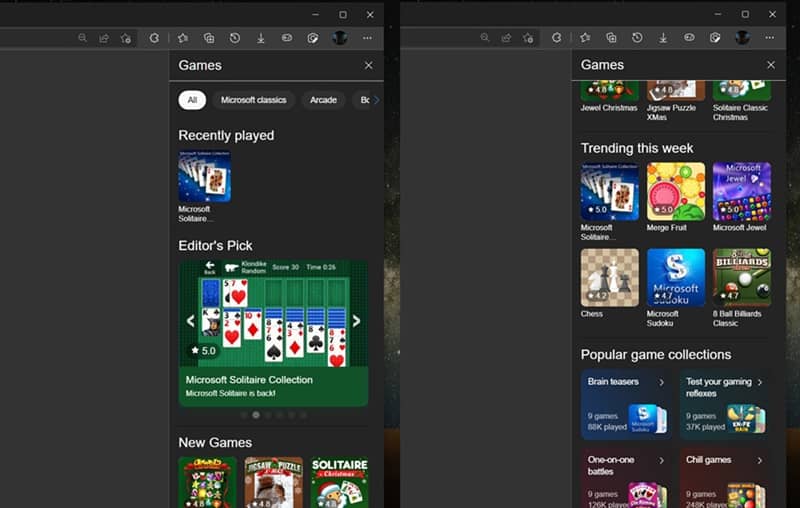To lure more users from rival browsers, Microsoft is inducing new support for its Chromium-based Edge browser – Games!
As seen by a few in Edge’s latest Canary build, a new Games section is available to play right within the browser. Interested users can enable this support and see several HTML5 games from various categories, which are instantly playable without any download.
Games in Edge Browser
For a long, Microsoft has been nagging the neutral fans of desktop browsers to switch for Edge and stick to it. Finally, we’ve seen the maker doing intriguing things to force users in Windows 11, showing its Chromium-based Edge as the best browser of all time.
And it’s working! While it’s not due to Microsoft’s coercive actions, but because of its stance on developing the Edge to be a really worth alternative for Chrome. Though Google’s browser is still the market leader, Microsoft’s efforts to put Edge on par with Chrome are applauded.
Also Read- Best Co-op Browser Games
In this pursuit, Microsoft is adding big support for the Edge browser now – Games. As seen by Leopeva64, a renowned tipster of Chrome/Chromium leaks, the latest build of Edge Canary is having a new section added called Games in the settings.
This is disabled by default and needs users to toggle on if interested by going to Settings > Appearance > Games button. Once they did, they could see a new Games section appearing in the omnibar, next to the address bar. Opening this will have several HTML5 games, all free.
These games are categorized into Arcade, Microsoft classics, Board & Card, Puzzle, Sports, Casual, Match 3, etc. Since HTML5 games don’t need to be downloaded but may require an active internet connection. So if interested, download the latest version of Edge Canary, and wait for the Games update.