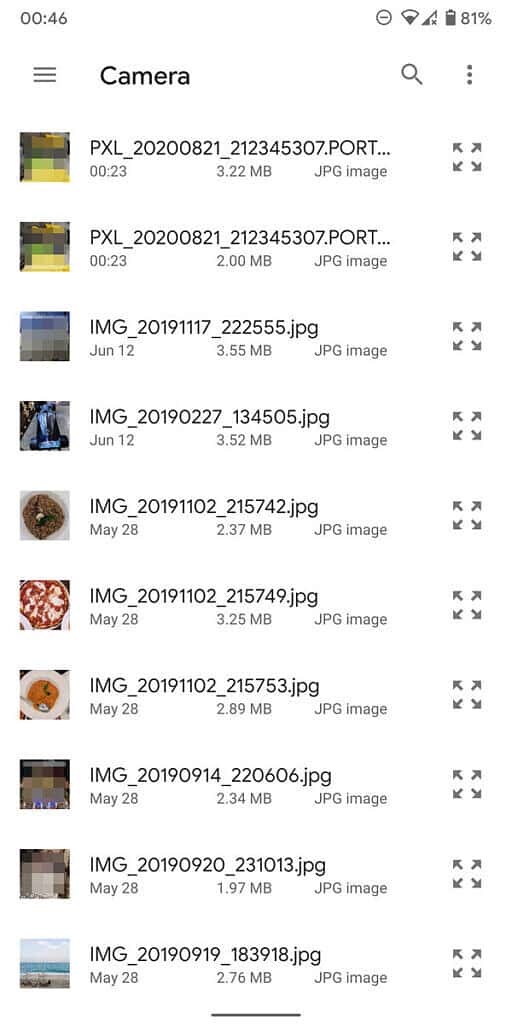For Google Pixel smartphones, Google Camera 7.5 is the latest version of the camera app. This version of the camera app has brought some changes in the app like the file naming scheme. In the new change, the Pixel Portrait photos will be saved in an individual folder. As earlier, the pictures and videos were saved in the separate folder.
File Naming Scheme Changes in Google Camera 7.5
According to the reports on AndroidPolice, the Google Camera model 7.5 will change the special file naming scheme. Earlier, the identity of the file used to start with prefix “IMG” similar to other smartphones for saving camera pictures. But this Camera model will save it as “PXL” and then followed the date and time.
This change in the file name will be applied to all the pictures, videos, Motion Photos, Night Sight clicks, and Portraits. The file name will be totally different. One of the side effects will be that the motion photos will now be saved with the rest of the images in the device.
Moreover, the portrait photos in Google Camera 7.5 will not be saved in a separate folder. In the older versions, the portrait pictures were saved in a separate folder in DCIM/Camera. So, to check out images, you need to check out each individual folder. And if you delete the pictures from the folder, you will still have the empty folders.
However, with the new naming scheme, the problem of Portrait photos will be fixed. Now, you will see the photos directly user the DCIM/Camera folder. The changes to Google Camera 7.5 is available only on Android 11 as the update does not work on Android 10. And the new OS is still under Beta so it will be coming out for everyone in next month.