As per reports, Google is working on a dedicated screenshot tool for its Chrome browser across all desktop platforms.
Also, Google is set to replace the image search feature in Chrome with Google Lens and reverse search any said image in Google’s database. These are seen in Chrome Canary build and may come soon to the stable version.
Google Chrome New Features
Google has already set Chrome with a plethora of features, and the latest one adding to this pack is a dedicated screenshot tool, which its rival Microsoft Edge is having for quite a time.
And now, Google is working on this and lets users capture a website section without depending on any external features like the snipping tool. As per the Chromium repository, Google started working on this a year ago.
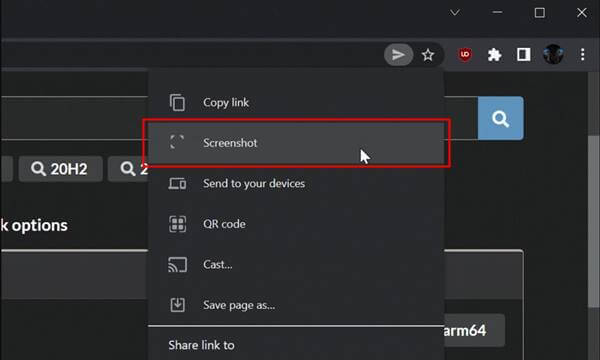
This option will be shown in the share menu of Chrome when right-clicked any webpage URL. And selecting the option will open a selection tool to let you select which part of the webpage you wanted to capture. And hitting on Snip/Capture gets it to you.
As of now, it’s unknown whether the screenshot tool can capture the whole webpage or just parts of it. While we hope full webpage support will be added when launched, this tool will Chrome browser on Windows, macOS, Linux, and ChromeOS.
Upon taking the snip, it will be saved to a clipboard, which can easily be opened to edit or shared to other platforms. Microsoft has lately added support for cross-platform syncing of clipboards through the cloud on Windows 10, making it more helpful.
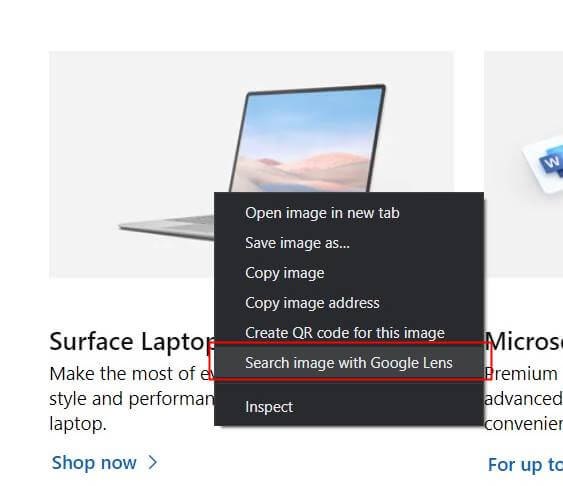
Apart from this, Google is also integrating the Google Lens in Chrome browser to reverse search an image through Google images. This replaces the previous ‘Search Google for this image’ lookup with a complete Google Lens support.
This can be experienced with Chrome Canary build, where on installation, you have to enable the “Desktop sharing hub” flag in the Chrome flags section. Then you can see Google Lens in sharing hub. Unfortunately, while the screenshot tool flag too is available, it’s not up for enabling yet.



