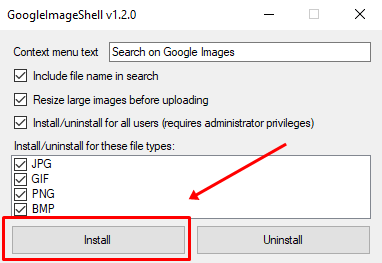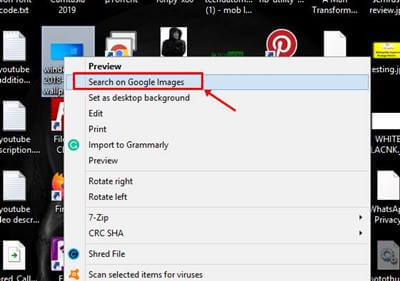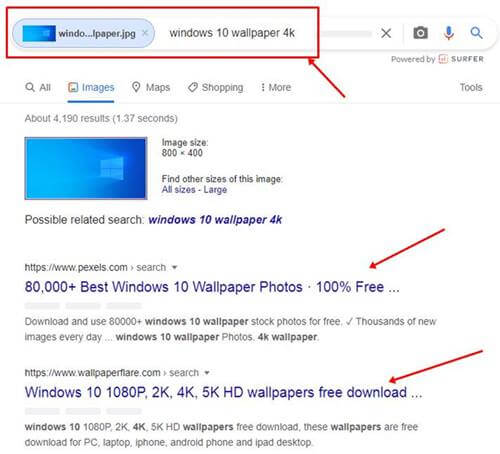You must be heard about Reverse Image Search. It is basically a technique to find a similar look-like image on the web. Sometimes we have an image, but we need to find the source of the image. So there comes reverse image search, which helps you find out the main source of the image or related images.
Some of us know that the google search engine offers a feature to do a reverse search using images. But they don’t know that you can also do it on Windows 10/11 using the context menu. There is a tool called GoogleImageShell that you need to install on your windows computer.
Below we demonstrate that how you can add a new option in the context menu. You need to follow step by step guide to add it.
Also Read- Face Recognition Search Engines To Search Similar Faces
Steps to Do Image Search On Google Using Context Menu in Windows 10/11
We just need to install a small tool that will add some registry entries to your windows computer. Then you can reverse any of the images in windows 10/11.
- Firstly you need to download GoogleImageShell.exe and install it on your computer.
- After that, you will see a small windows dialog box that will ask you for an installation.
- Just click on the Install button and it is installed successfully.
- Now navigate to any of the images you want to do a google reverse image search. Right, Click on Image.
- Then you will see a new option added in your context menu named Search on Google Images. Select that option and you will be directly redirected into reverse search.
- It will show the sources or show all related images that look like it.
From Editor’s Desk
The purpose of this article is to simplify your image search. Of course, you can also do it by going to google image search, but why open a browser and go to the URL and then upload it to search photo. You can do it with one click with this tool.
I hope you guys like this article. If you have any suggestions for us, leave a comment below.