Google is reportedly working on a dark theme for its ChromeOS, as found by Android Police. While this is still in development, interested users running Chrome’s Canary browser can try force enabling it in flags. The system-wide dark theme is already available in Windows and macOS, and now could be rolling to Chrome’s native OS.
Dark Mode for ChromeOS
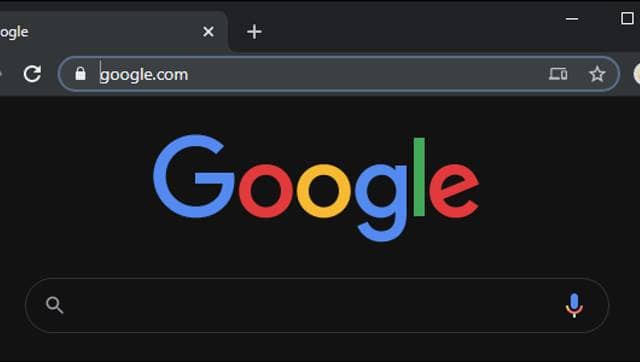
Google is reportedly working on dark mode for ChromeOS. ChromeOS is the default OS running on Chromebooks, which were introduced by Google initially, and followed by other OEMs eventually. While these notebooks aren’t resourceful as the general laptops, they do the job and are effective for students and office workers.
Though ChromeOS is having a little market compared to Windows and macOS, it’s still necessary considering the rise of demand. Thus, Google is now working to bring a dark theme for it, after passing the dark theme for most of its apps. While this is still under development, interested users can force enable it to experience already.
This is available only for users running on the Chrome Canary browser, as it’s made for trailing the beta features. So, if you’re using the Chrome Canary browser, type the following path in search to enable the dark mode in ChromeOS.
chrome://flags/#enable-force-dark
Also, enable the following flag;
chrome://flags/#enable-webui-dark-mode
Further, Android Police suggest yet another way to enable dark mode in ChromeOS.
chrome://flags/#dark-light-mode
Note that this feature is still in a development phase, thus it can be unstable.



