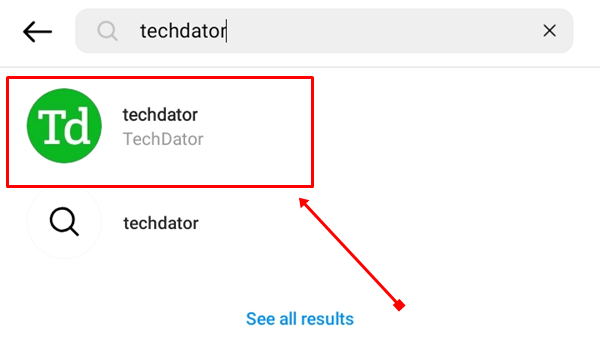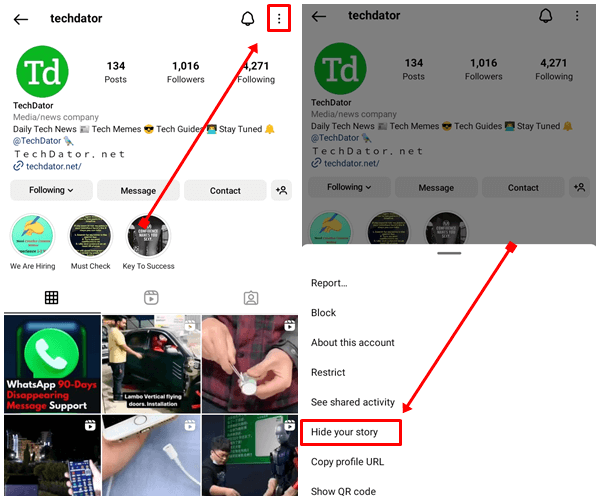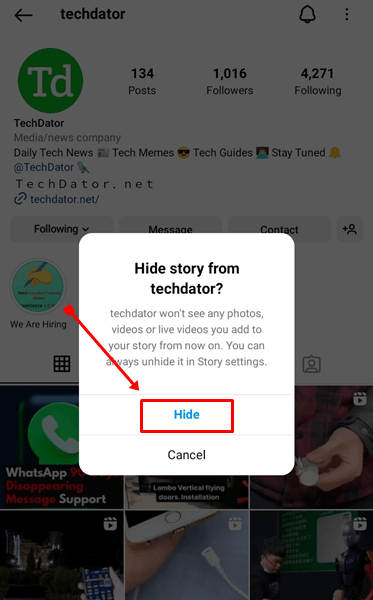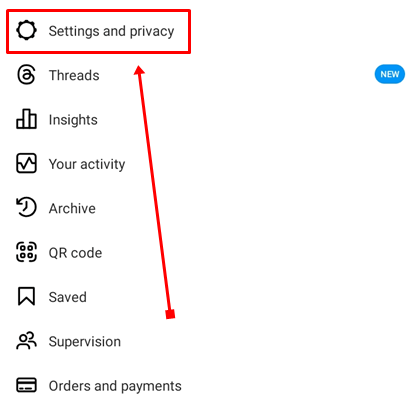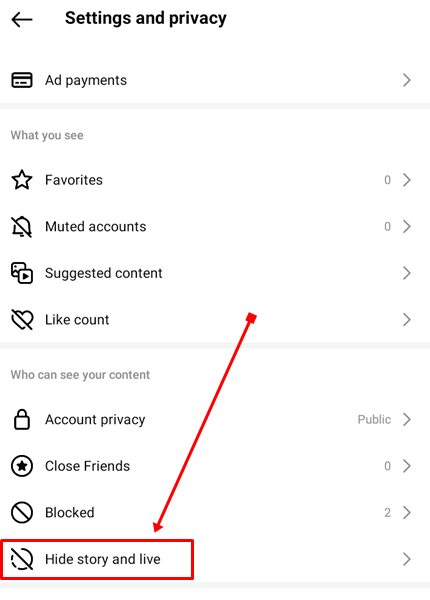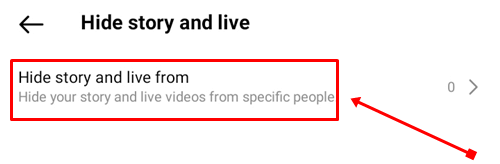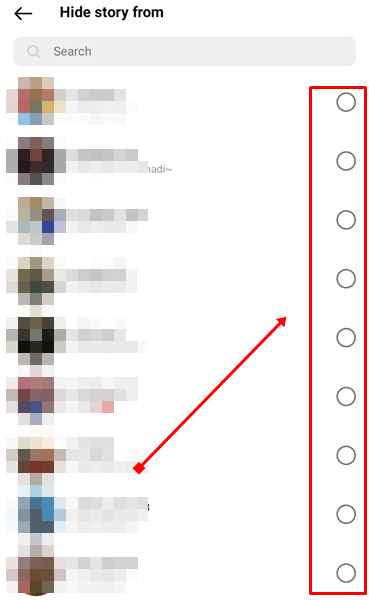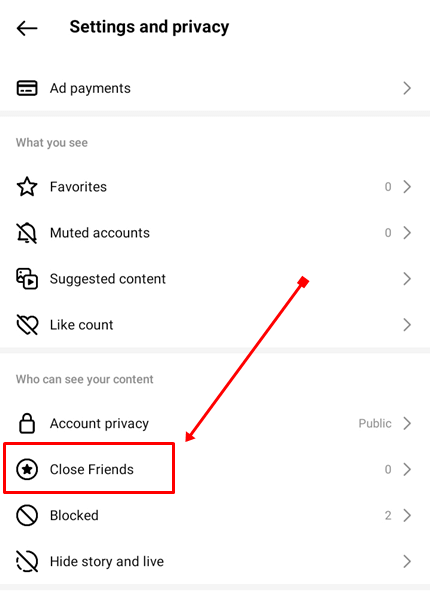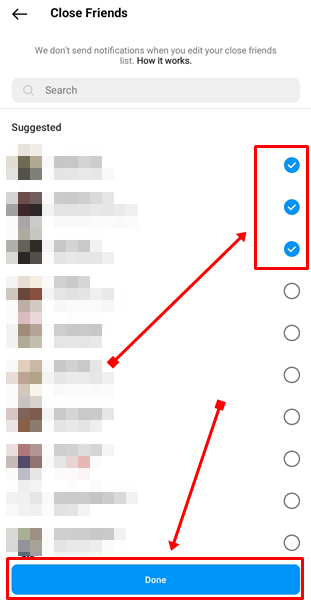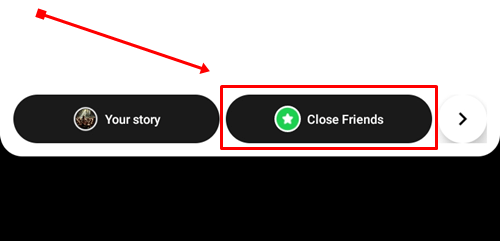Social media is now an important part of our lives, and Instagram is one of them, where we share our photos, videos, and daily activities in stories. But sometimes, we do not want to share our moments or pictures with a particular user.
So, if you are looking for a way to keep your Instagram story private for specific accounts, there are some methods you can use to hide stories without blocking anyone on Instagram.
In this article, we have mentioned some of the best ways to hide Instagram Stories from specific accounts that you can use freely without using any third-party apps. So, without further delay, let’s get to the main topic.
Best Ways To Hide Your Story on Instagram
There are some methods that you can try as per your preference, so read all the methods and choose which method is more suitable or convenient for you. All the methods work perfectly to hide stories on Instagram for a specific person.
1. Use Hide your Story Option
If you want to hide your story from one particular person, this is one of the fastest ways to do it. Follow the steps given below.
- Open your Instagram account, then go to the search option.
- Search for the account you want to hide your story from and click on the account to open the profile.
- Click on the three vertical dots at the top right corner and tap on the Hide Your Story option.
- Click on the Hide option to confirm.
Now, the user can’t see your story. In case you want to unhide your story from that user, follow the same steps and tap on the Unhide Your Story option.
2. Hide Stories from Instagram Settings
If you want to hide your Instagram story from many people, then you can use this method. We have mentioned step-by-step guidance to do this.
- Go to your Instagram profile by clicking on your profile picture at the bottom right corner, then tap on the hamburger icon at the top right corner.
- Select the Settings and Privacy option.
- Scroll down and tap on the Hide Story and Live options.
- Again, tap on the Hide Story From option.
- Now, you will see the list of your followers, and select the accounts you want to keep your story private.
3. Create Close Friends List
If you want to share your story with some specific users, who might be your friends, and want to hide it from everyone else then you can create a close friends list.
- Go to your Instagram profile > Hamburger icon > Settings and Privacy.
- Scroll down and tap on the Close Friends option.
- Select the accounts with whom you want to share your Instagram story, then click on the Done button.
- Now, whenever you post a story, click on the Close Friends button.
Conclusion
These are the best methods you can use to keep your stories private from anyone you don’t want to share with. All methods have their purpose, so make sure to read all the methods properly and then decide which method suits your needs.
If you found this article informative, please share it with others who want to hide stories from someone.