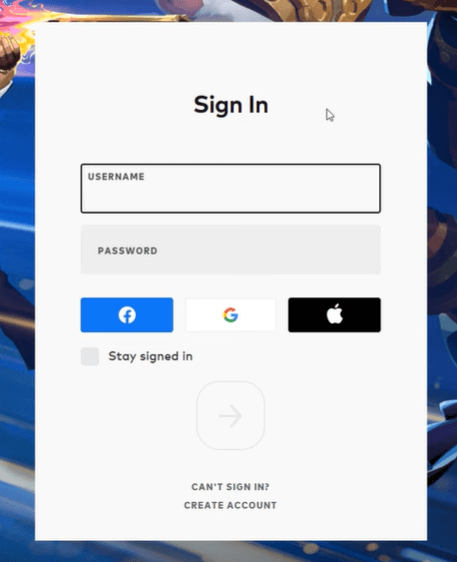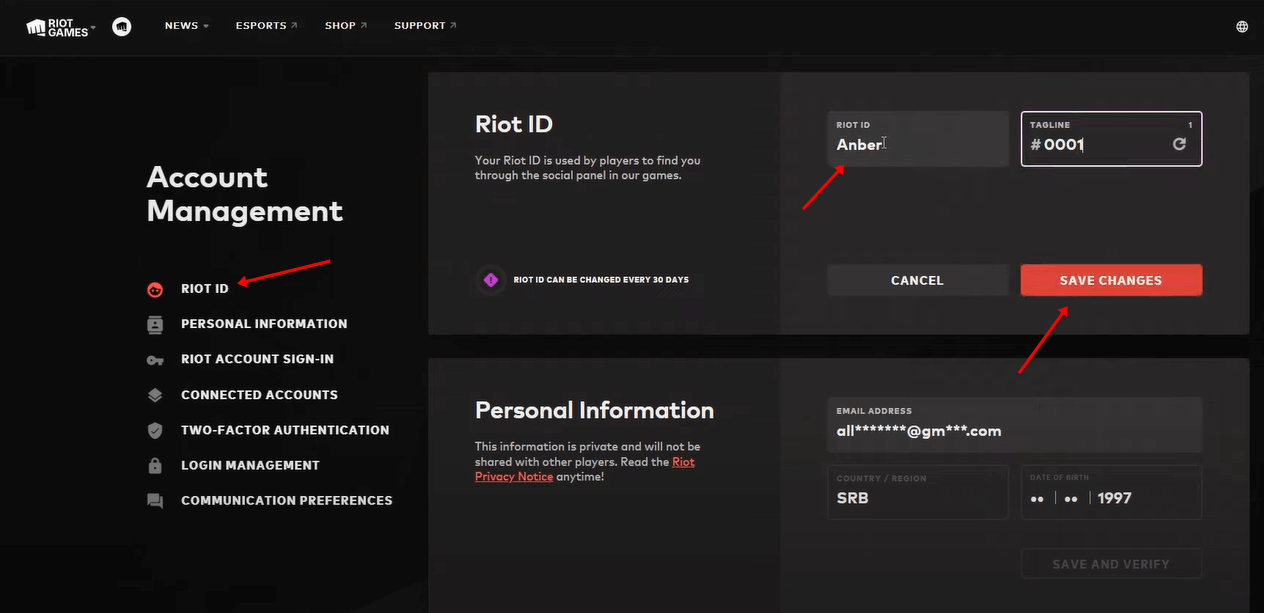The Valorant is a free-to-play first-person hero shooter game developed by Riot Games. It’s a 5v5 multiplayer first-person shooter (FPS) where one team attacks and the other team defends.
The primary mode of the game is search and destroy. The attacking team’s goal is to plant a bomb called a spike and have it detonated, while the defending team tries to avoid that. The game is quite popular nowadays, and gamers come from all over the world.
When registering for Valorant, you must choose a name for your account. This only happens when you are creating a new Riot account. It can be disappointing for some people not to get the name they wanted.
However, Valorant allows users to change their names whenever they want. If you want to change your name on Valorant, but don’t know how to do so, then this article will help you with that. This article will discuss how you can change your name on Valorant.
Change Your Name on Valorant
Changing the name in Valorant is easy and can be done within a few minutes. Users will have to change their Riot ID name to change their name on Valorant.
The Riot ID represents the display name in all the Riot Games titles of the players. To change your name on Valorant, you can follow the steps given below-
- Visit the official website of Riot Games by clicking on this link.
- Here, you will have to sign in with your Riot account now. Enter your username and password, and then continue. If you have logged in with Google, Facebook, or Apple ID, you can continue with that.
- In the RIOT ID tab, click on your name. You can now edit your name to whatever you want to.
- Once done, you can save the changes you have made.
Make sure that if you change your name on Valorant once and want to change it again, then you have to wait for 30 Days for that. Riot does not allow changing the game name before 30 days, so you cannot change your name before a month.
Conclusion
If you want to change your name on Valorant, you can easily change the name of their Riot ID. We have discussed the complete step-by-step process to change your name on Valorant. You can follow the steps above, and you will be able to change the Valorant name without any issues.
Also Read- How to Redeem Codes in Valorant
Frequently Asked Questions
1. How do I Rename Myself in Valorant?
If you want to rename yourself Valorant, this article will surely help you. The steps for changing the name in Valorant are already mentioned above; all you need to do is follow them.
2. Why Can’t I Change my Riot ID?
If you have changed your name once, you will not be able to change it again for 30 days unless Riot flags your ID as offensive and forces you to change it.
3. How Much Does the Player Needs to Spend to Change Their Valorant Name?
To change the Valorant name, there is no need to pay. This can probably be done free of cost. The players only need to follow the steps mentioned above to change their username.