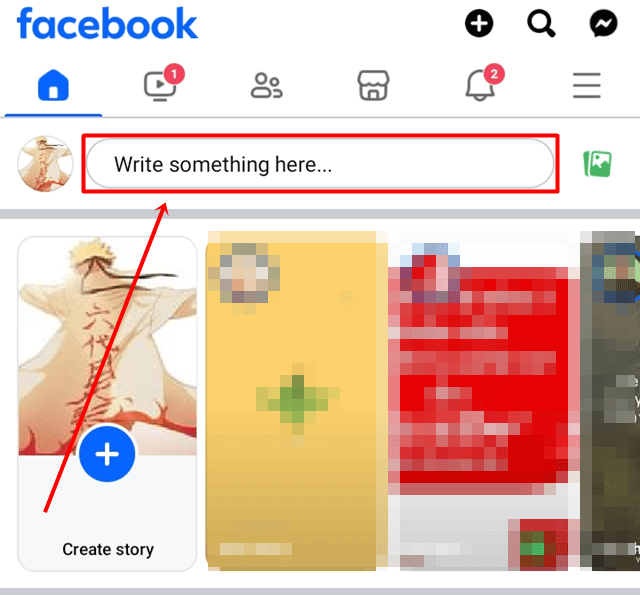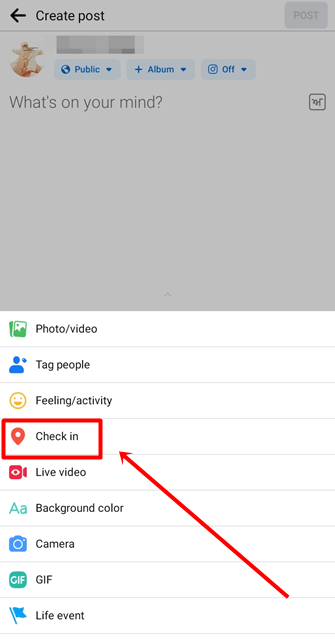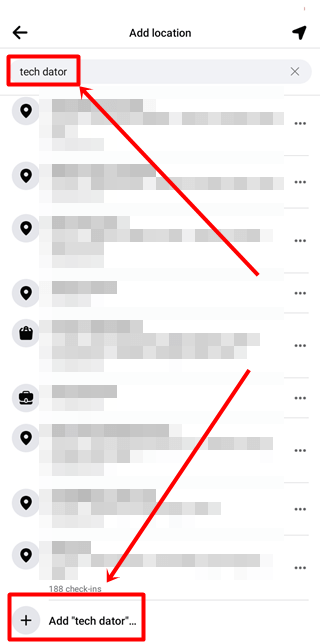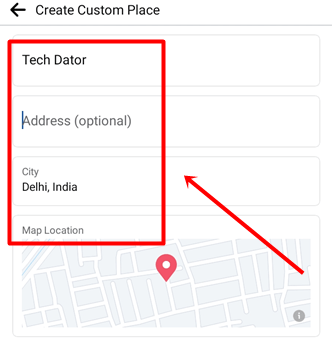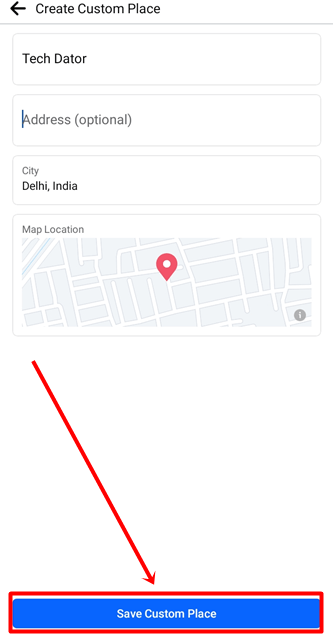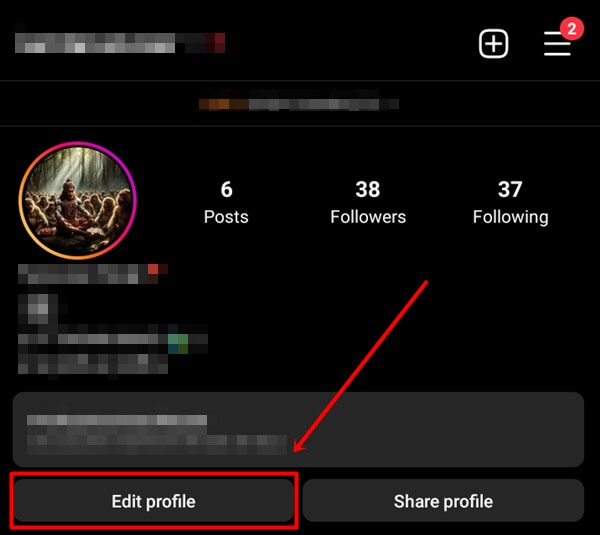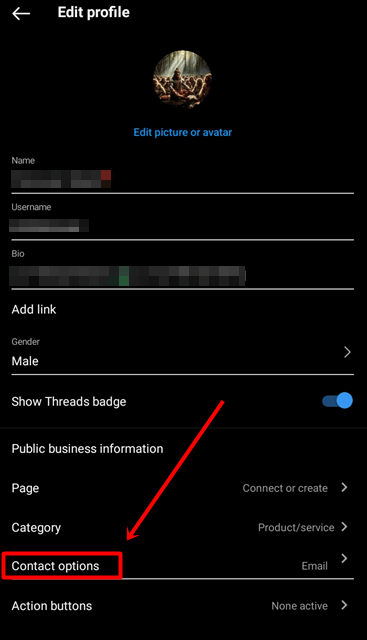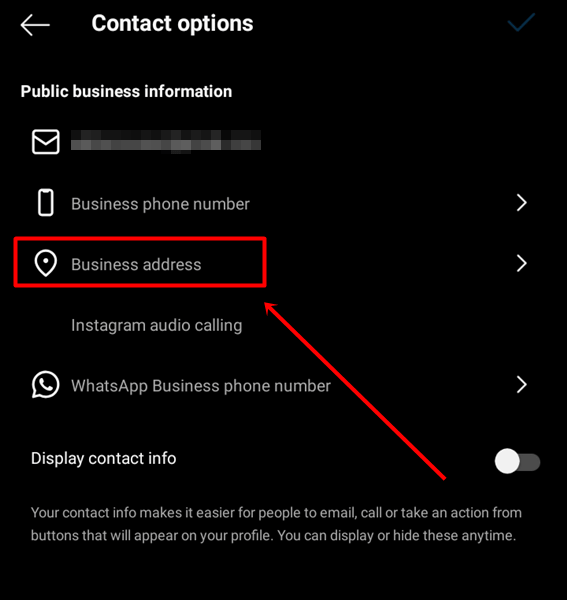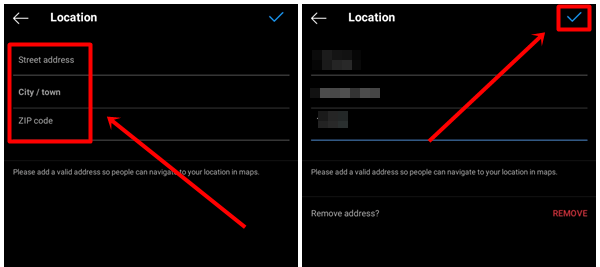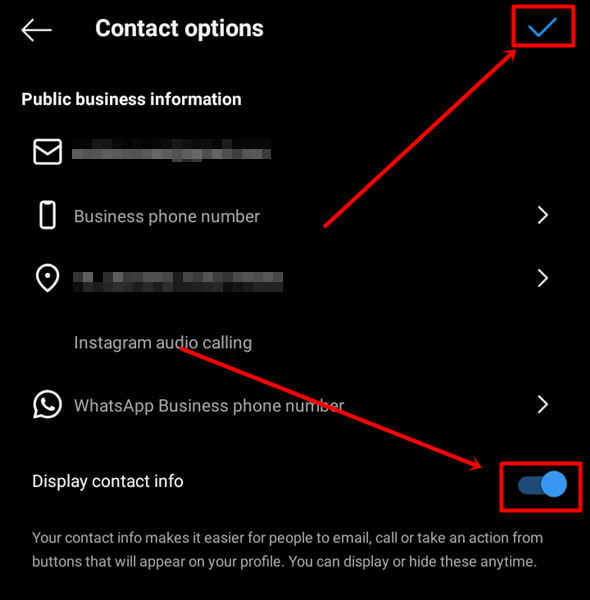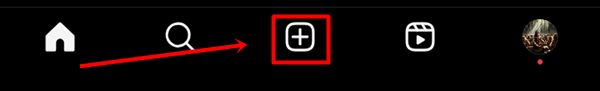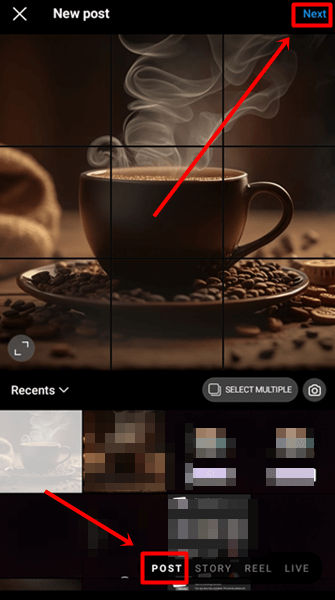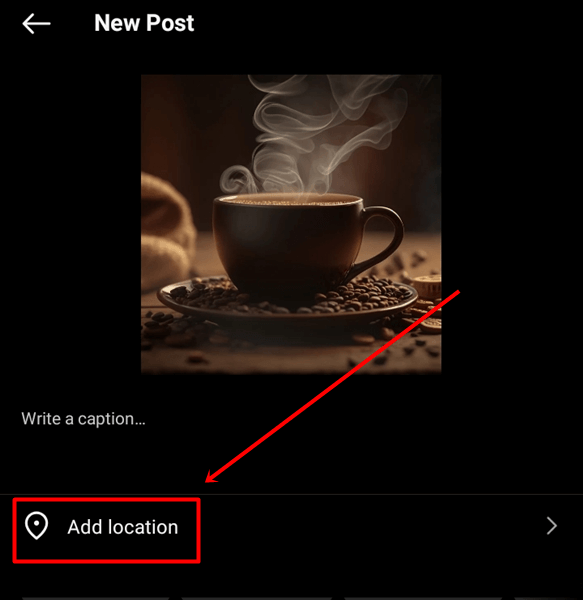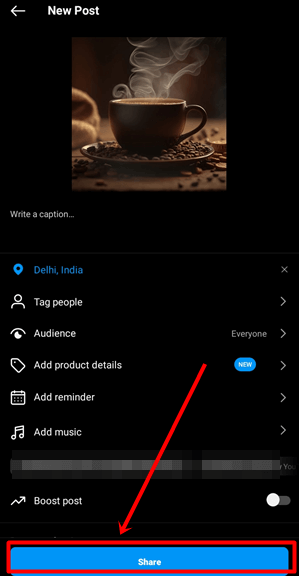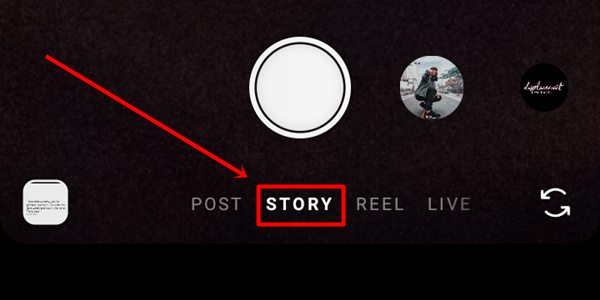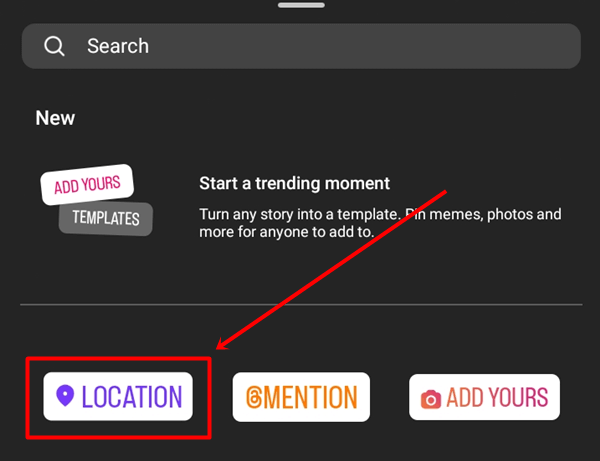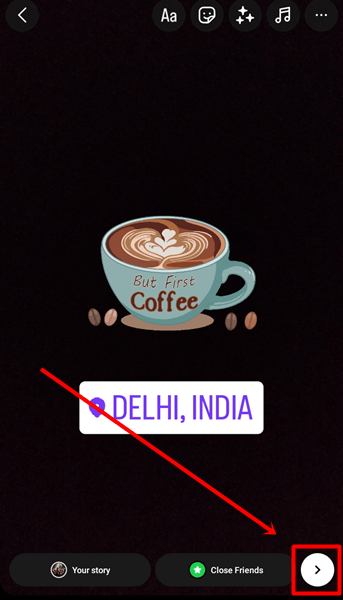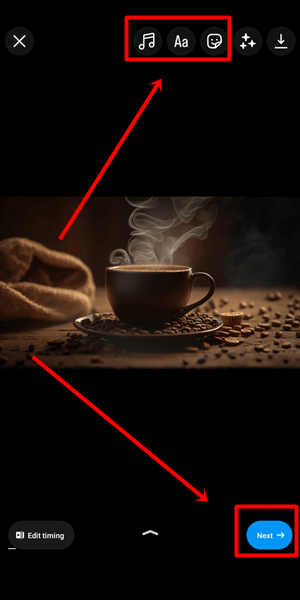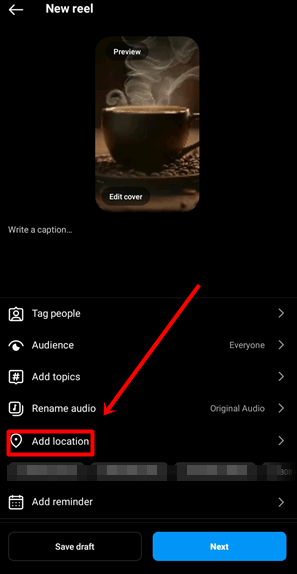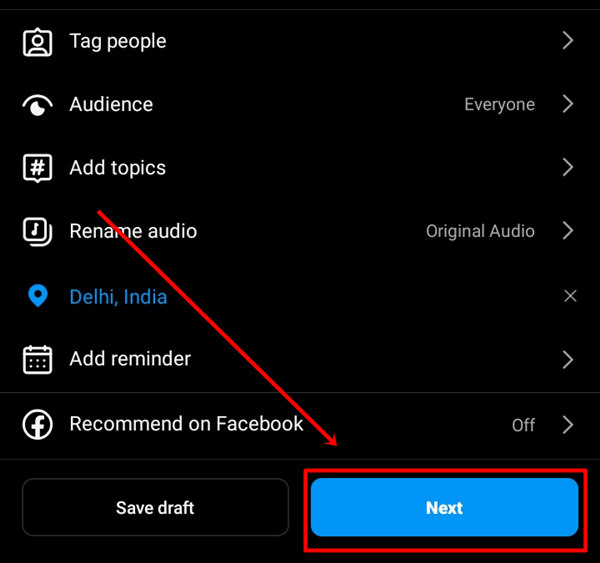Have you ever noticed that social media influencers, brands, or celebrities often put location on their Instagram posts, Reels and Stories? If yes, you might want to know how to add a location on Instagram. Sharing your location on Instagram posts lets others know about the place you are.
If you are used to traveling to different places and sharing moments on Reels, Stories, and posts, adding a location will also help your followers visit that place. It also promotes your post because if someone searches that location on Instagram, there is a chance that your post will appear in their search feed.
So, if you want to know how to add location on Instagram, then in this article, we have covered multiple ways to add location in different categories like Reels, Posts, Stories, Bio, and more.
Why Should You Add Your Location to Instagram?
If you have a business like a cafe, clothing store, or anything else, adding a location will help users find your store easily. Small business owners can use the location feature to gain more exposure for their stores and attract more customers.
As an influencer or regular user, adding location makes your posts more engaging and informative. Your followers become more connected by knowing where you are and it also increases engagement of your posts, reels, or stories in that specific location area.
Best Ways to Add Location on Instagram
Here, we have mentioned the best ways to add location on Instagram that every business owner should know if they want to grow their business through Instagram.
How To Add Location on Instagram Post Via Facebook
You can’t add a new location directly to Instagram; for this, you have to use a Facebook account. If you want to add a new location to your Instagram post, follow the steps below.
- Open the Facebook app and tap on Write something here.
- Click on the Check-In option.
- In the search section, type the location or your business name, then scroll down and click on the Add option.
- Now, fill in the place name, address, and city, and pin a point on the exact location on the map.
- Click on the Save Custom Place button.
Now wait for the approval, which you can check by searching the name of the place in the search bar. Once your location is approved, you can easily use it in your Instagram posts.
How to Add Address to Your Instagram Bio
To ensure that your customers can easily reach your address without any problems, add your address to your Instagram bio. It allows people to get directions to your location using maps without facing any challenges.
Note: You can use this feature only if you are using an Instagram business account. If you’re not using a professional account, switch your account to a professional Business account. With this, you can also access many more features that help you analyze user behavior, which you can implement to grow your business.
- Go to your Instagram profile and click on Edit Profile.
- Tap on Contact Options.
- Click on Business Address.
- Add your business address and click on the check icon.
- Turn on the toggle button to display contact info and click the check icon to save.
- Now you can see the address on your Instagram bio.
How To Tag A Location On Instagram Post
You can tag your business location on Instagram posts, and it will appear right above the image. Doing this helps new users find your location in just one click. Follow the steps below to know how to do it.
- Click on the Plus button.
- Select the Post option and choose the image you want to post then, click on Next.
- Select a Filter if you want, then click on Next.
- Tap on the Add Location option.
- Search for the location then tap on it and click on the Share button.
How to Add a Location to Your Instagram Story or Reel
Instagram Reels is the best feature to reach a large customer base. In the story feature, you can Highlight the daily deals and offers. Adding Location to Reels and Stories helps you connect with more people and increase brand awareness.
Steps to add a location to your Instagram Story
- Click on the Plus button and choose the Story option.
- Select the image or video you want to add.
- Now, tap on the sticker icon.
- Select the location feature and search your business location.
- Place the location tag wherever you want, then click on the Next icon to post.
Steps to add a location to your Instagram Reel
- Click on the plus button and then select the Reel option.
- Choose the video or image you want to post.
- Add music, text, or stickers if you want, then click on the Next button.
- Now, click on the Add Location option and search for your business location.
- Once you select your location, click on the Next button to publish.
How to Use a Location Hashtag on Instagram
Using hashtags with your business name and location is very effective and works like location tags. You’ve probably seen many Instagram posts with hashtags, but it’s important to use effective and relevant hashtags. Using the right hashtags can increase the visibility and reach of your post.
Examples of location hashtags include:
- Use city hashtags like #Delhi #NewDelhi #OldDelhi.
- Use nearby famous places hashtags like #IndiaGate #KhanMarket #KhanMarketMetro.
- Use business location hashtags like #CoffeePoint #Coffee.
- Use business category hashtags like #Cafe #Coffee #Eat.
Adding these types of hashtags in every post’s caption can help attract new customers. Whenever someone searches for the hashtags used in your post, chances are your post will appear in their search results.
Conclusion
Here, we are ending this article. I hope you now understand how many methods you can use to add location to Instagram. Use all methods to add your business location. This will promote your business locally and in other areas.
If you found this article informative, please share it with your friends to help them also grow their business. If you have any questions related to this article, feel free to comment below.