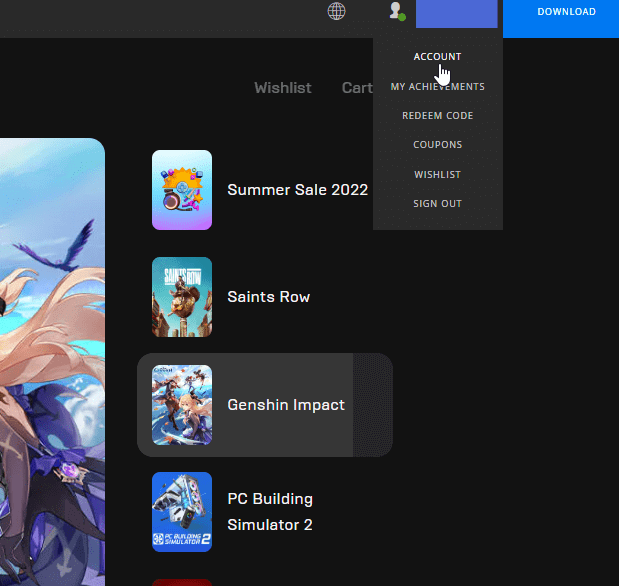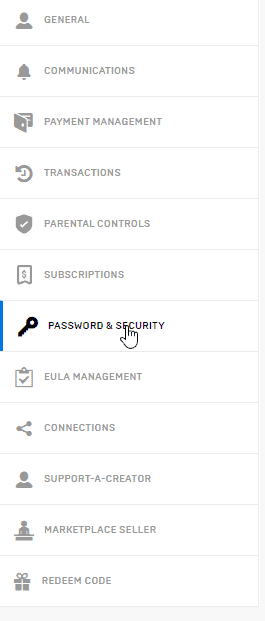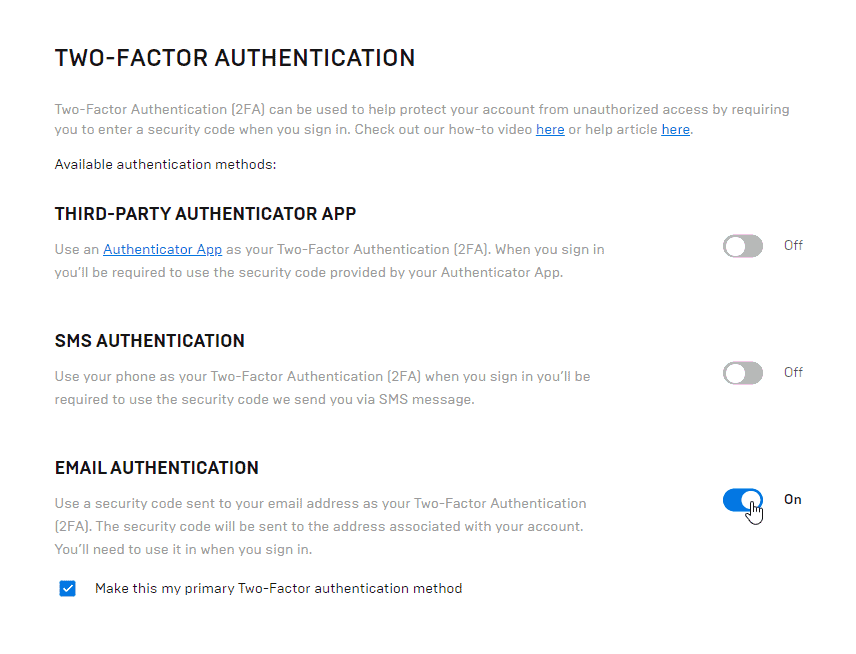2FA or Two Factor Authentication adds an extra layer of security to your account. When you set up 2FA, you will be prompted to enter the OTP after entering the correct password. This secures your account from unauthorized access even if someone has your password.
If you play Fortnite and are looking for a way to enable 2FA on it, then you are at the right place. In this article, we will be discussing how you can enable 2FA on Fortnite.
Steps to Enable 2FA on Fortnite
Enabling 2FA on Fortnite is not a difficult task to do. You can easily do so by following the steps given below-
- Open the browser on your PC and head to the Epic Games website. You will be asked to sign in to your account if you visit the website for the first time.
- After signing into your account, click on your username at the top-right corner and click on the Account option.
- Here, click on the Password & Security.
- Lookout for the Two-Factor Authentication option and select it. You will see three options: Third-Party Authenticator App, Email Authentication, and SMS Authentication.
- Third-Party Authenticator App- Using this option, you can use third-party authenticator apps like Google Authenticator and Authy to access your account. When you set up this option, you will have to verify the login using the third-party authenticator app you selected to go for, and only then will you be able to sign into your account.
- SMS Authentication- If you select this option, you will get an OTP on your phone number, which you will be asked to enter when signing into your account.
- Email Authentication- This is the same as SMS authentication. You will get OTP/code on your email address which you can use to sign into your account.
- Once you have selected the option, follow the on-screen instructions to set it up.
Final Words
That’s how you can set up 2FA on your Fortnite account. Doing so will make your account less vulnerable to hacking. Moreover, you will have added benefits as Epic Games provides users with incentives to enable 2FA on Fortnite.
FAQ
Can I Set Up 2FA on Fortnite?
Yes, you can set up 2FA on all the titles from the Epic games, including Fortnite.
What Options do I Have for Authentication?
You can set up three authentication method-third-party authentication app, SMS authentication, and email authentication. All these are secure, and you can go to any of these, depending on your preference.
What Apps Can I Use for 2FA?
You can use various apps for 2FA verification, such as Google Authenticator, LastPass Authenticator, Authy, and Microsoft Authenticator.
Is 2FA Necessary on Fortnite?
No, it is not necessary to add 2FA on Fortnite. It is completely up to users whether they want to set up 2FA on Fortnite or not. If users want their account to be much more secure, they must go for 2FA on Fortnite.