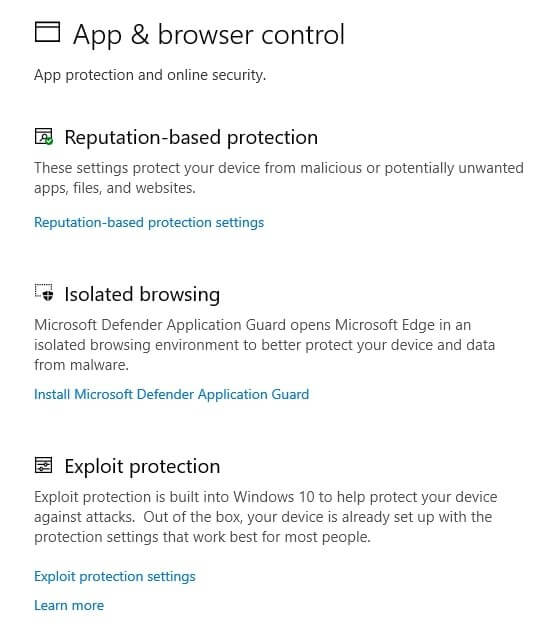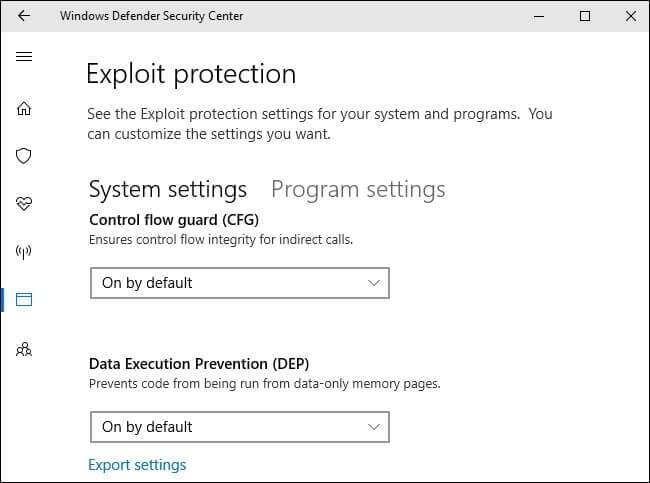Microsoft has added a core protection feature in Windows 10, that could find and bar malware more effectively. This feature should be available by default, and let you add individual apps for protection besides defending the entire OS against malware.
An In-built Exploit Protection in Windows
Since the ongoing pandemic has locked everyone to their homes, people are relying on home computers more than ever. Be it working from home, streaming movies, or playing games, PCs are connected to the internet most of the time. This opens a lot of opportunities for malicious hackers to prey on user PCs, and get paid in terms of data or ransom. Thus, to avoid all such situations, enabling tight security protection is necessary.
Microsoft has an in-built feature that protects PCs from such exploitations in Windows 10. Called as Windows Exploit Protection, it’s set by default in every Windows machine, and can be customized with adding apps for individual protection. Here’s how to enable the feature;
Steps to Activate Windows Exploit Protection
- Open Windows Defender Security Centre (you can find this by navigating through Start Menu)
- Now click on App & Browser Control
- You’ll find the Exploit Protection feature, activate it if disabled.
- Upon going through, you’ll be provided with options to add programs, to monitor them for threats.
This helps avoid your Windows 10 machine getting infected with any malware.