Facebook’s Instagram is now cleverly making a move to capture the craze left by TikTok in India. The photo-sharing platform Instagram has been testing Instagram Reels feature in India for a while now and is set to roll out for everyone starting today. Since it has the potential to grab a barely opened video market, learning about its features could help. Here’s how to create a video in Instagram Reels;
 How to Do a Video in Instagram Reels:-
How to Do a Video in Instagram Reels:-
- If you’re a beta tester (Glad, I am), you would probably be seeing the new Reels feature available in the Instagram Camera section. It’s right beside the Story and Live buttons.
- Switching to the Reels feature would give you a screen most similar to TikTok. It has editing options placed on the left, a recording button at the bottom center and gallery and camera switching at the bottom, and a flash option at the top.
- For creating a video in Instagram Reels, you should tap or tap/hold the recording button to start the video, and then tap again/leave holding the button to stop the video. If this video is made up of a length of 15-seconds, you can go for editing. If not, you can create up to 15-seconds length in multiple clips.
- I choose to edit, Reels have four options like Adding Music, Video Speed, Effects, Timer, and Align. Users can edit the video as they desire before publishing it openly.
- You can fast or slow down the video, add AR Effects, set the timer to complete a clip in time, align accurately, and add music in the background from a vast library just like TikTok. Users can also record their voice for the video.
- The final video can be shared with your friends via Instagram DMs or set as a story. Well, you may try sharing with other platforms like Facebook also. If your account is public, you can let your video being shown in the Explore tab also, thus giving more chance to be found and become popular.
The feature is set to roll out for everyone starting today from 7.30 PM onwards. Make sure to check the Update option in Playstore or Appstore to install and try the new feature.

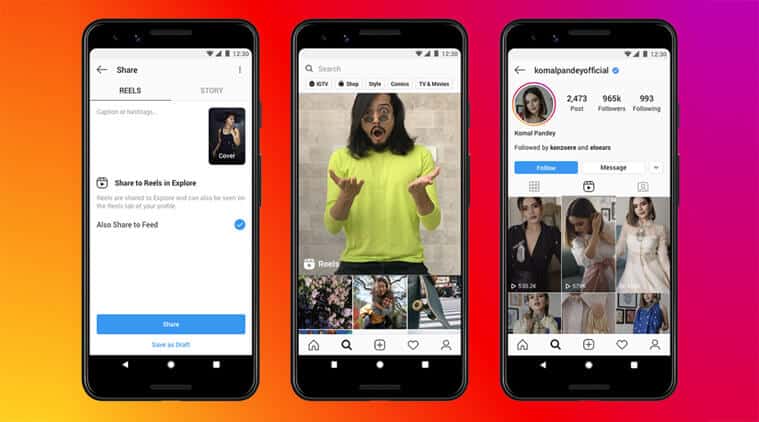 How to Do a Video in Instagram Reels:-
How to Do a Video in Instagram Reels:-

