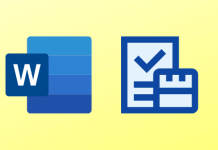How to Fix Access Denied Error Code 16 on Windows 11?
When trying to visit any website on the browser, users have reported facing Access Denied Error Code 16. So what is this error code...
How to Enable & Use God Mode Folder on Windows 11
Until Windows 10, there used to be no Settings app on Windows and the PC was configured with the Control Panel. With Windows 10,...
How to Fix Xbox App Not Opening in Windows 11
Xbox App Not Opening in Windows 11? Gamers widely use the Xbox app as it enables them to play their favorite games with their...
How to Show or Hide Libraries Folder in Windows 11
Libraries folder in the File Explorer lets you access various folders like Music, Videos, Camera, and Saved Pictures. You can also add other folders...
How to Change Google Chrome Display Language
If the time comes to install Google Chrome for the first time on your device, the browser will be able to adjust to your...
How To Fix Thumbnails Not Showing on Windows 11
You get to see a preview of the images or videos on your PC in the form of thumbnails before you open them. This...
Fix Printer Spooler Service High CPU Usage in Windows 11/10
Printer Spooler service in Windows PC is responsible for all the printer processes on your Windows PC. The service handles all the printing tasks;...
How to Fix Microsoft Word Stuck on Saving
Microsoft Word has an autosave feature to take a snapshot of your document frequently to avoid losing your work. When this feature is active,...
How to Run Safety Check on Google Chrome Browser
Whatever we do to safeguard ourselves while using the Internet, it's easy to seem like there's no way to protect ourselves. The good news...
How to Enable Windows Mobility Center on Windows 11?
Windows Mobility Center or WMC is an integrated Windows component that centralizes the most relevant information and settings for portable and mobile devices. This...