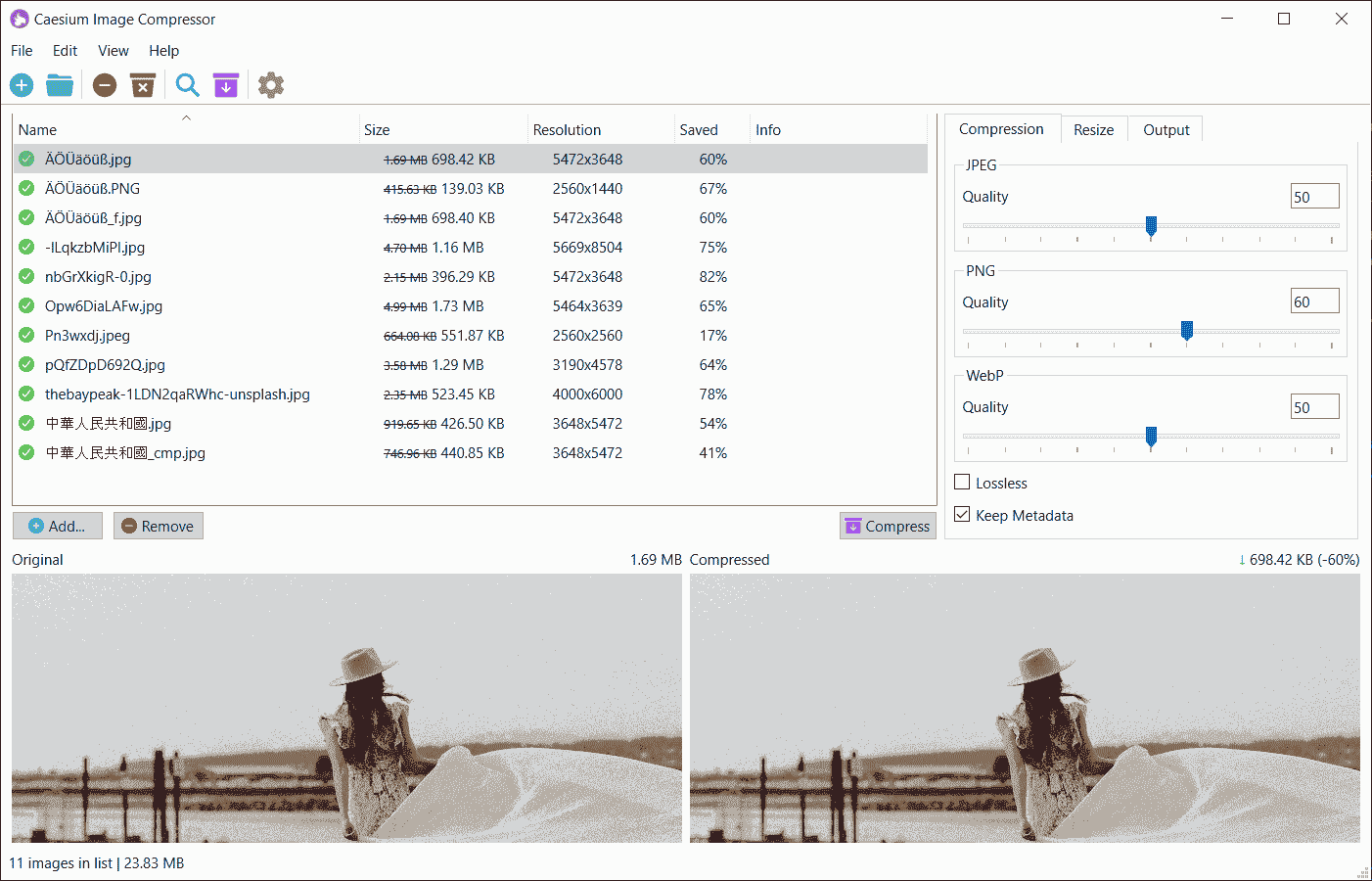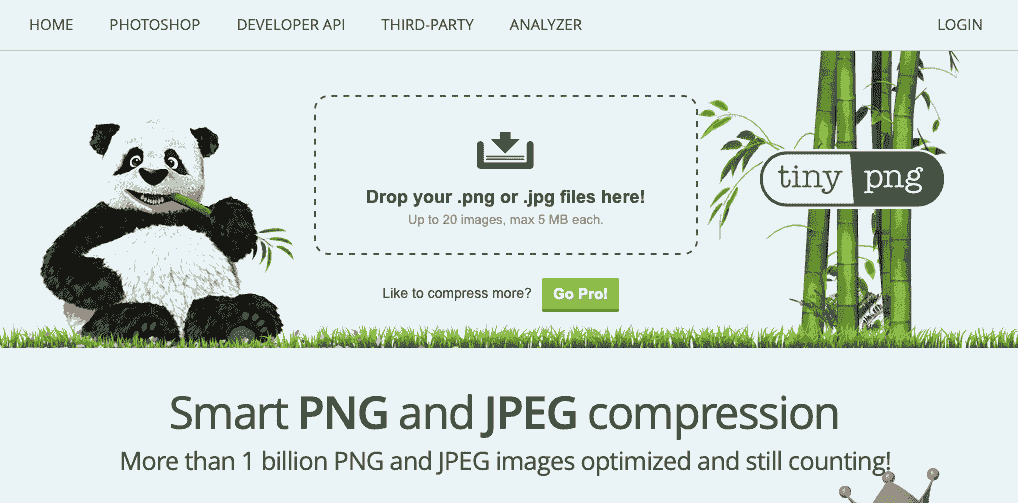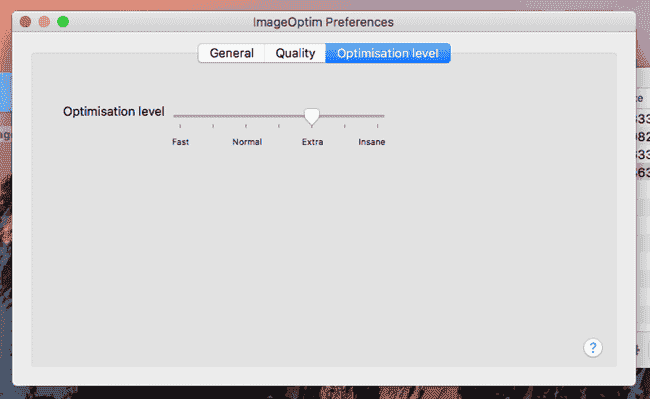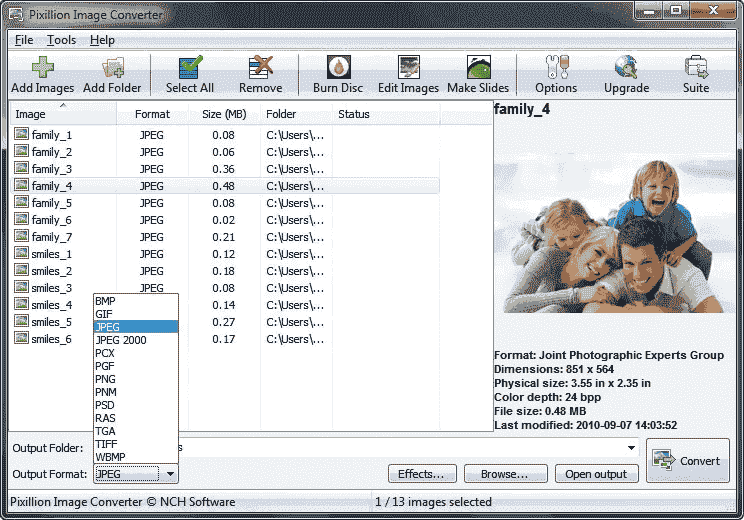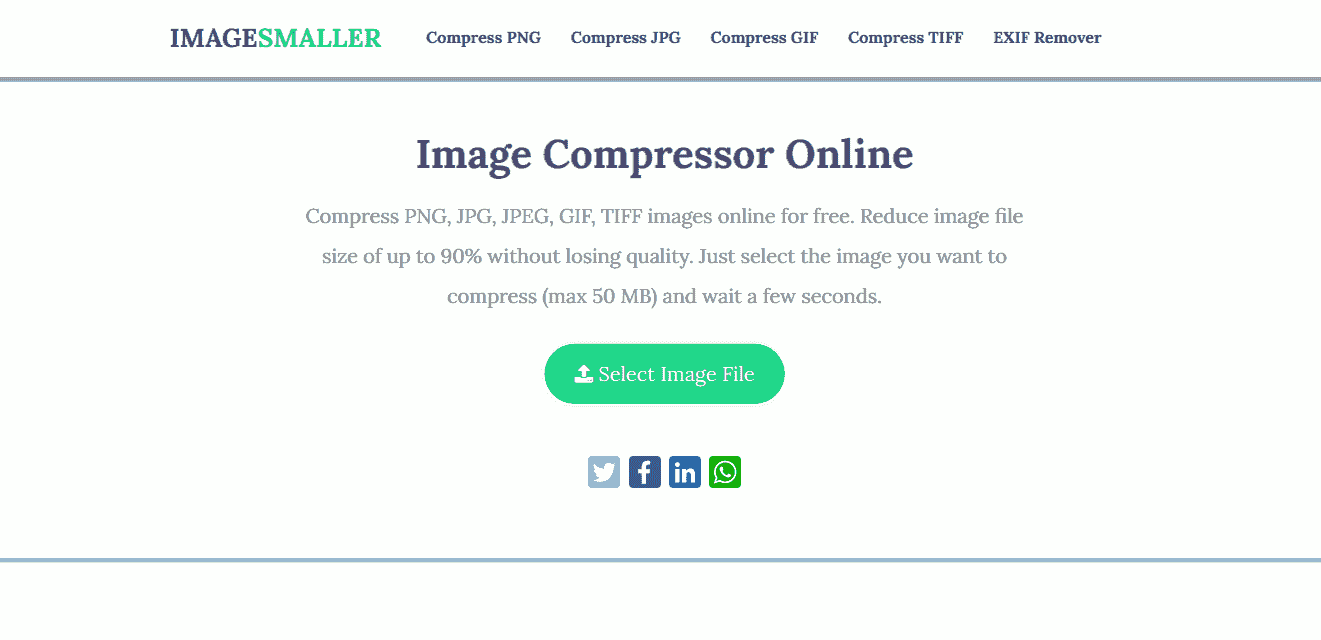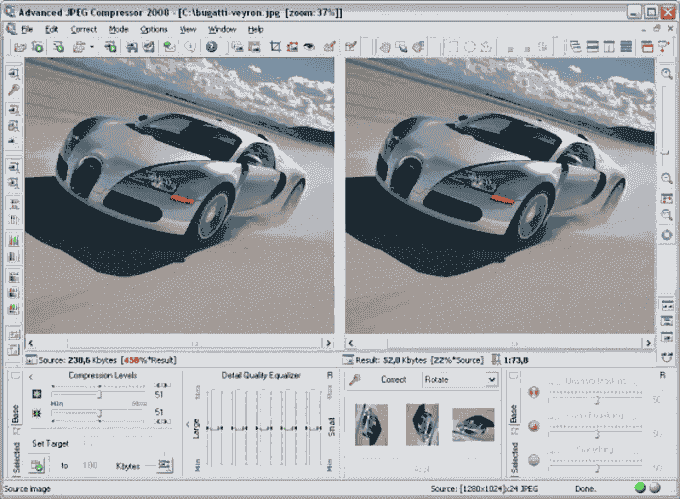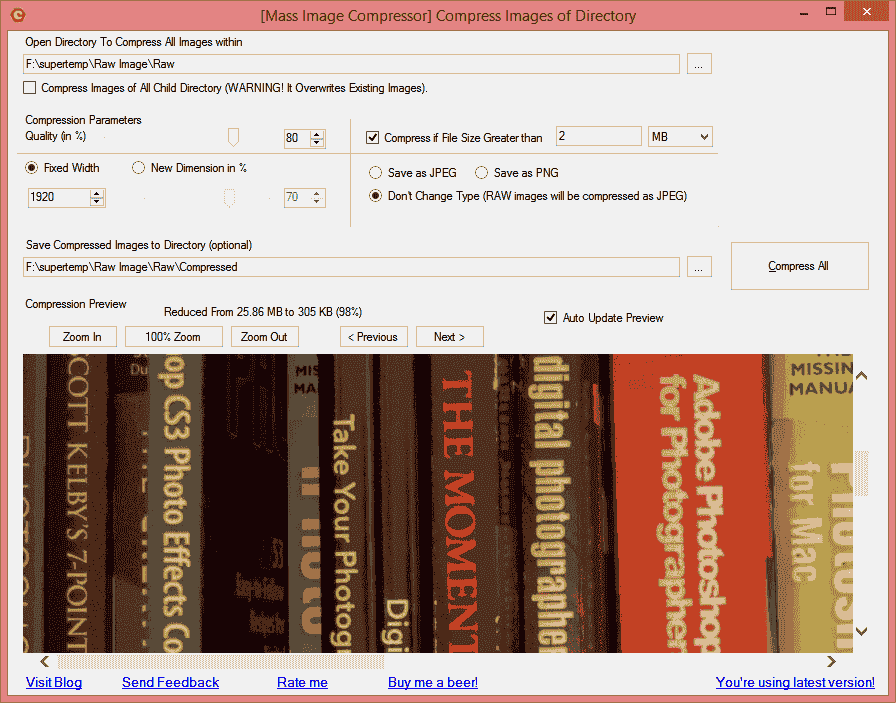Images have different formats, and sometimes, their formats determine their quality and how bulky they can be. Images with formats like PNG or JPG are known to be bulky at times, but that’s where compression comes in.
There is plenty of software that will compress images on your Windows or macOS PC. Since you might be unfamiliar with any of these software, we’ve recommended them in this article.
We’ve handpicked the best image compression software for PC users. Whether you use Microsoft Window or Apple MacBooks, you might need any of the software in this article.
1. Caesium Image Compressor
Caesium Image Compressor is a lightweight tool that lets you compress images with minimal lossless Compression. This tool might just be what you need to reduce image size and quality. Caesium is free, very easy to use, and open-source.
Caesium Image Compressor has cool features and supports image formats like PNG, JPG, WEBP, etc. You can also bulk compress with Caesium. This tool is available for Windows and macOS users and is free to download.
2. TinyPNG
Another tool on this list is TinyPNG, a web-based software for everyone. This online tool is known for optimizing image quality without sacrificing any of its quality.
TinyPNG is free and can be used with most image formats, such as PNG or JPG. Furthermore, you don’t need to download TinyPNG on your PC; you can only access it via a web browser.
This is a compression tool you’ll love to use. Just open your web browser on your Windows or macOS PC and begin compressing images.
3. ImageOptim
For instance, if you want to optimize the quality of images on your macOS PC and you’re looking for a good tool, ImageOptim is one of the free tools you can use. What’s more important is that it’s very easy and fast to use.
It doesn’t kill images’ qualities, it supports different image formats, and you can rely on ImageOptim. It does work excellently, and it’s good for optimizing images for websites and apps.
ImageOptim is one of the best image compression software you can use on your PC. However, it can only be downloaded on macOS computers.
Download: macOS
4. UniConverter
UniConverter is an advanced tool that does more than compress images. This software can do a lot, from video compression to burning CDs and extracting audio files.
Furthermore, UniConverter does a great job compressing images. You can compress batch by batch without losing image quality. Another downside of using this tool is that it is partially free; it is available to Windows and macOS users.
5. Pixillion Image Converter Software
Pixillion Image Converter Software is a robust image-compressing tool that supports different JPG, GIF, PNG, RAW, etc. It is one of the best tools for compressing images.
This software has cool features, is very easy to use, and optimizes the size of your image without sacrificing quality. Pixillion Image Converter Software is available across two OSs, for which we have provided the download links below. The software is free but also requires premium upgrades.
6. IMAGESMALLER
IMAGESMALLER is online software for compressing images on a PC. If you want to compress images like TIFF, PNG, or JPG while gaining at least 90% quality, this is the right tool to use.
While compressing images with this tool, you can see the details of the compression. IMAGESMALLER is very fast, free, and easy to use. Only a web browser is required to use it on a PC. It doesn’t add watermarks to images, and it’s one of the best.
7. JPEG Compressor
JPEG Compressor by WinSoftMagic is a free compression software for Windows users, this software is best known for handling JPG images, but it does have its features.
Using JPEG Compressor, you’ll be able to resize, reduce, and increase JPG image quality. This software is very easy to use and supports batch compression. Using a tool like JPEG Compressor, you’ll find it easier to compress JPG images. The software has a nice interface and is also very fast in compression.
Download: Windows
8. Mass Image Compressor
Just as its name sounds, Mass Image Compressor lets you compress images in bulk, including images in folders. It doesn’t reduce image quality, but it will reduce the image file size. It supports different image formats, and that’s why it’s a great choice.
Mass Image Compressor is one of the best image compression software. You can download it for free, although it hasn’t received any updates for a while now. Furthermore, Mass Image Compressor supports most image formats, including HTML images. It’s an outstanding image compressing software, too, and also one of the best out there.
Download: Windows
Conclusion
Overall, these are the best image compression software for PCs. With any of this software installed on a PC, you’ll be able to compress any image without losing quality. The majority of the software is free; you can download it on your PC and start enjoying the full functionality of an image-compressing tool.