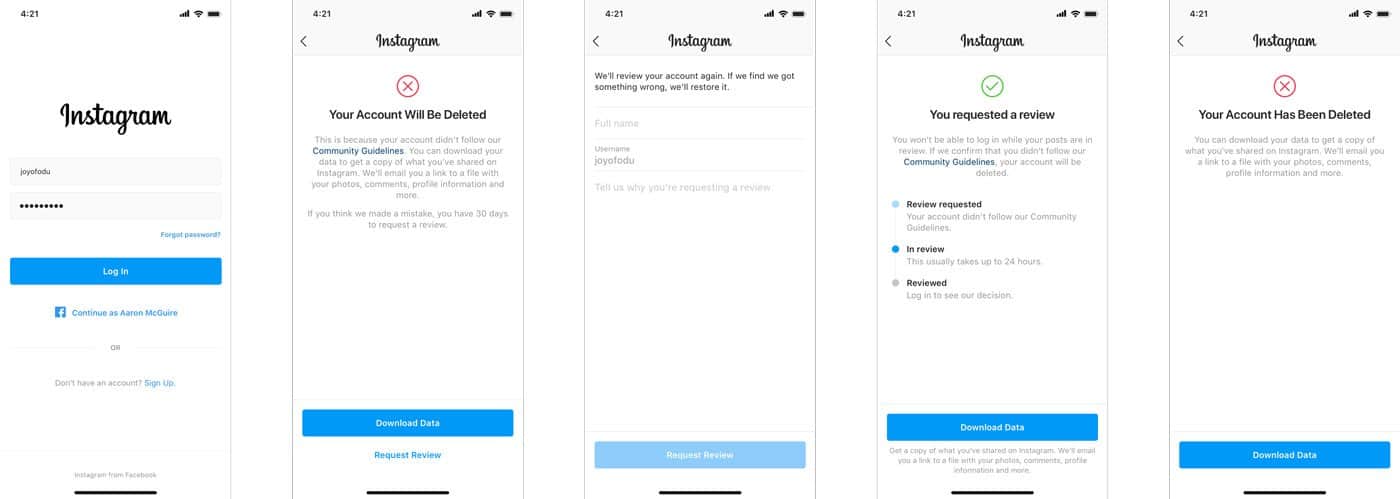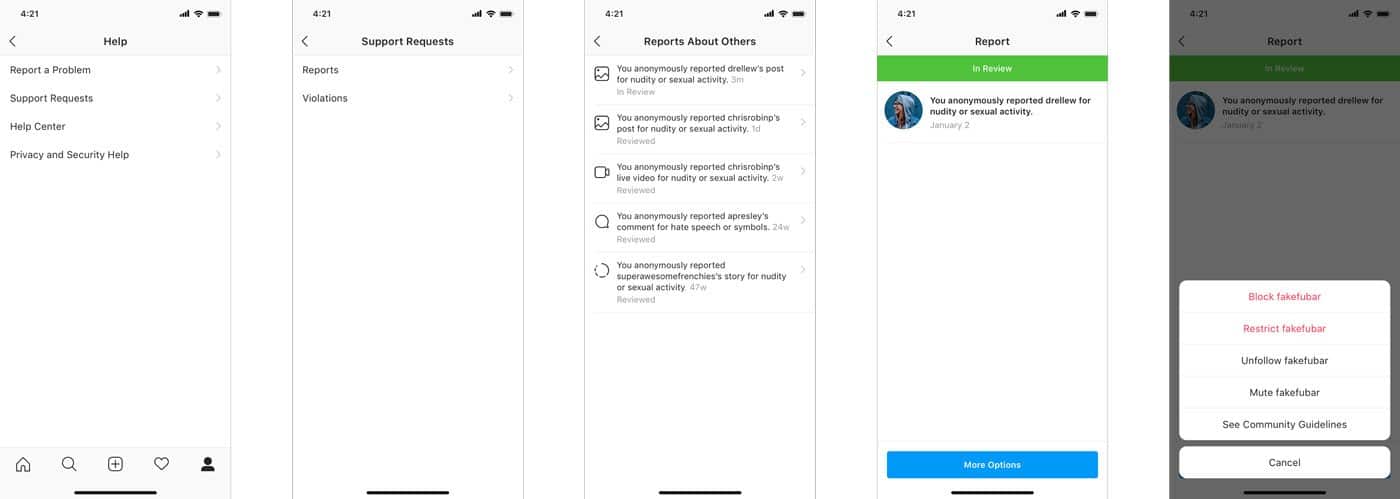On the occasion of Safer Internet Day 2020, Instagram has many features to keep its community safe from predators. While already rolled a ton of features for reporting abusive content, users can now experience two new features that are crucial – Tracking your report and Appealing for your disabled account.
With over a billion users and millions of monthly active users, Instagram should be dealing with a lot of crap every day. And if many report any abusive content or profile, that could be improperly processed by the team sometimes. So now, one can request the Instagram from reviewing their own decision in a few cases, as below:
Appealing for your disabled account

Assume your account got disabled all in sudden. That could be because of someone reporting your account to be fake or doing something against guidelines. Or it’s just Instagram suspected malicious and taken down. You can now request the platform to review their blocking decision from the app directly, instead of Instagram Help centre or hassling on Twitter, tagging Instagram to answer.
Now, trying to login into your disabled account shows a page letting you file a request for Instagram. Your username will be pre-populated and you should be entering your full name, email and a reason why you think Instagram has made a mistake. After which, your account will be reviewed (24 hours usually, as per Instagram) and may be restored soon. And if you don’t file such reviewing request within 30 days of being disabled, the account will be permanently deleted after 30 days, where you can’t even retrieve the data Instagram has on you.
Tracking your reports
This may not seem so important, but useful. All the reports a user did against any posts or accounts of others due to abusive/sexual etc content, they can now be tracked. The review processing of such reports will be shown in-app, where you can second appeal to Instagram if not satisfied with their decision.
The feature can be found under Settings as Support Requests, where one can see their reporting history, the status of their reports and More Options to act against it.
Content & Images source: Instagram