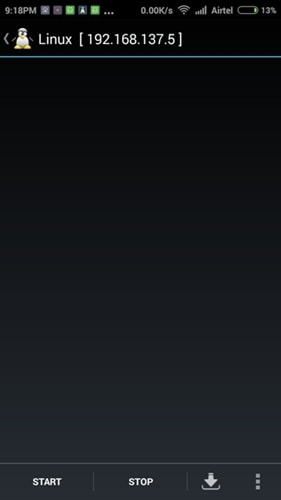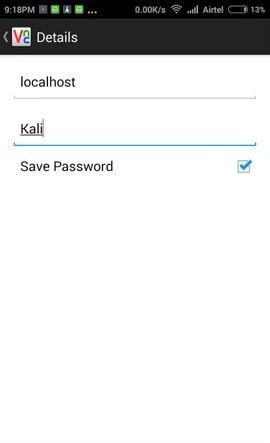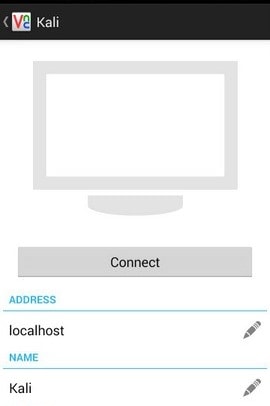As we hear the name of hacking first word that comes to our mind is Kali Linux. So, Guys, Today we will show you How to install Kali Linux on any Android smartphone easily. Majorly of the users will know about Kali Linux, which is the operating system. Kali Linux is the favorite operating system of hackers for hacking as it provides various advanced tools for hacking.
Hackers, security researchers, and white hat hackers will also use Kali Linux. But what if Kali Linux also works on Android phones? Well, it helps security researchers to perform tasks anywhere. So, let’s see how to install Kali Linux on Android without root.
Rooting Android devices are getting harder and harder nowadays. That’s why it is a good idea to install Kali Linux on your Android device without worrying about root permissions. Moreover, with Kali Linux, you will have access to various cyber tools you can use and enjoy on your Android device!
So, let’s see the steps involved in running Kali Linux on your Android phone. Having Kali Linux on the phone will help with wifi password breaking and finding website bugs and vulnerabilities. Moreover, having on the phone will help simplify the work as anyone can perform a particular task smoothly.
Also Read- Best Linux Distros For Programming and Developers
Kali not only provides hacking tools but also more tools that help in security research. For example, installing Kali Linux on your phone will help turn your phone into a hacking device.
Simple Steps to Run and Install Kali Linux on Your Android Phone
Before proceeding with the steps, a few requirements are needed, so let’s check them.
- Your Android phone must be fully charged. Do not proceed with this tutorial if your device’s battery is lower than 90%
- Your internet connection must be good. It will help to download the Linux image file from Linux’s servers.
- Your phone must be rooted
- The phone must have at least 5GB of free space
Step 1: Firstly, you have to download Linux Deploy App to your phone.
Step 2: After installing, open the app, and you will see the download icon in the below right corner. Just tap on the download button.
Step 3: Now, you must go to properties and change the app’s settings from Linux to Kali Linux.
Step 4: Now, at the top, you will see the install button, so tap on that. It will start downloading and take a few minutes if your internet connection is good.
Step 5: Download Android VNC Viewer – Remote Desktop
Step 6: After installing it, open the app, and go to its settings. In settings, you will see the form Fill localhost in the first field and Kali Linux in the second field, then click on apply.
Step 7: Back on the app’s home, and you will see the connect button there. Tap on the connect button, and you are good to go. You can run Kali Linux now.
So by performing the above will help your Android phone to install Kali Linux. With the help of Kali Linux, your device will become a hacking device, and you can perform several things.
Some include packet sniffing, phishing, tailgating, wifi hijacking, wifi breaching, and penetration. These are enjoyable activities and can also help you learn the basics of cybersecurity. So enjoy Kali Linux on your Android device.
VIDEO Tutorial – How to Install Kali Linux on Android – Linux Deploy Tutorial
Below is a video tutorial to help you understand the installation process of installing Kali Linux. I hope you have understood the process. However, if you still have any doubts, you can tell us in the comment section. I will help you with that.