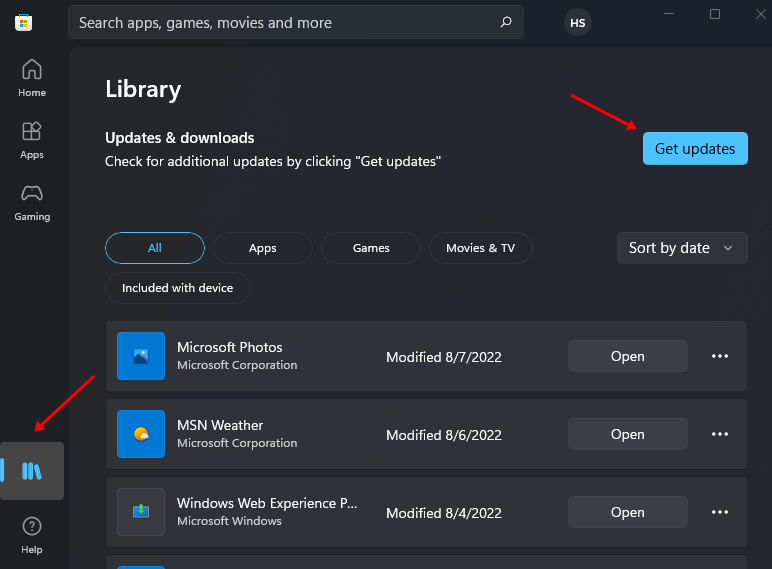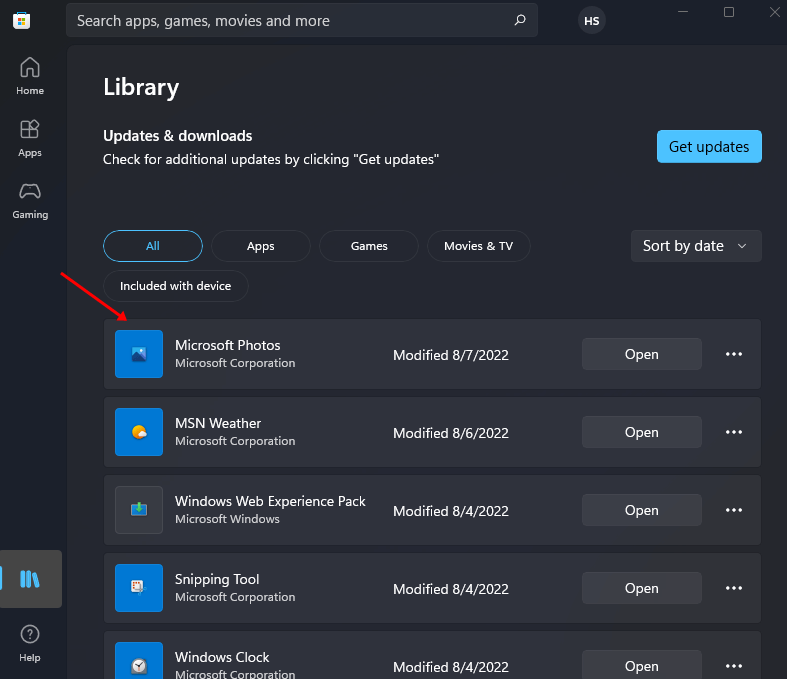Microsoft has introduced a new Photos app which brings a new UI with more functionality than the previous Photos app. The app has started to roll out on Windows 11 insiders and within a few weeks, every Windows 11 insider user will have it on their PC. If you are interested in customizing your windows 11, take a look at the best windows 11 themes and skins, and give it a try.
This might take some time to bring the update to every Windows 11 insider user. If you cannot wait to experience the new Photos app, then this article will guide you on how you can install it on your PC right now.
Install New Windows 11 Photos App
The new Photos app on your PC can be installed either from the Microsoft Store or the application package we will provide you in this list. Follow the steps given below to install the latest Photos app-
1. From Microsoft Store
If the new Photos app is available on Microsoft Store, then you will be able to update it by following the steps given below-
- Open Start Menu, search for Microsoft Store and open it.
- Click on the Library section at the bottom left. (NOTE: some users using the old version of windows 11 see this option of Downloads and updates.)
- Here, click on the Get Updates option. Now, check if the update for the Microsoft Photos app is being downloaded or not.
- Once the update is installed, you will have the new Windows 11 Photos app on your PC.
2. From The Package
If the updated version of the Photos app is not available on the Microsoft Store, then you can install it from the package we will be providing below-
- Open this link and download the app package from here.
- Now, head to the location where you have saved your file. Double-click on it to begin the installation process.
- Follow the on-screen instructions to update your PC’s new Windows 11 Photos app.
Final Words
These were the two ways to help you install Windows 11 Photos app. The updated version of the app is being pushed out to Windows 11 insider users, so there are chances that the new version will be available in the Microsoft Store.
You can install the latest app from the Microsoft Store, but if the update is unavailable, you can download and install the latest version from the package we have provided.