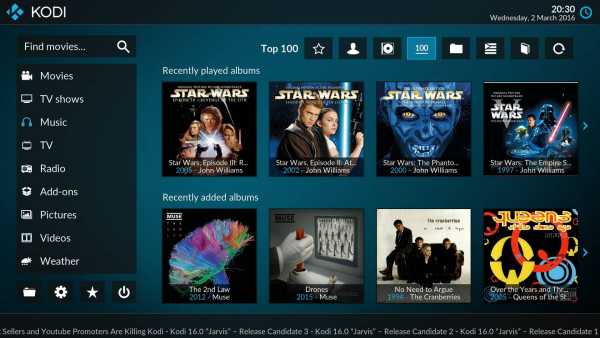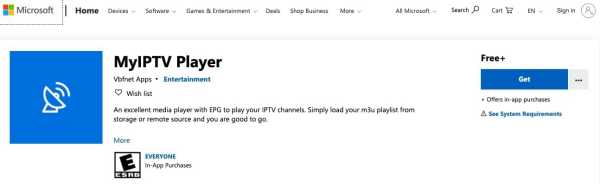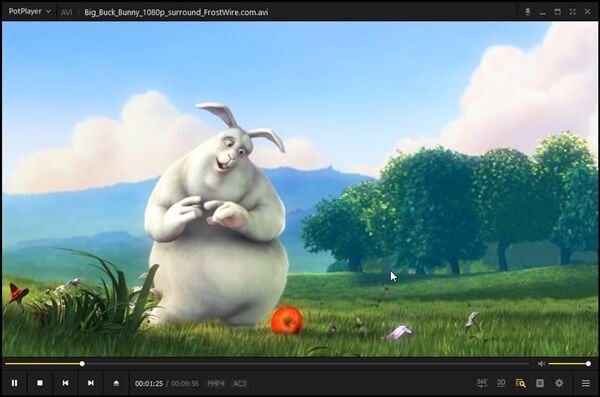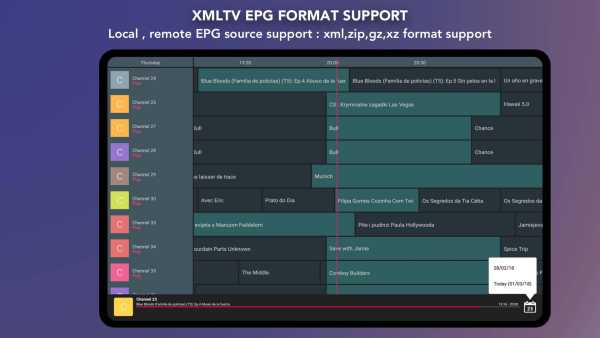In the old days, there was only one way to watch entertainment: television. Of course, even now, we all watch TV, but if we miss out on anything, we can watch it on the Internet. But in the olden days, if you missed out on watching anything, you had to wait for the repeat telecast.
However, technology has increased, and we have the Internet and smart devices on the market. Now, we can watch TV Channels from a desktop PC.
If you also want to stream TV shows and movies online, you can use IPTV for Windows 11 and 10. You can access live on-demand channels and videos on IPTV through the Internet.
Internet Protocol Television (IPTV) is a service that allows you to watch online streaming via Internet Protocol (IP) networks. To use the IPTV, you must buy a subscription and watch all the Live media, TV Channels, and other services on your Windows PC. You can also use it on your Laptop, Android, and iOS devices.
If you want to use an IPTV, we have selected the best IPTV players for Windows. Choose the best one from the list.
Best IPTV Players for Windows 11, 10, 8.1, 7 in 2024
Below are the best-picked IPTV players for Windows computers. Go through the compilation and use one of them according to your needs.
1. Kodi
Kodi is one of the best apps with a good range of add-ons. In addition, it has an IPTVaddonn which can be used to make it work as an IPTV player.
This add-on can be used for multiple devices like PC, Firesticks, Android TVs, and more.
It has a good collection of content from different digital services. This app is straightforward, and the User Interface is so simple.
You will find many guide tutorials to get help from if you don’t understand anything.
2. VLC Media Player
The VLC media player is among the most popular and widely used players. I am sure you all know about this multimedia player.
It is an open-source player that manages all the local media and streams the IPTV content. This tool does not contain any ads or spyware or does not track anything. With this, you can easily stream TV on your desktop.
3. My IPTV Player
My IPTV comes with an EPG (Electronic Program Guide), which helps me stream from IPTV channels. This tool allows me to record shows and take screenshots.
If you have an IPTV subscription, you can use the My IPTV app to listen to radio channels and watch digital TV.
Using My IPTV Player is very easy. You need to launch the tool, go to “Settings,” load the playlist, select the IPTV channel, and click OK.
4. PotPlayer
Most people don’t know about PotPlayer because it is an underrated media player. It is dedicatedly built for the Windows operating system.
You can stream most of the video formats on this IPTV player easily and it is optimized to play every video with a rich user experience and also supports different video codecs like VLC.
5. Plex

Plex is available for all the popular platforms such as Windows, macOS, Linux, iOS, Android, smart TVs, streaming devices (like Roku, Amazon Fire TV, Apple TV), gaming consoles (like Xbox and PlayStation), and more.
6. Free TV Player
One of the best IPTV Players for Windows is a Free TV Player. With this tool, you can stream live TV channels, movies, and other content on your PC.
In addition, with a Free TV Player, you can also listen to online radio channels.
This tool can be used on multiple devices, such asMobile, PC, Xbox, and more. The playlists are available in M3U format and are free and simple.
7. Simple TV
Many users use simple TV software to watch content on a PC. This software allows you to watch TV shows and other content for free on your PC or Laptop. You can also listen to online radio channels.
The User Interface is well-organized and very easy to use. This tool also supports the LUA script, and the playlists that other users create can be downloaded.
8. Ott Player
Ott Player allows you to watch your favorite TV channels and shows for free on your PC. In addition, all users can watch IPTV from their internet service provider on their phones, tablets, or TV.
However, to use an Ott player, you need to get an account from https://ottplayer.tv/ and log in. OttPlayer supports HLS, RTSP, TS by UDP RTMP.
9. IPTV
IPTV is one of the best IPTV players for Windows. It allows you to watch your favorite TV shows, digital channels, and live media for free.
However, this app provides a platform for watching all IPTV content. This tool is available on multiple devices, such as Xbox, PC, Mobile, and more.
10. Perfect Player
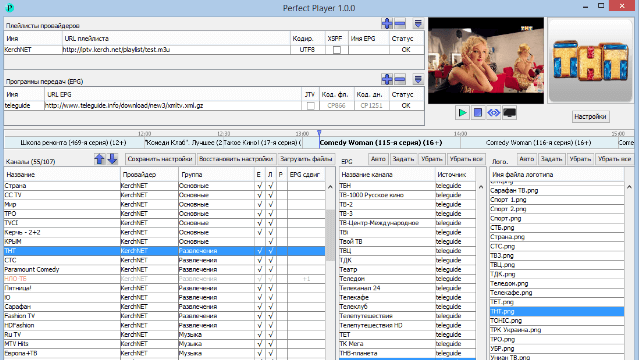
11. ProgTV – ProgDVB
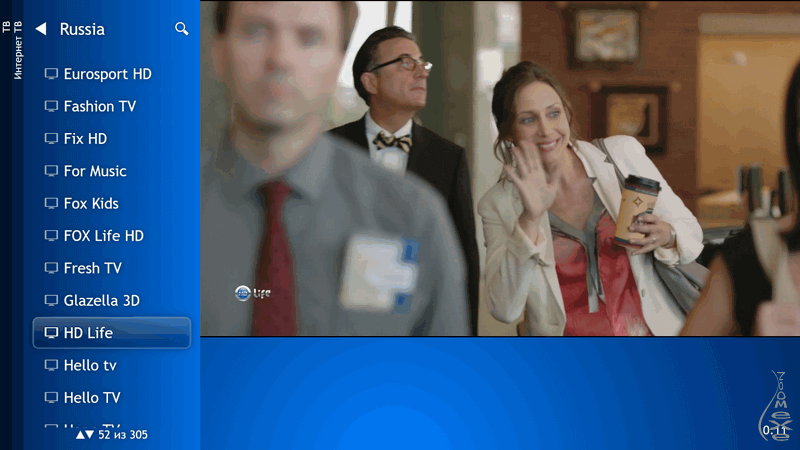
ProgDVB includes a built-in capability to control your home theatre easily. A single mouse is all you need to get the job done. Because of these reasons, it is considered one of the best IPTV clients for Windows.
12. GSE Smart IPTV
It is an IPTV Player to watch digital channels and TV shows. It was designed for Android and iOS mobile devices, but if you want to use it on your Windows PC, you can use it with an Android emulator.
GSE Smart IPTV is the best player installed to digitally stream channels and TV shows on your PC. All types of video file formats and data types are compatible.
Conclusion
These are some of the best free IPTV players for the Windows operating system. If you find this post useful, share it with your friends and family. Keep coming to our site for more useful information, and don’t forget to comment.