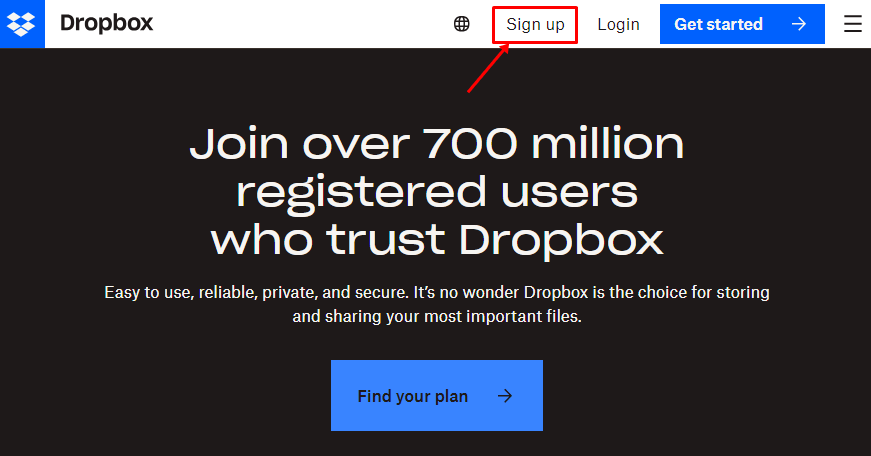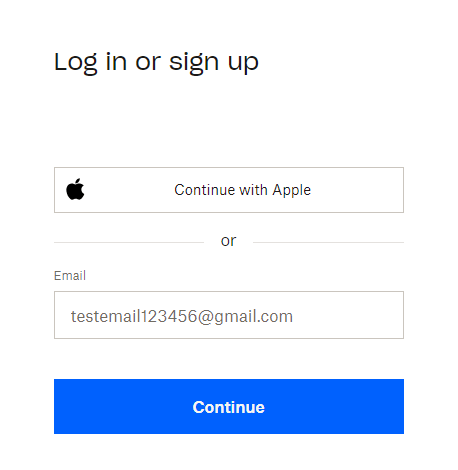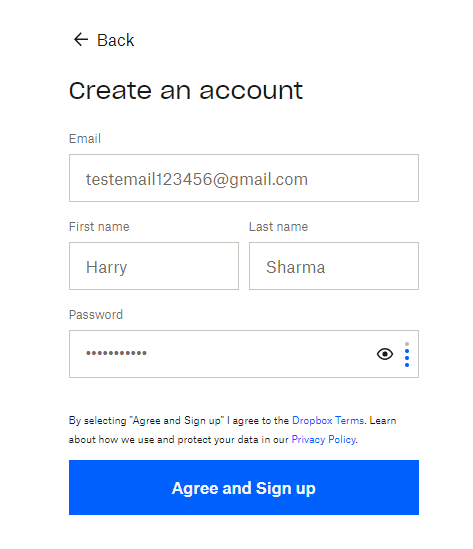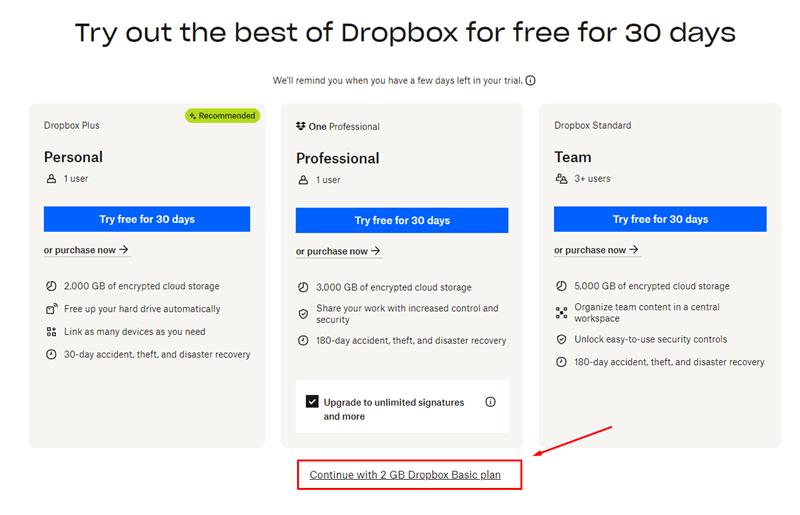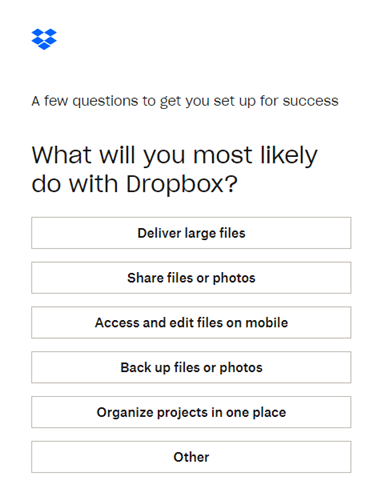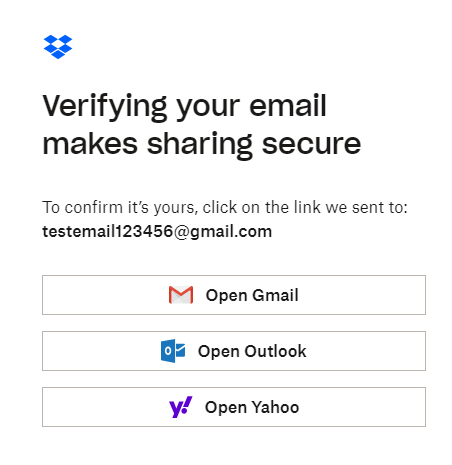Dropbox is a popular cloud storage service for Windows, macOS, Android, iOS, Linux, and more. You can create an account on Dropbox and start storing your files there. The files stored on Dropbox will be available on all your devices that have Dropbox with the same account. Not only this, but you can share the files with other people easily.
Like other cloud storage services, Dropbox does a great job storing and sharing files. But is Dropbox free, or do I have to pay for a subscription to create an account? If you are confused about this, this article will help you with your query.
Is Dropbox Free in 2024?
Dropbox has a free plan (also called the Basic plan), which offers 2GB of free storage. As a basic plan, this storage isn’t enough, and eventually, you will have to opt for higher plans to get more storage. Unlike similar services like Google Drive and iCloud, Dropbox is way behind in free storage plans.
Google Drive offers 15GB of free storage, and iCloud has 5GB of free storage, more than the 2GB offered by Dropbox. The link lets you upload and share your files with Dropbox’s free plan. You can also log in to multiple devices with the same account and access your files on all your devices.
What are the Dropbox Plans?
Dropbox offers five plans: Basic, Plus, Professional, Standard, and Advanced.
- Basic- This free plan offers 2GB of free storage and allows only one user per account.
- Plus– This plan costs $9.99/month if billed yearly or $11.99/month if billed monthly. It allows one user per account and offers 2TB storage. It has unlimited device linking and up to 30 days of file and account recovery in case of data loss.
- Professional—The professional plan costs $16.58/month for annual billing and $19.99/month for monthly billing. This plan offers 3TB storage accessible by one user and 180-day recovery, unlimited device linking, and three eSignatures per month.
- Standard– This plan costs $18/user/month with monthly billing, with $15/user/month with annual billing. This plan allows 3+ users and is well-suited for small teams. You get 5TB of storage, which will be shared among all the users signed into the account. Also, you get an automatic backup for your PC and external storage devices connected to your PC. This plan offers account and file recovery for up to 180 days, unlimited device linking, external sharing controls, content protection, unlimited signing, and three monthly signatures per request.
- Advanced—This plan costs $24/user/month with annual billing or $30/user/month with monthly billing. It is well suited for a large team. The features of this plan are almost similar to those of the Standard plan, but storage starts at 15TB with this plan.
These were the five plans offered by Dropbox. However, if you have a large team and the Advanced plan doesn’t meet your requirements, you can go for the Enterprise plan.
This is the custom plan for which Dropbox will quote you the price for your requested custom features. You can contact Dropbox for more details on this plan and its price.
How to Sign Up for a Free Dropbox Account?
When you create an account on Dropbox, you can opt for the Basic plan, which offers 2GB of free storage. Here’s how you can sign up for a free Dropbox account-
- Click on this link to head to the Sign Up page of Dropbox.
- Enter your email address here and click on Continue. If you have an account with that email, you will be asked to sign into that account and see the Create Account form.
- Enter your First Name, Last Name, and Password, and click on Agree and Sign Up.
- Next, you will be asked to select a plan. Click on the Continue with 2GB Dropbox Basic Plan option.
- You will now have to tell why you are creating a Dropbox account. Select the option from the list to proceed.
- After that, they will ask you to verify your email address.
- You will now be asked to download the Dropbox app on your phone or tablet. You can do that later, so click on the Skip for now option.
- That’s it; you will now have a free Dropbox account with 2GB of storage.
How to Refer Friends and Get More Storage?
The best part about using Dropbox is that you can get more free storage if you refer more friends to Dropbox. For every referral, you will get 500MB of free storage, and your friends will also get 500MB of storage after creating an account from your referral. You can get up to 16GB of free storage by referring friends.
Here’s how you can refer your friends to earn free storage on Dropbox-
- Head to the Dropbox site on your browser and click the Login button at the top right corner.
- Now, sign into your Dropbox account to continue ahead.
- After signing into your account, click on the Profile icon at the top right corner, and then from the menu, click on Settings.
- Now, click on the Refer a Friend tab.
- You will see the invite link; click on Copy to copy it. You can now share the link with all of your friends. You can also refer your friend by sending them an invite via their mail.
- You will get free storage after your friend signs up with your referral link.
Final Words
Dropbox offers free cloud storage with every account, but you can opt for more storage by paying the subscription fee. You can also refer your friends for more storage with the free account. The above article discusses how you can opt for the free plan on Dropbox and refer your friends for more storage.