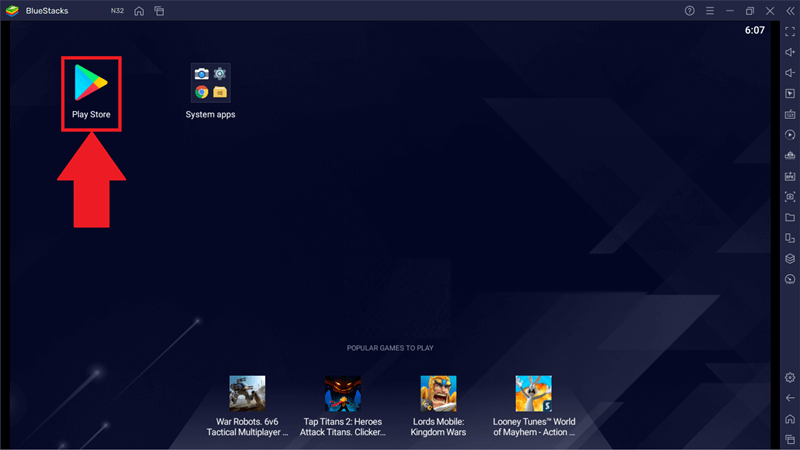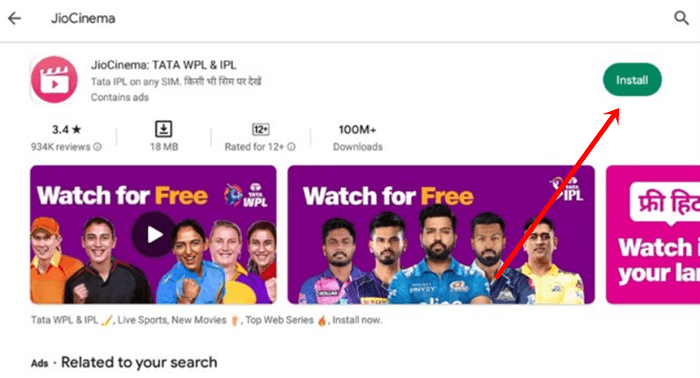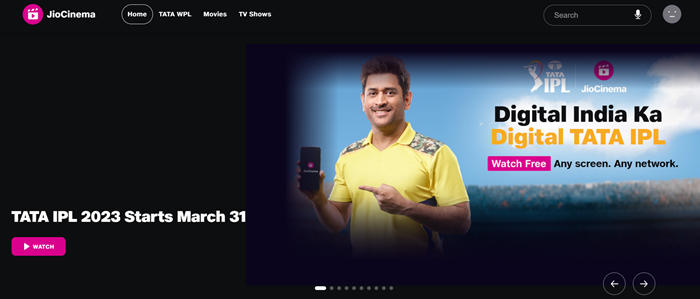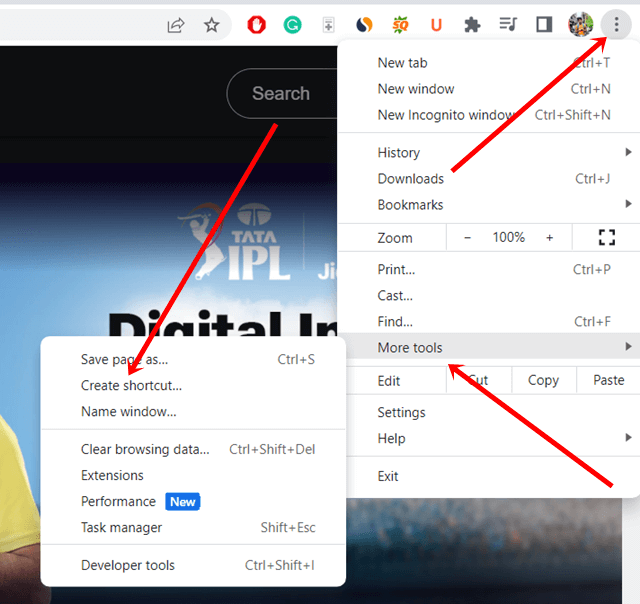Are you looking for ways to download JioCinema app for PC and Laptop? Well, you have reached the right web page.
Undoubtedly, JioCinema is one of the leading entertaining apps in India, with over 100 million downloads in the Google Play Store.
As its name suggests, you can watch tons of cinema on the app for free from Hollywood, Bollywood, and other regional film industries. Moreover, you will get TV shows, songs & music, and documentaries.
Even you can watch TATA Indian Premier League 2023 live on JioCinema. Therefore, watching JioCinema on PC would be more rewarding. So without hesitation, let’s download JioCinema for your PC.
Download JioCinema on PC
JioCinema isn’t popular as other streaming platforms. Although, it has millions of users willing to use JioCinema on PC.
Unfortunately, JioCinema has not released its official app for Windows or MAC. But it doesn’t mean that you can’t use the app. There are many ways to download JioCinema on PC.
Using an Android emulator is one of those ways that you should know. And here, we will use an Android emulator to get JioCinema on PC and Laptop.
Regarding Android emulators, Bluestack comes out as one of the best Android emulators. Feature-wise, Bluestack has many things to cover. However, let’s see JioCinema works on PC.
- First of all, ensure that you have Bluestacks on your system. If you don’t have that yet, download Bluestacks from here. And install the executable file.
- Then, open the Bluestack app.
- Next, open Play Store and log in to your Google account. Even you can create a new account for the setup.
- Therefore, search for the JioCinema app on Play Store.
- Now click on the install. The app automatically installs on BlueStacks.
- You can open the app on Bluestacks.
After that, you are good to go with JioCinema IPL live streaming on PC and other selective programs on JioCinema.
How to Watch JioCinema on PC
To use the JioCinema app, you must rely on a dedicated emulator and the app itself. If you think all these are tricky, you should consider the JioCinema website.
To run the emulator, you must consider storage, RAM, CPU, and power. Even though it doesn’t take up a lot of space. However, if you are too conscious about all these, then using JioCinema’s official website is ideal.
- Open any browser on your PC.
- And visit JioCinema on your web browser.
- Now sign in JioCinema with a Jio SIM card, and JioCinema will start working for you.
Note: If you have an ads blocker extension or activated VPN on your browser. JioCinema won’t work on your browser. You have to disable the ads blocker to watch JioCinema. Further, deactivating VPN is also mandatory.
How to Watch JioCinema As Standalone App on PC
Chrome allows us to use any website as a standalone app. So if you want to create JioCinema as a standalone app for further use without opening the browser, follow this method you can do.
- Open Google Chrome and visit JioCinema.
- Then click on the three-dot settings options of Chrome.
- Next, click on More tools, and select Create shortcut.
- Click on Create to use the website as a standalone app.
- However, you will get the app on the desktop; you can pin this app. It will save you time and effort. One tap JioCinema will be available to use.
Download JioCinema on PC Without BlueStacks (NOX Player)
No doubt BlueStacks is one of the heavy programs for many systems, especially low-powered and old-aged systems. As I stated earlier, running perfectly takes a good amount of resources.
If you have an old-aged or low-powered system, then BlueStacks is not the ideal option. Because it can’t perform at its highest potential.
Therefore, looking for other emulators could be the best. Here we will use NOX Player, the key competitor of BlueStacks. Even with limited resources, NOX Player performs smoothly.
- First, download and Install NOX Player on your system.
- Then open the app, and sign in to your Google account to use Google Play Store.
- Next, search for JioCinema.
- Then click Install to use JioCinema on the NOX Player.
Alternatives Ways to Install JioCinema on PC
BlueStacks and NOX Player are always preferred and widely regarded for their remarkable services. Both are not the only emulator that always comes in handy. There are other emulators to make use of. Here are other emulators you can use instead of these two.
1. LD Player
LD Player is one of the lightweight emulators to use. The best thing about the app is that it doesn’t work and takes up many resources. However, the compatibility between LD Player and Windows has been excellent.
2. MEMU
With over 100 million users, MEMU is another considerable emulator that helps to install JioCinema. It has many advanced features, including remapping and controller support features.
JioCinema Download for PC Windows 11
Windows 11 is far better than any other Windows version in many aspects. It can install and run an Android app. So if you are using Windows, the thing will be easier for you.
But you can’t use Android from Google Play Store. As of now, Microsoft allows installing APK from Amazon Appstore. Unfortunately, Amazon Appstore is not available in every region. Therefore, downloading JioCinema on Windows 11 becomes a headache.
In such situations, we can rely on other app distributors. Because Windows 11 also support sideload apps. Regarding other app distributors, APKPURE and Uptodown come in handy. Download JioCinema from APKPURE to watch Tata IPL 2023.
Final Words
Watching movies, TV shows, and documentaries on PC provides a satisfying experience. An app like JioCinema solely works on mobile. Until the official PC version of JioCinema, these methods are a handful.
However, that’s everything you need to know JioCinema download for PC. Let us know in the comment section if you have any questions or doubts.