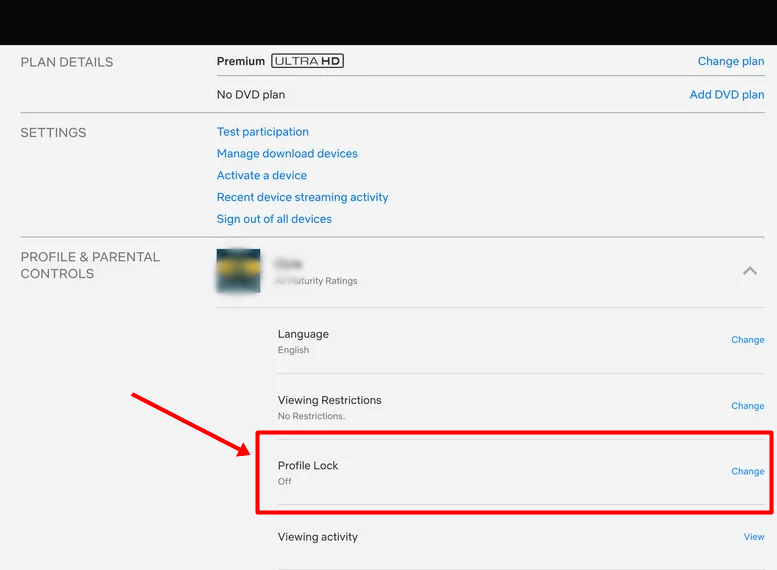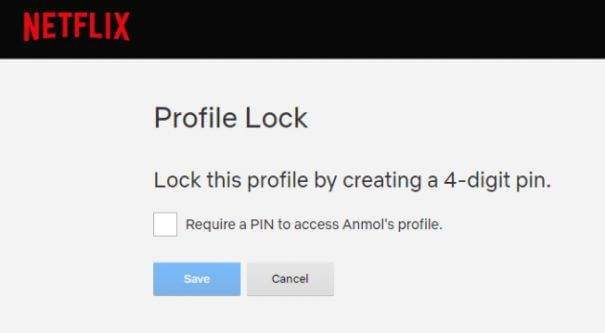Though Netflix is popular due to its wide content catalog, it’s too expensive that an average user cannot afford it. This led many to prey on that one friend who got the account or group buys a single account for accessing equally. Whatever sharing a Netflix account is general, and Netflix too knows this and still allows it.
While sharing an account or group-buying reduces the cost, it can sometimes be disturbing if many are using it. Thus, Netflix stated that it would crack down on password sharing and let only the family members (living under one roof) share an account. But again, this can sometimes be irritating since various users have various preferences, and looking into others can be creepy.
Thus, Netflix introduced Parental Controls with a PIN locking facility for an account profile. Here’s how to use it;
Steps to Lock Your Netflix Profile With a PIN Code
- Visit the Netflix homepage on your computer/phone browser and go through your account section.
- For this, hover your mouse or click on the profile picture of your account at the top right corner, and check in the drop-down menu appeared.
- Here, you’ll see the “Profile and Parental Controls” option. Tap on it to go through.
- Under the Profile and Parental Controls, you’ll see “Profile Lock” and a “Change” option right beside it.
- Clicking on Change will take you to the login page again and asks you to enter your account credentials before making any changes.
- After logging in, you’ll see the option to set a 4 digit PIN. Enter the desired PIN (make sure you remember) and tap on “Require PIN to access profile.”
That’s it. You’ll now be asked to enter the PIN whenever you want to access your profile. This makes sure that your viewing tastes stay personal.