Money in Excel, a financial management tool to check all your transactions at one place is now available for Microsoft 365 subscribers. This tool includes all your spending, earnings drawn up from your bank account, and presented in a visual format for better understanding. Having insights of such can help users make better financial decisions.
All Financial Data at One Place
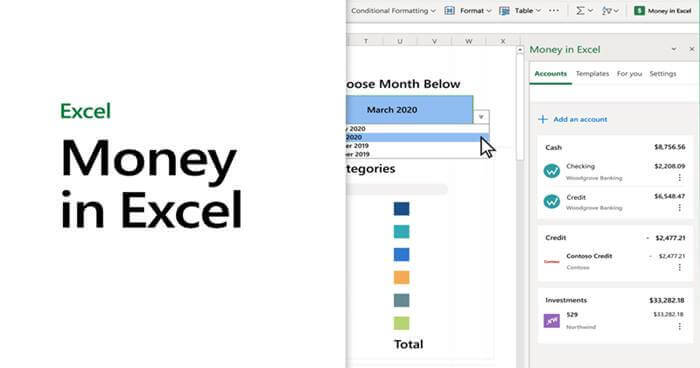
Microsoft’s got a new tool called Money, which is a template in Excel to track your monthly transactions in one place. To set up this, users need to download and install the Money template from Excel and connect their bank account. Once done, it can pull all your account transactions into the Excel sheet and present you with various visuals. And whenever there’s a new transaction did after this, it will automatically prompt the user to update the chart.
Users can check this data monthly, and even compare it with their previous months. They can also draw out some transactions to other platforms like spreadsheets to make separate calculations if necessary. It’s more of financial management tool rather than just analytics, as Microsoft says users can get personalized recommendations on their budgeting too.
This template can further be customized as users like with all the features it gives, and sync this workbook regularly. As of now, it’s only available to the US and for Microsoft 365 Office or Personal users only. Microsoft recommends using it on a laptop or desktop for a better experience. So, if you’re having an account of Microsoft 365, try this template to organize all your transactions from credit card, loan account, investments, etc from one place.
Download the template here: Money
Via: Microsoft



