As Microsoft revealed earlier, it’s eventually removing the failed features in its Windows 10, 3D Objects, 3D Viewer, and Paint 3D. These features don’t come pre-installed in the next iteration of Windows 10, and current users are given the option of uninstalling them at their will. Also, they’re made as optional features, which can be added from the Store.
Removing Useless Features in Windows 10
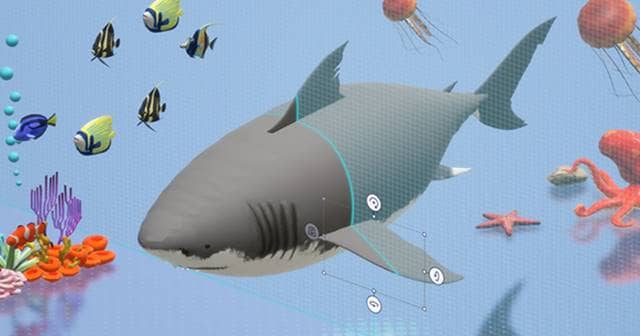
It’s common that software developers pull down the features that didn’t appeal to users and lessen the service’s weight. Microsoft is doing the same with its Windows 10 OS, where it’s eventually removing the 3D Viewer and Paint 3D. The 3D Objects section will also be made numb in the next version of Windows 10.
These 3D features are added in 2017 by Microsoft, just two years after the official launch of Windows 10. While the Paint 3D is meant to be a 3D version of Paint (adding the ability to create 3D objects), 3D Viewer is meant for, of course, viewing the 3D objects. And the 3D Objects is the section to check all your collections.
Though Microsoft hoped these would entertain users better than the normal software, they failed utterly among the community, which now led Microsoft to make the decision to remove them. Or, say, giving users the option to uninstall them away. As seen in the Windows 10 Insider build v21332 changelog,
“3D Viewer and Paint 3D will no longer be preinstalled on clean installs of the latest Insider Preview builds. Both apps will still be available in the Store and will stay on your device after an OS update. So, if you upgraded your PC like normal, you shouldn’t see these apps changed in your app list.”
This is clear that the fresh installations of Windows 10 will not have not the Paint 3D and 3D Viewer pre-installed, and the current PCs upgrading to the latest version can have the option to uninstall them. While the 3D Objects section remains, it’s less active now. Also, users still have the option to install these apps from the Microsoft Store if interested.



