Microsoft Teams is one of the productivity technologies that rose to prominence amid remote working due to the COVID-19 breakout.
As millions of people rely on it every day, Microsoft is bringing its native video conferencing solution to the mainstream by setting a chat shortcut in Windows 11 Taskbar.
Microsoft Teams in Windows 11
Last year’s COVID breakout has forced everyone to remote working. And this new norm of work-from-home is being liked by employees so much that many are voting for its continuation even after the pandemic ends.
This is happening because of the rise of remote working technologies – mostly the video conferencing platforms like Microsoft Teams, Zoom, Google Meet, Cisco WebEx, etc. And Microsoft Teams, in special, rose rapidly to become a needed solution in everyday life.
Thus, Microsoft has integrated the Teams as one of the start-up and default apps in Windows 11, with a Teams Chat Feature set in Taskbar directly for quick access.
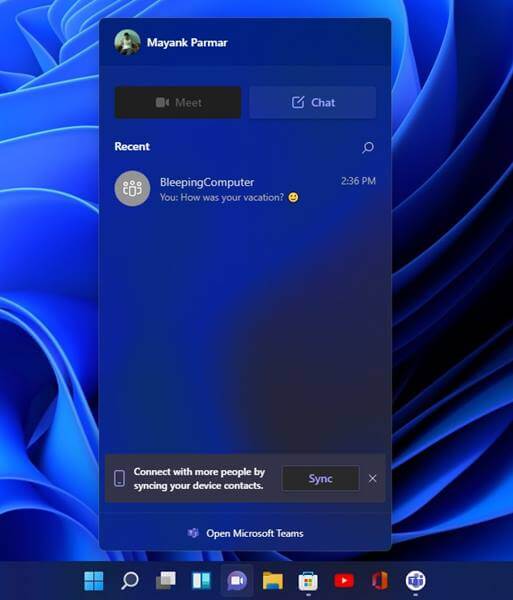
This feature is rolling out to those Windows 11 users running in the Dev channel of the Insider Program and will be coming to everyone on stable Windows 11 rollout later this year.
While it’s yet to come, a few screenshots shared by Mayank Parmar from BleepingComputer showed us how the Teams Chat Feature looks. Just like a pinned app in the centered Taskbar, the Teams Chat section will open up when clicked on it.
This contains all your chat’s most recent order, with all the tools for conversing available to proceed with chatting. You can send/receive messages, respond to conversations with quick replies, send emojis, GIFs, and media attachments.
All these are fit into a compact Chatbox that can be opened quickly from Taskbar. And if the user wanted more, like calling contacts or checking calendar events, they should open the full app.
And since the Chat Feature is still in the development stage, it doesn’t support video/audio calling yet but will be added soon. Also, users can add contacts with email addresses or phone numbers easily through the Teams Chat Feature.



