Over the last few years, Android smartphones have seen drastic upgrades in photography, storage, and processing power. Now the best Android smartphones come within the good price segment with flagship-grade performance.
But your smartphone can only perform according to its potential if paired with the best Android apps. Additionally, our dependence on Android utility apps, health apps, video conferencing apps, and others has only increased from last year due to the strict lockdowns imposed amid the COVID-19 pandemic.
So, with some must-have Android apps, your smartphone can prove to be even better than a full-sized laptop or desktop in terms of productivity and general usage. As a user, you can download apps for graphic designing, apps for watching online video content/OTT apps, or for gaming leisurely.
Best Most Useful and Essential Apps for Android
It is also no surprise that the Google Play Store is populated with thousands of useful Android apps spread across categories.
But if you have just started using an Android smartphone, this may seem challenging at first. That is why we have compiled a list of the most useful Android apps that you can use during your daily routine to complete various tasks.
1. Google Translate

Also, you can actually talk with Google Translate like a real person, and it will help you out. For signs, menus, etc., point to your camera and get an instant translation. If you want to be bilingual, then Google Translator is a must-have app for you.
2. Reddit

It’s a simple-to-use app that contains a list of the best stuff that people are reading or watching on the internet right now.
The difference between Google and Reddit is that Google is where you search for things, but Reddit is where you go to see the things people have found.
But Reddit is not just a list of stuff. There are fractals with sections called subreddits. There are separate subreddits for programming, politics, sports, world news, funny images, and many more.
3. Google Drive
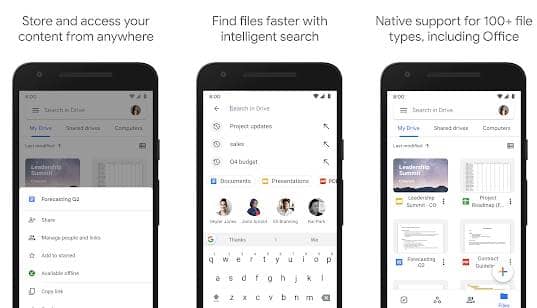
The benefits of storing files on Google Drive are that your files are backed up with a fast search engine, and you can share and collaborate with others easily.
With 15GB storage space, you can upload big files on Google Drive and delete them from your local storage to have a more organized experience on your Android Device.
4. Google Assistant / Google Search

One of the easiest ways to interact with google assistant is with your voice. It’s been trained to understand more than 40 languages and several dialects.
Google Assistant relies on Ai technologies such as natural language processing and machine learning to understand what the user is saying and make suggestions, making it a must-have application on your smartphone.
5. AirDroid

The most useful thing about Airdroid is that it has the ability to have multiple windows open. Briefly, With the help of Airdroid, you could be listening to music while downloading pictures from your phone to your computer and changing your ringtones at the same time.
6. IFTTT

Once you have connected these services to IFTTT, you will have to create applets that combine two services using a trigger and an action. It is effortless to create applets, and there are thousands of possible combinations that you can create to automate the services you use in your everyday life. Use it to ease your life with automation.
7. Microsoft Apps
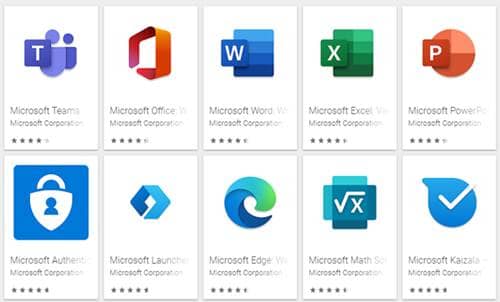
On the one hand, apps like Microsoft Launcher Outlook and One Note make you more organized. An app like Microsoft Launcher customizes your Android and gives it a fresh look. Microsoft gives you a whole new Android experience by delivering the tools you need to create your best work, especially to increase your productivity.
8. YouTube

Rating videos, leaving comments, subscribing, and making playlists are all things that change YouTube according to your likes and dislikes. Compared to watching a movie on television, YouTube is more interactive and connection-oriented. It’s a must-have app on your Android Device.
9. Evernote
Evernote is one of the highly popular note-taking apps, and it can be very useful to take notes, plan your day, and put some random thought into it. Many of us use it; if don’t, then you can download Evernote with 500 million other people as the most useful app for Android.
However, what can you do with the app? Very simple and straightforward, as its name suggests. You can take notes, make a to-do list, write something that matters before you forget, and many more.
10. Google News
Newspaper is one of the mainstream methods to stay updated about anything. With evolving technology, consuming news is easier than ever. So we can keep Google News app as one of the most beneficial apps for Android.
You can read news country and state-wise accordingly. Even you can read local news too, as it features big news publications to local publications location-wise. It shows the headline on its homepage; you can read further from the publication page. Google News is a worthy app to have on your phone.





