As Mozilla hopes Firefox to be more self-reliant, the company is bringing in-house-made features to its native browser regularly. One such function coming lately is the translation support, where Mozilla has made a Firefox-dedicated translation feature, just like Google Translate. This is available in Firefox Nightly and should be enabled manually.
Firefox Gets Native Translation Support
To date, all Firefox users are supposed to use third-party plug-ins like Google Translate for converting text in webpages into their desired language. As Mozilla hopes to end this reliance, it developed dedicated translation support for its Firefox browser. Named as Firefox Translations, this new functionality is available in the Nightly version to try now.
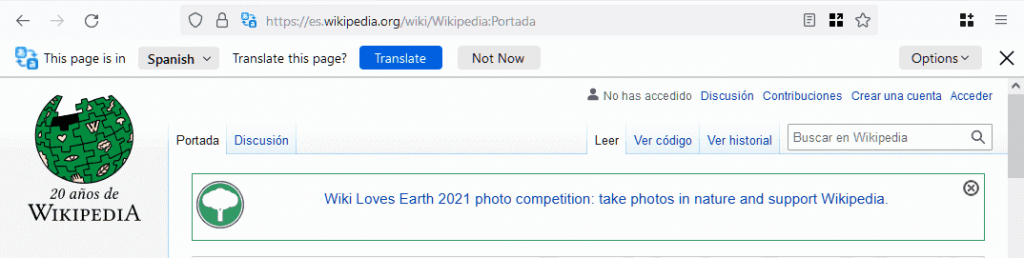
Interested users can try this feature by manually enabling it, as Mozilla says. For this, users have to;
- Open the Firefox Nightly browser, and enter as “about: config” in the address bar.
- This shows all the available features for experimenting, just like Google’s Flags.
- Here, search for “extensions.translations.disabled” line, and tap on it open modification options.
- Now, set the option to “false” and restart the browser.
That’s it. You’ll now see the Firefox Translations added to your Nightly browser at the top. And then on, whatever page you visit, it will let you translate the page in your native language, or choose other options. Apart from general functionality, what Mozilla boasts about this new introduction is security.
All the translations are done within the browser (user’s device) only, thus respective the user’s privacy. Moreover, Mozilla has announced a slew of new features to the Firefox on macOS, where it gets a native full-screen mode, improved dark mode, and a new animation effect of scroll bar hits the top or bottom of the webpage.



