Windows 10 has got some serious problems in recent days. Though the maker is pushing updates for patching general security vulnerabilities, they’re being offered with few unintentional bugs, which are eventually causing users their system Crashdown or missing files issues. A recent update as KB4535996 is causing BSOD error at the login page, leading the PC to crash. But, this can be settled with a simple solution as below.
What’s the issue?
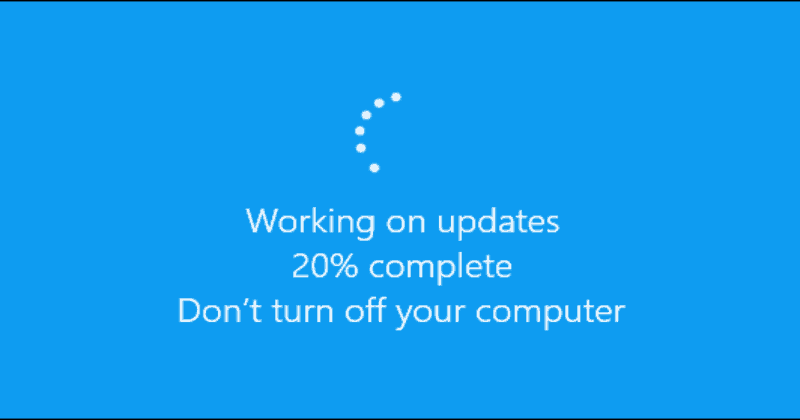
A Windows 10 KB4535996 update released in February this year, is causing the services crashing and PC rebooting issues now. While it’s intended to fix search tool error and others, it’s causing the Sign Tool app to crash and even rebooting PC several times.
The Sign Tool isn’t something used by people regularly, but it’s an important tool for system admins to verify and sign files. The executable SignTool.exe is found to be crashing and showing up an error message as 1073741502. Further, it’s causing the PC to reboot slowly and sometimes crash entirely.
This is painful. If applying a genuine patch cause such errors, Microsoft could lose its trust from the community. It’s already having hundreds of millions of active users with Windows 10. PCs getting stuck in a boot loop or even failing to load Windows is undesirable.
How to fix?
Even before Microsoft sending any updates, the community responded with a simple solution – Uninstalling the update! As simple as it is. But, la restarting PC in the loop without even loading windows, gives no chance for the user to even go through settings for uninstalling. So how do you it?
Safe Mode!
If not crashing in loop, you can navigate to Settings > Update & Security > Windows Update > View Update History > Uninstall Updates. But if crashing continuously, Press F2 or Delete Key whenever the PC is restarting. This at least gives you a chance to launch PC in Safe Mode, from where you can navigate to settings and uninstall the update. This solves everything that users complained about.



