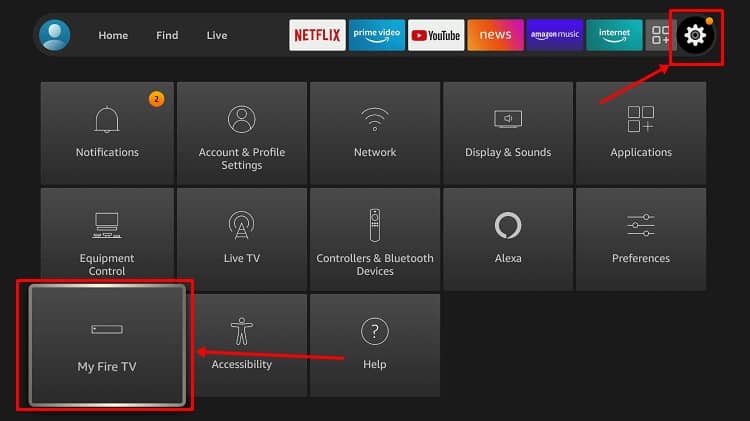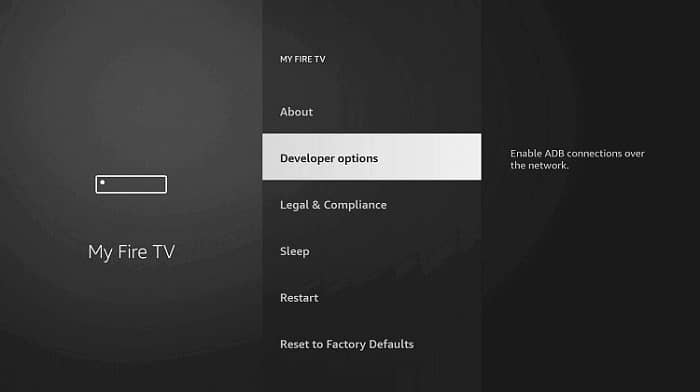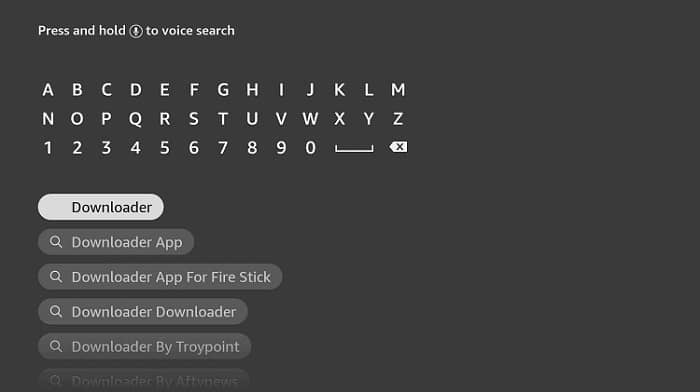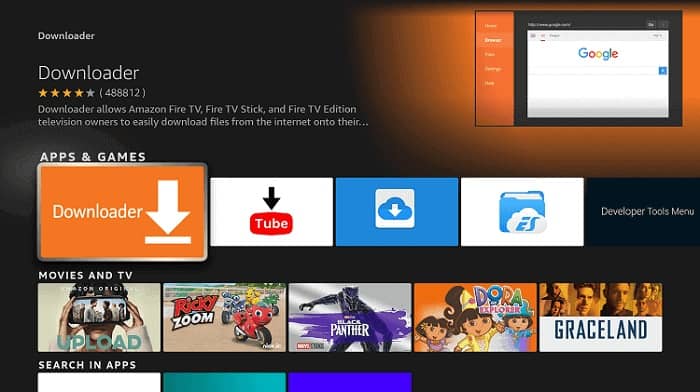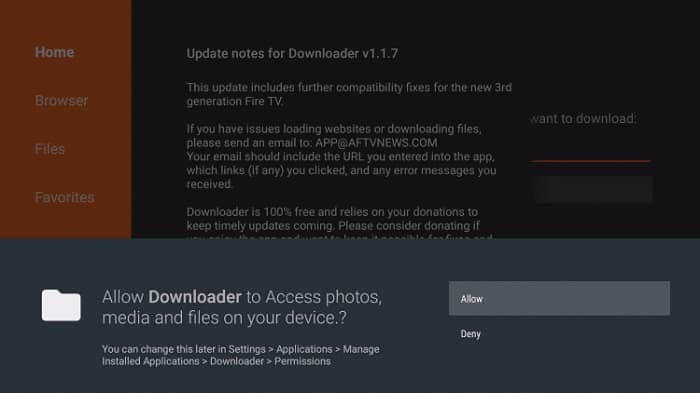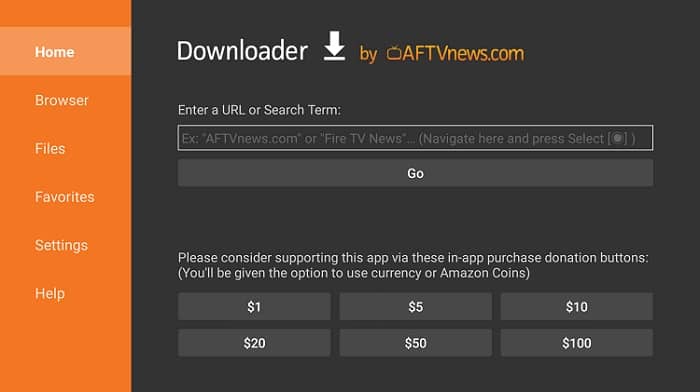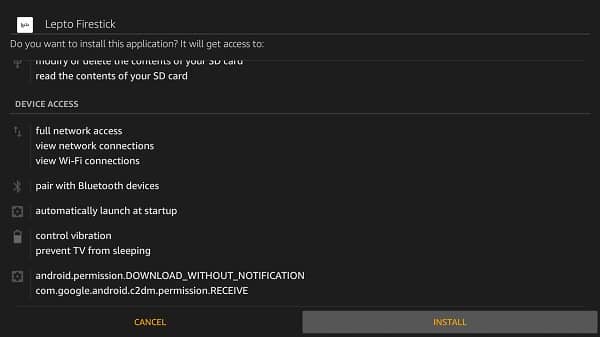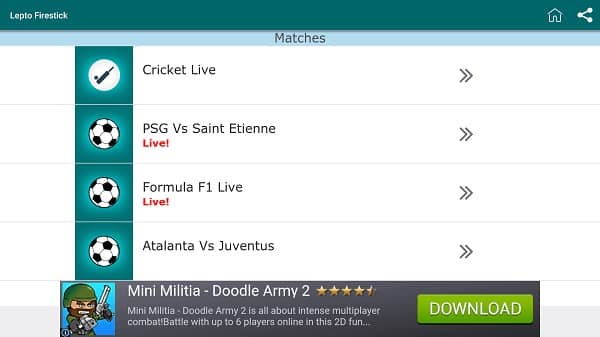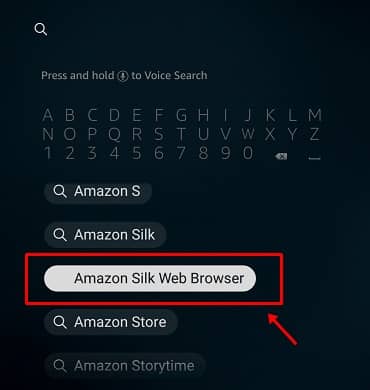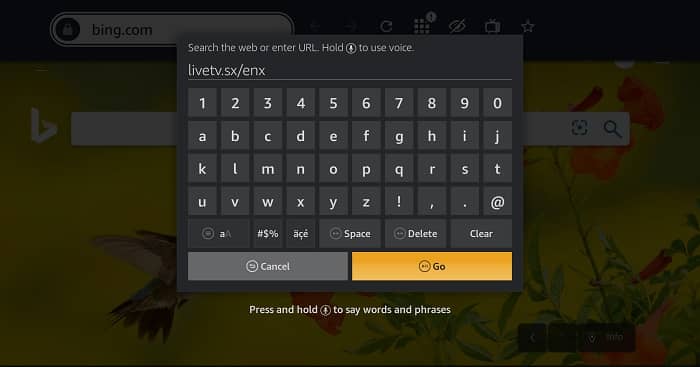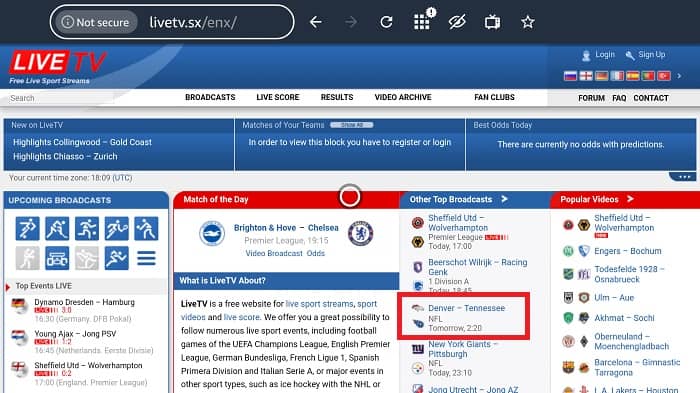If you don’t know about Amazon’s Fire TV Sticks, then it’s an essential dongle that you can plug into your TV’s HDMI slot to stream almost all content from not just Amazon, Netflix, AppleTV+, Disney+. However, we love to watch our favorite sports, and that has been the best reason or maybe the only reason not to cut the cable TV cord.
But, now, with Amazon Fire TV Stick, you can easily watch your favorite sports, including NFL, NBA, WWE etc. Nevertheless, many users are still confused about watching NFL Football live on their Firestick or Fire TV.
But, now you don’t have to worry because we are here with a complete guide on how to watch live NFL Football games on Firestick. So, if you are one of those, then make sure to follow the guide till the end.
Also Read- How to Install ShowBox on FireStick & Fire TV
Methods to Watch Live NFL Football on Firestick
Although there are various methods that you can use to watch live NFL Football on your Firestick, all of them may not be advised to use as they are illegal. But, the methods that we have mentioned here are legal, and you can use them efficiently. So, let’s take a look at them.
Method 1: Using Lepto Sports
You can use the Lepto Sports on your Amazon Firestick TV to watch NFL games live matches. Well, for those who don’t know about Lepto Sports, let me clarify that it’s a better and revamped version of the Vola Sports app.
But, unfortunately, this application is not available in the official Amazon app store; therefore, you need to use a downloader. So, in case you don’t have the steps to download the Lepto Sports, then here are the steps that you need to perform:
- Firstly, go to the Firestick Home window and click on the Settings that look similar to a gear shown in the picture below.
- After that, you can simply select My Fire TV > Developer Options.
- Then, click on the Apps from Unknown Sources. This will turn on the feature to download a third-party application.
- Again hover back to the Home window and click on the Find menu.
- After that, tap on the Search button and search for Downloader.
- Now, select the Downloader icon. After that, download and install it on your device.
- After that, launch the app and hit Allow > Ok.
- Now, the home tab of the Downloader will open with search; you can search for bit.ly/lepto-apk
- Once it gets downloaded, hit the install button and open the Lepto Sports app.
That’s it. Now, you can simply search for the NFL Football matches and start streaming them on your Fire TV.
Method 2: Using Amazon Silk Browser
Amazon silk browser is designed and developed by Amazon itself for Kindle Fire, Fire Phone, and a Fire TV. So, in case you don’t know about the Silk browser, then follow the steps we have mentioned below:
- First, hover to the FireStick Home and navigate to the Find Menu.
- After that, click on the search button and search for Amazon Silk Browser.
- Then, install the Amazon Silk Browser and launch it.
- Now, use the search bar of Silk browser and enter these links in URL section bit.ly/nfl-2021 OR livetv.sx/enx OR 720pstream.tv OR ustvgo.tv/category/sports.
- That’s it. Now, select your favorite NFL live match and click on it. Then, as shown in the below picture, click on these buttons to start the streaming.
Note: Before downloading any of the mentioned applications on your Firestick, you have to make sure to install any VPN app. A VPN service is needed because it completely hides your IP address by keeping your online identity unidentified.
Another reason to use VPN is that some countries won’t allow online free streaming, so you can VPN services to access those sites.
From Author’s Desk
So, that’s all from our end’s on how to watch live NFL Football on Firestick. We hope that this guide benefits you, and now you can watch your NFL matches without spending a single penny. Anyway, if you have any doubts regarding the methods, we have mentioned earlier in this guide, comment below.