Since 1985 the release of Windows 1.0, Notepad has been an integral part of Operating Systems. It has been the most common text editor we have used at least once in our lifetime. Notepad has priority as a writing tool, whether keeping notes or writing programs. The software has hardly been modified since its 1st appearance.
But at a point in time, everyone has realized they need some advanced features in their primary text editor to ease their work. Unfortunately, Notepad’s typical features like find and replace and autofill are unavailable. Furthermost, it was not primarily designed for HTML and even lacks default templates to make your design quicker.
So, to fill up the deficiencies in Notepad, developers have designed some advanced software with the same interface but include some extra features. Programmers will be most fond of these new versions as they provide all the features to run codes in various machine languages. Below are some of the latest best notepad alternatives or replacements to traditional text editors compatible with Windows 10, Mac and Linux.
Best Notepad Alternatives for Windows 11/10
- Notepad++
- Edit Padlite
- Doc Pad Editor
- PS Pad Editor
- Fluent Notepad
- Atom
- Get Diz
- Note Tab Light
- Notepad 2
- Emacs
1. Notepad++
 After Microsoft notepad, this software can be called the most popular digital textbook for Windows. It has a simple but powerful interface designed for programmers to write complex codes. In addition, Notepad++ has special features to detect syntax that helps in programming languages like C, C++, HTML, etc.
After Microsoft notepad, this software can be called the most popular digital textbook for Windows. It has a simple but powerful interface designed for programmers to write complex codes. In addition, Notepad++ has special features to detect syntax that helps in programming languages like C, C++, HTML, etc.
It also includes advanced features that serve more than a regular text editor. For example, the software supports plugins to install any 3rd party add-ons from the Internet and enhance the user experience.
Compatibility: Windows 7,8 and 10
2. Edit Padlite
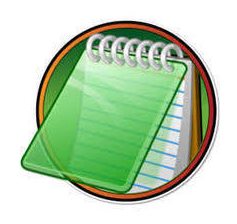
The software features a tabbed interface with a powerful search option. Additionally, you will find basic word-processing features like an automatic save feature, a clipboard, and many more options. Edit PadLite has a potential program behind it, so maybe we can see a more feature-pack version of this software soon.
Compatibility: Windows 7 and later, UNIX/LINUX, Mac
3. Doc Pad Editor
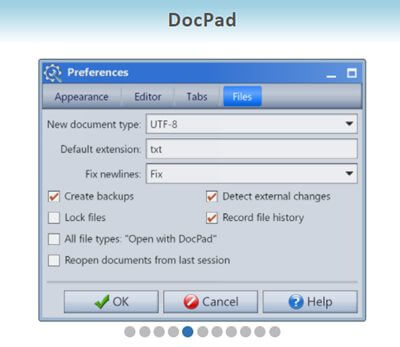
You will find the software layout much similar to Wordpad and Notepad merged. Most users prefer this simple yet powerful software as it is a feature-packed but simplistic text editing tool.
Compatibility: Windows XP, Windows, 7,8,10
4. PSPad Editor

It is specially designed by the developers to detect and parse compiler outputs. So it will prove helpful if you are willing to work with multiple compilers.
Additionally, the software has a CSS editor, Hex editor, and an inbuilt FTP client that makes it unique from all other text editors. No doubt it is a useful text editor, but the only drawback is that you may get advertisements to install blot wares that may be harmful to your computer during installation.
Compatibility: Windows 10
5. Fluent Notepad

However, fluent Notepad does not support much-advanced functionality as it is designed to keep everything simple and effective. So, if you possess an artistic mindset and love minimal designs in your digital textbook, you will prefer this software.
Compatibility: Windows 10
6. Atom
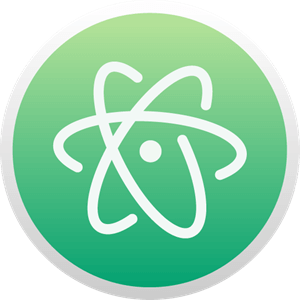
The chief features of Atom consist of cross-platform editing, built-in package manager, smart autocompletion, file system browser, find and replace, etc. It also has eight syntax and four user interfaces that enable you to customize its looks to make it more personalized easily. Apart from Windows, the text editor is also supported on Mac and Linux.
Compatibility: OS X, Windows, Linux, Mac
7. GetDiz
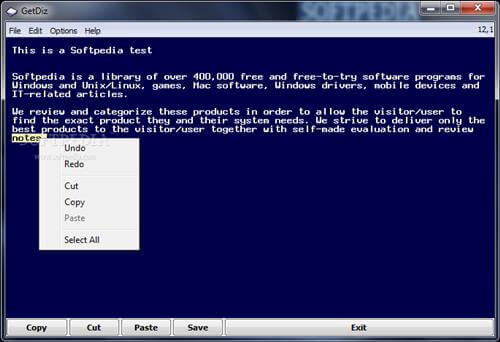
GetDiz was known for its advanced functionalities supporting Diz, NFO files, and ASCII art. Additionally, the Diz and NFO files can be saved as gifs with its help.
Compatibility: Windows 7, Windows 8 and Windows 10
8. Note Tab Light
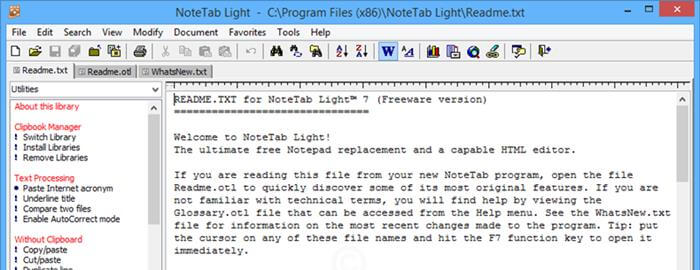
The app also has a commercial edition with advanced access abilities like wild card search, multilingual spell checker, print preview, options, and many more. However, you may get all these paid features on other alternatives in our list.
Compatibility: Windows 7 and Later
9. Notepad 2

Additionally, it supports basic Notepad features like syntax highlighting for several web languages, searches and replaces options, rectangular selection, line marking, and lots more. Its only downside is that it has had no significant updates since 2012.
Compatibility: Windows XP, 7,8, 10
10. Emacs

Emacs is a complete software that you can use in place of Notepad. It supports many human scripts, can be customized with Emac lisp codes and does many more things. To sum up, we may say that Emacs can be called one of the best options among the text editors we have discussed today.
Compatibility: Windows 8, 8.1 and 10



