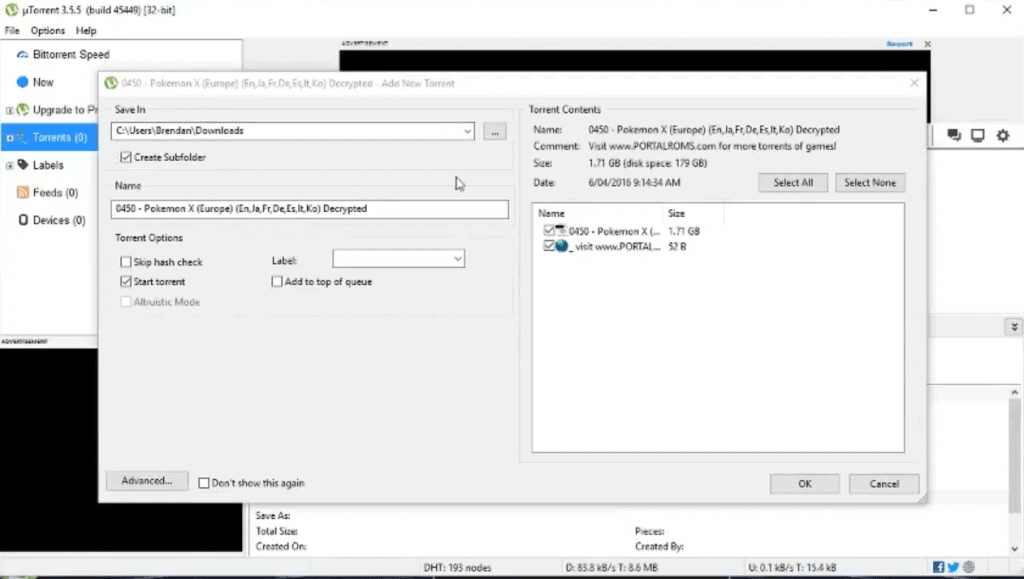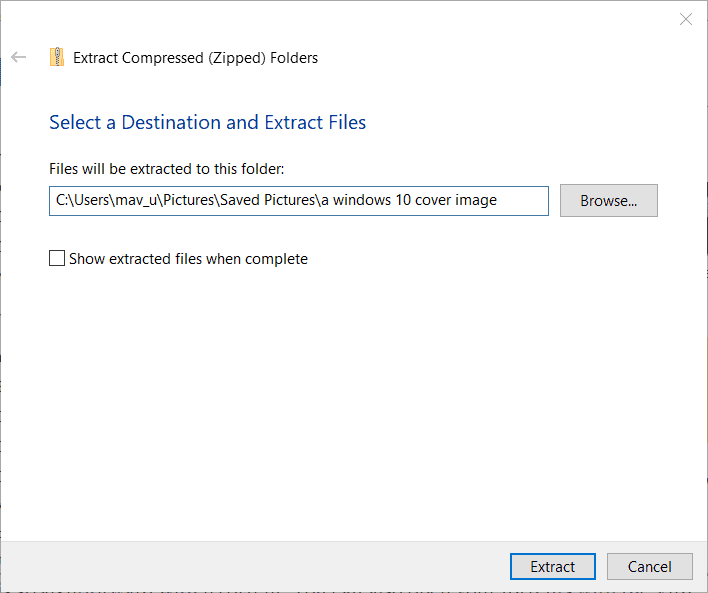Torrent is used to download large files like HD Movies, Games, or TV Shows. With the help of Torrent, you can download anything on your PC. In most countries, downloading from Torrent is legal and is entirely safe to use. However, all the torrents are not 100% safe from viruses and malware.
If you are the one who wants to download or open Torrent files on Windows or Mac computer, then you need uTorrent on your PC and Mac. Apart from this, you can also get it by having a torrent client.
However, the Torrent files only have information about the data which are going to download. So, you need to open the file with Client software and then start downloading. In this article, we have explained step by step guide to open Torrent files with uTorrent.
Also Read- Best Torrent Clients
Steps to Open Torrent Files in Windows 11
Follow the given steps to open torrent files in Windows 10, 11.
- First of all, you need to download and install uTorrent in a browser.
- Once it is downloaded, open it and setup a wizard for uTorrent, and install the software.
- Now, you must download the torrent content.
- Open the folder which has your torrent file.
- Double-click on the torrent file and open it with uTorrent
- The uTorrent window will open there. Click on the “…” button and select the alternative folder
- Select all the file checkboxes in the Torrent Contents box
- Click on OK and download torrent
- Once it is downloaded, open the ZIP file to archive
- Press Windows Key + E and open File Explorer
- Where you have downloaded the torrent, open that folder
- Mostly, Torrent contents are saved in ZIP archives.
- Do right-click and choose Extract all to extract ZIP for a torrent.
- To extract the torrent’s ZIP, click on Browse and choose a folder path.
- Click on the Select Folder button and then click on the Extract button.
- Now, open the extracted folder where the torrent content is available.
- The Torrent content can be music and video files or a software file.
- Open the Music and Videos file and check out the VLC software. It is a media player where you can open any multimedia file.
Steps to Open Torrent Files in Mac
If you are a Mac user, then you can open torrent files with uTorrent for Mac. Follow the given steps and open Torrent files in Mac.
- First, the Mac user needs to download uTorrent for Mac. Click here to download.
- Install uTorrent with the installer
- Choose the Torrent file and click on File> Open With> uTorrent.
- Now, download the torrent content with uTorrent for Mac.
- Extract the Zip file, which has all the torrent files downloaded on Mac OS X.
- To extract the files, you need to open Finder.
- Open the ZIP folder
- Double-click on the Zip and extract the files.
It is easy to open Torrent files with the help of uTorrent. Moreover, you can also use these torrents clients such as BitTorrent, Bitcomet, Deluge, and BitTorrent.
Conclusion
Torrents are well presented, and most of them like to use them. So, these are the steps to open Torrent files on your Windows 10, 11, and Mac. These steps are helpful and easy for both Windows and Mac users. We hope this article was helpful to you. Stay tuned to us for more and the latest updates.