One of the famous emulators of Sony’s PlayStation Portable, PPSSPP has been updated to a new version on Android recently. Besides bug fixes and minor improvements, a major feature brought in this new Android version is the support for rewinding in-game. This puts the Android versioned PPSSPP on par with its Windows client.
PPSSPP Android Apps Gets Game Rewinding
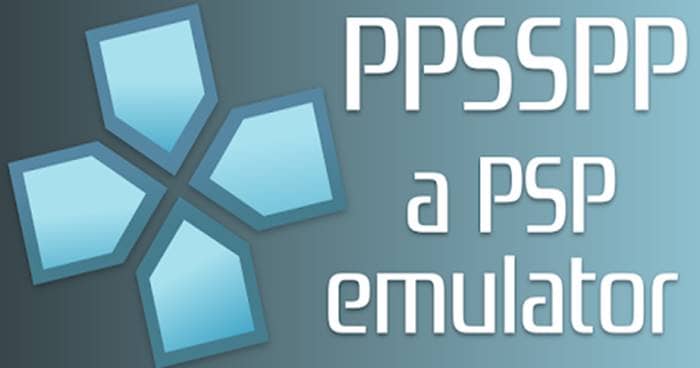
This avoids a lot of time being wasted and is available in the Windows version of PPSSPP for so long. This wasn’t induced by developers in Android clients since it requires more RAM to be supported, and Android phones in the early days having 2-3GB RAM cannot be sufficient.
Also Read- Best PS2 Emulators for Android
But today, since we see smartphones coming with up to 16GB of RAM, this reason wouldn’t be a hurdle anymore. Now with this update, the Android version is put on par with the Windows client of PPSSPP. And beside some minor improvements and bug fixes, this new update also supports browsing games from the SD card too, but only on Android 11.
The full changelog of this update is as below;
- Lots of minor bug fixes, crash fixes, and performance fixes and improvements.
- New Browse… button to allow opening SD cards on Android 11
- Countless AdHoc networking fixes by ANR2ME, for example, Dragon Ball Shin Budokai, PowerStone, Bleach Heat The Soul 7, Kingdom Hearts, GTA: VCS, and many more.
- Graphics issue with car reflections fixed in Outrun, Dirt 2 (#13636, #13640, #13760)
- Cut-off cards in Yu Gi Oh fixed (#7124).
- Numerous fixes to the builtin fonts by nassau-tk
- Added exception handler so PPSSPP stays alive if a game crashes (#11795/#13092)
- Desktop: Support for multiple instances multiplayer (#13172, …)
- Workaround for rendering bugs with flat shading in iOS 14
- Multiple fixes to the IR interpreter (#13897, …)
- UI: New fullscreen button on desktop platforms, optional navigation sounds (#13239)
- Audio and multiple hang fixes in UWP version (#13792, …)
- Partial microphone support (#12336, …)
- Workaround for wacky action mirroring bug in Hitman Reborn Battle Arena 2 (#13706, #13526)
- Hardware texture upscaling for Vulkan, mipmap generation (#13235, #13514)
- Added MMPX Vulkan texture upscaling shader (#13986)
- Depth texturing support in Vulkan and D3D11 (#13262, #13556, …)
- Performance fix for Test Drive Unlimited (#13355, …)
- Allow rewind on mobile (#13866)
- Added option to disable on-screen messages (#13695)
- Added “Lower resolution for effects” on libretro (#13654)
- Allow chaining multiple post-processing shaders (#12924)
- Support for loading game-specific plugins (#13335)
- Fixed Assassin’s Creed: Bloodlines Save issue on Android (#12761)
- Hanayaka Nari Wa ga Ichizoku: mono voices fixed (#5213)
- Additional fixed games:
- Namco Museum – Battle Collection, Vol 2 (#9523, #13297, #13298)
- Dream Club Portable (graphics bugs, GL, and Vulkan) (#6025)
- Capcom Classic Collection Reloaded (stuck in return game) (#4671)
- Xyanide Resurrection (freezing) (#8526)
- Dissidia Final Fantasy Chinese (patched game, invalid address) (#13204)
- Crazy Taxi (#13368)
- Spiderman: Friend or Foe (#13969)
- Downstream Panic (US) (New Game crash) (#13633)
The new version 1.11 is out for both Android and Windows. But since it’s not yet available on Google’s Playstore yet, interested users can try this out from PPSSPP’s website.



