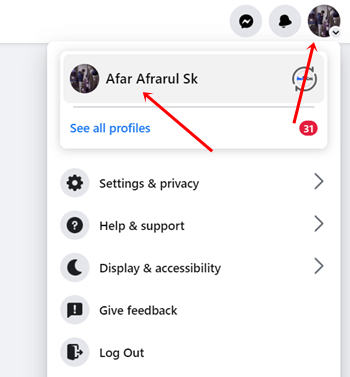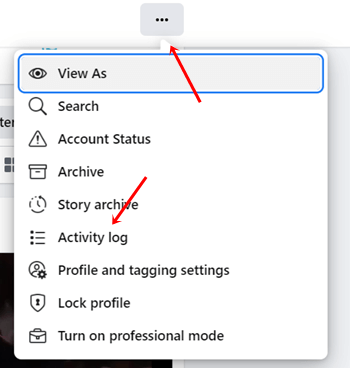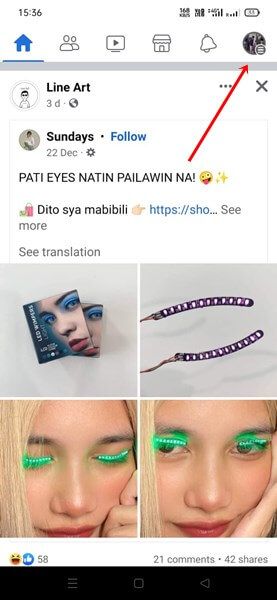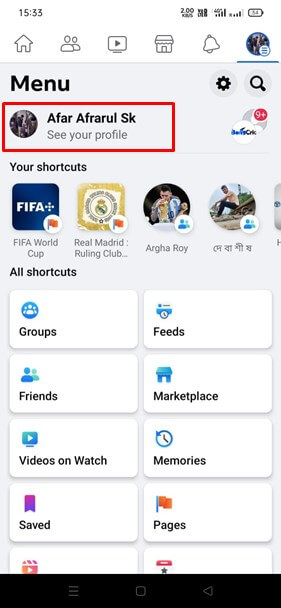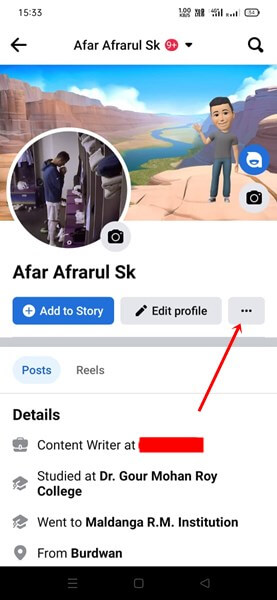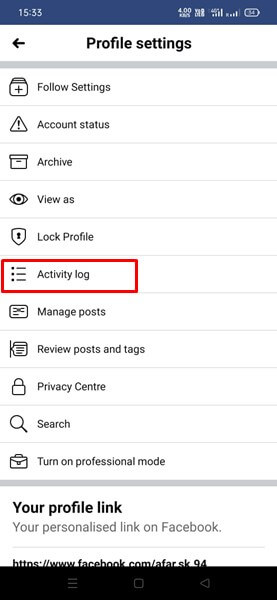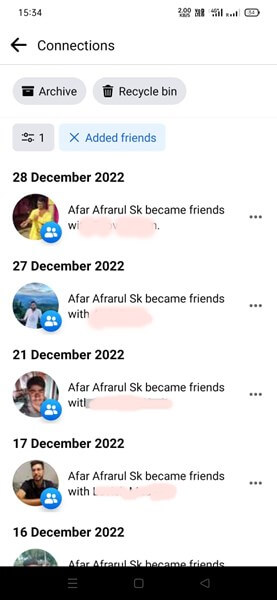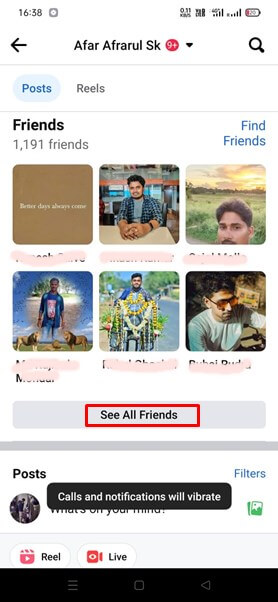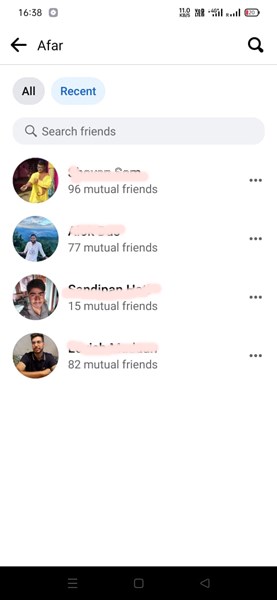Facebook has become a ritual of our daily life; no one can deny it. From the kick start of the day with friends’ stories to late-night Facebook Watch, Facebook is just an integral part of us.
Presently, it has more than 3 billion users worldwide, almost nearly half of the world’s population, and counting rapidly. Moreover, 70 percent of the US population uses Facebook as the maintain stream social media.
Generation after generation, Facebook remains enjoyable and satisfying. Because all your school friends, colleagues, and families have in front of you to share ideas and feelings with them.
However, if you have to see your recently added friends, it is quite impossible to do without any guidance. Therefore, we have shared a tutorial on how to see recently added friends on Facebook.
How to See Recently Added Friends on Facebook
Checking all recently added friends on Facebook is one of the easiest things to do with our basic and simple steps. Let’s see how you can see your recently added friends on Facebook.
1. See Recently Added Facebook Friends On PC
Facebook used to allow recently added friendliest on PC. Currently, the feature is not available. But seeing recently added friends is not hard at all. Here is what you need to follow.
- Visit Facebook, and submit your login ID to log in to your account.
- Click on the Profile picture, and click on your profile page.
- Then click on the three vertical dots. Now select Activity Log from the menu list.
- Here you need to click on Connections from the left menu bar. And click on Added Friends. You will see all your recently added Facebook friends.
That’s it; following these simple steps, you can easily count recently added friends. You can manage your friend list nicely from here.
2. Steps to View Recently Added Facebook Friends on Android
The Facebook mobile app is much more convenient than the website. If you want to view recently added friends, here are the steps for Android users.
However, for Android users, we have two methods. You can follow any method per preference.
Method 1
- Open the Facebook app, and click three horizontal lines.
- Select your profile.
- Then tap on three dots.
- Next, click on the activity log.
- Scroll down, tap on the arrow of Connection, and tap on Added Friends.
Method 2
- Open the Facebook app, and click three horizontal lines.
- Select your profile.
- Then click on See All Friends.
- Next, select the Recent tab.
This is how you can see your recently added friends on Facebook.
3. Steps Check Recently Added Facebook Friends on iOS
Facebook Android and the iOS app have some differences. The steps to check recently added friends in iOS are similar to Android. This is what you need to follow.
- Open the Facebook app and now tap on the profile picture.
- Then tap on See all friends.
- You can see all friendliest and now head over to the Recent tab.
Final Words
So these are a few super simple steps to see recently added friends on Facebook. The team approved and tested all shared methods. If you face any issues or doubts in the steps, let us know where you are sticking in the comment sections.