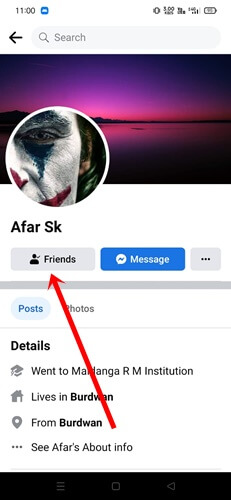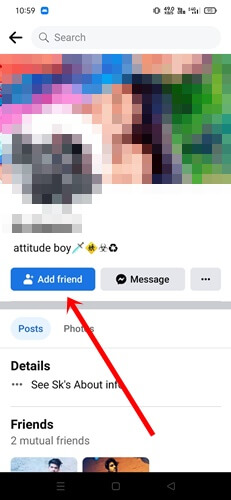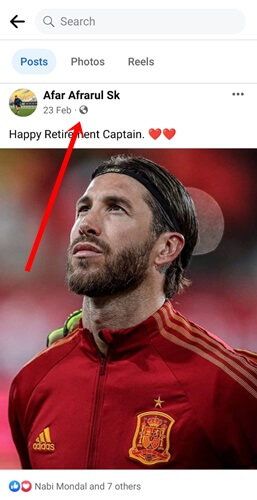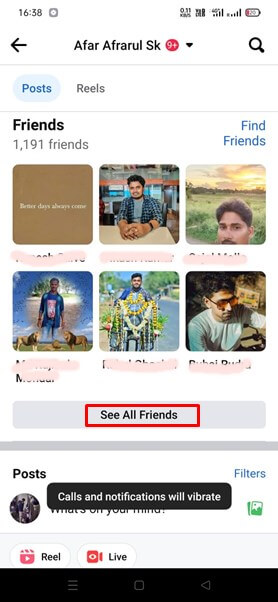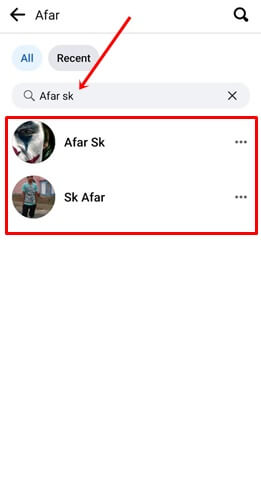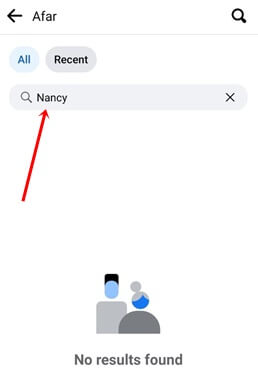Facebook is often the primary way to connect with school and college friends and colleagues. However, as time passes, these connections can fade, and friendships on Facebook may end.
Being unfriended by someone on Facebook can be a painful experience, as it may suggest the end of a relationship. But when it comes to knowing how to check friendship status on Facebook, we might consider what to do. Fortunately, finding out who has unfriended you on Facebook is easy.
In today’s post, we will discuss how to see who unfriended you on Facebook, so you can ensure that everything is okay between you and them.
How to See Who Unfriended You on Facebook
Facebook won’t let you know who has unfriended you on Facebook. Therefore, here are some effective manual methods to check friendship status.
1. Visit Their Facebook Profile
When you need to check whether someone has unfriended you, check their Facebook profile. But what you need to notice.
First, visit their Facebook profile; if it shows Friends they haven’t unfriended yet.
And if it shows Add friend, they have removed you from their Facebook friends.
Depending on the situation, you can send a friend request again if they mistakenly unfriended you.
2. Check Their Facebook Timeline
Checking their timeline is also a straightforward way to check if you’re a friend of theirs or not. So the question is, how do you justify it? Well, it’s very simple but tricky, but at least we will get an indication.
First, visit their Profile and scroll down to the timeline. When they post anything, a globe icon beside the name indicates that the post is public; anyone can see it as a friend or non-friend.
If you see some with two people icons, then it means that you can see private posts of them. Somehow that indicates you are still friends with them.
But it can be tricky, as I stated before. Facebook has post-restriction features where a user can restrict their post accordingly. First, however, move on to the next steps.
3. Check Your Friendlist
Here’s the easiest and most effective way to see who has unfriended you on Facebook. So what do you need to do?
You have to check your friend list to find the suspected friend. If you can find their name, everything is okay; otherwise, you are no longer friends. Let’s see how to check.
- Open Facebook, and go to your Profile.
- Now simply tap on See All Friends, and it will show you all your friends of you.
- Then try to find the friend that might have unfriended you. You can search for their name to reduce the time to check. However, if you can see their name, then you have connected with them.
- If you can’t see them on your friend list, they have parted ways and look like this. This is how you can check who has unfriended you.
4. Use of Third-Party Tools
You can find almost everything online, including tools that offer Facebook friends, list checking and more.
Using these tools is simple; it’s like signing in to a Facebook account, from downloading to granting access. However, these tools do not have many features except for showing who has unfriended you.
We do not recommend using such tools for security purposes, but popular apps, like Who Unfriended Me and Who Deleted Me, can help you check who unfriended you on Facebook.
Final Words
Despite being the most popular social media platform, Facebook does not currently implement a feature for unfriending notifications. Hopefully, such a feature will be added so that users don’t have to constantly hover over their friend list and timeline.
Currently, these are some practical ways to see who unfriended on Facebook. Let us know in the comment sections if you have any doubts or questions.