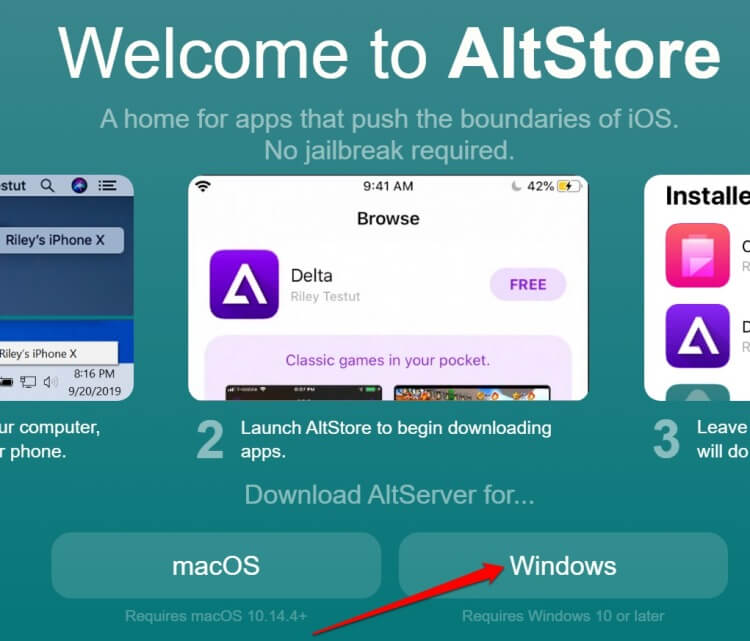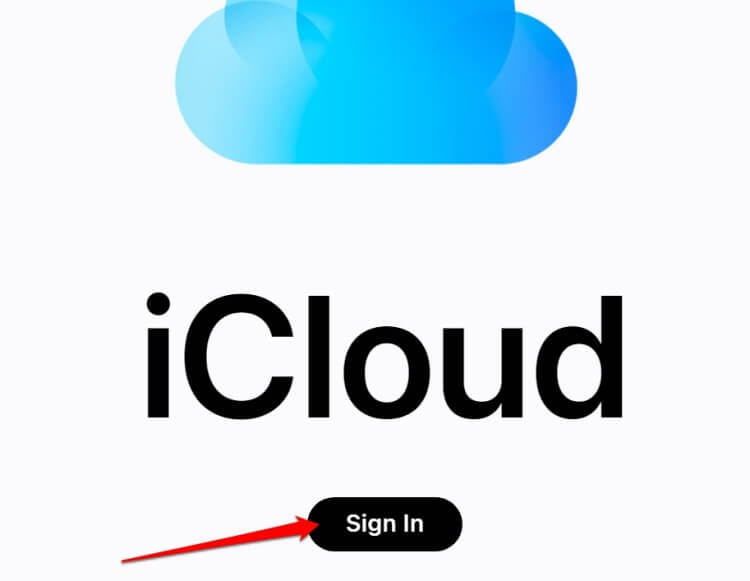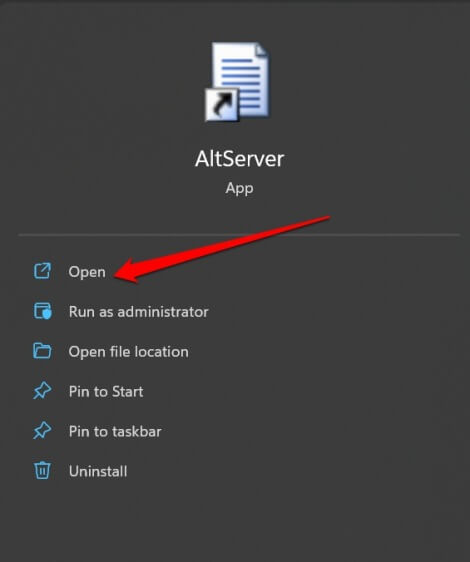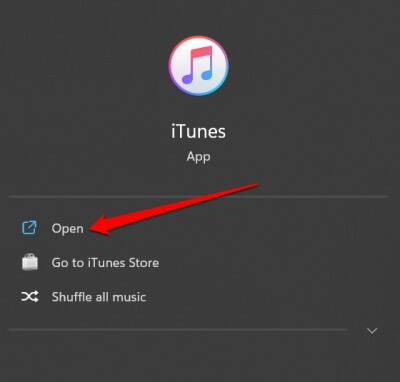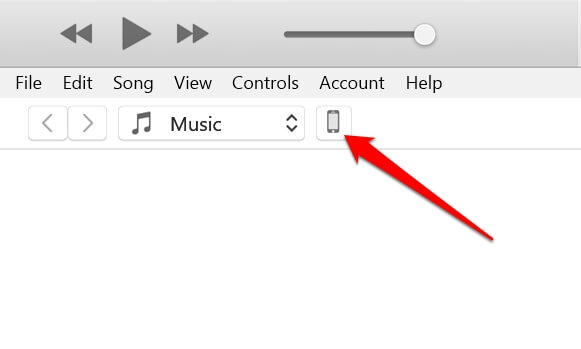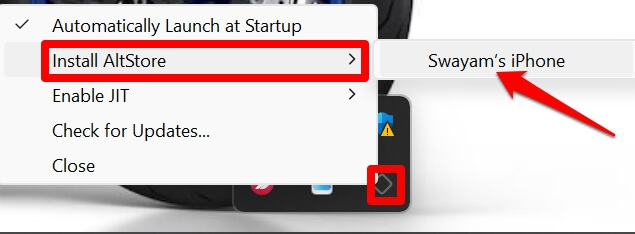Want to know how to sideload apps on iPhone without jailbreak? You have landed on the right guide that will teach you how to install apps on your iPhone that you won’t find on the App Store.
Jailbreak is the same thing as Rooting on Android devices. It helps you gain a super user status while allowing you to modify your device in several ways, including installing u official apps. Contrary to that, sideloading doesn’t require you to jailbreak your iPhone.
You must use the AltStore app to install apps on your iPhone. Jailbreaking is risky as it voids the iPhone’s array and, in some cases, hard-bricks the device. On the other hand, with app sideloading, you will face no such issues.
How to Sideload Apps on iPhone Without Jailbreak?
Before we begin sideloading apps on iPhones, here is a list of a few gadgets you need. Also, instead of the Microsoft Store version of iTunes and iCloud, use the web version of the apps.
You have to install the AltServer to constantly refresh the Apple ID during the app sideloading. Otherwise, iPhone will understand that it is being modified. That may cause the sideloading process to stop.
- A Windows computer or a MacBook.
- A lightning cable for connecting PC and iPhone.
- A stable WiFi network. Connect the computer and iPhone to this network.
- Use a secondary Apple ID other than your main Apple ID.
- Follow this link and install the AltServer app on your computer. Choose the Windows or Mac version depending upon whichever operating system you are using.
1. How to Set Up AltServer?
- Go to iCloud.com and log into your secondary Apple ID.
- Also, on your iPhone, log in using the same ID.[the secondary one]
- Launch AltServer on your PC.
- You will be asked to provide Apple ID credentials to finish the AltServer setup.
- Enter the Apple ID and password. Click on Install.
2. How to Set Up AltStore on the iPhone?
Now, let us set up AltStore on the iPhone.
- Connect the computer and the iPhone to the WiFi network.
- Launch iTunes on your PC.
- Let the iPhone sync with the computer. Click on the phone icon on the iTunes landing page. Mac users can open the Finder app to launch iTunes.
- Go to the Options tab and enable Sync with this phone over WiFi.
- Click on the system tray of the PC > Select the option Install AltStore > click on your iPhone model name.
- Now, on your iPhone, go to Settings > General > VPN & Device Management.
- Under the tab Developer App tap on your Apple ID.
- Tap on Trust [Apple ID] and confirm when a pop-up appears.
3. How to Sideload Apps on iPhone?
You have to start by enabling the developer mode on your iPhone.
- Go to Settings > Privacy & Security > Developer Mode.
- Tap the switch beside Developer Mode to enable it.
- Next, restart the iPhone.
- Go to App Library and you should see the AltStore app icon. Launch AltStore.
- You can download apps from AltStore pretty easily.
Here is how you can locate the IPA files of apps on the iPhone.
- Launch AltStore > Go to My Apps and tap on it.
- At the upper-left corner, tap on the + icon.
- You can browse for the IPA file of any app in the Files app or any other location where you have downloaded and saved them from Altstore.
You can sideload only three apps with your secondary Apple ID through AltStore. To officially sideload apps without limitation, you must sign up for Apple’s annual subscription, which costs $99 each year.
To continue free sideloading, you may create more Apple IDs[sideload 3 apps per account] and repeat the steps explained in this guide.
4. Is Sideloading Apps on iPhone Safe?
Sideloading apps is pretty much safe, and at least it is preferable to jailbreaking. The latter can cause your iPhone to hardbrick. Compared to the safety standards that Apple maintains for its apps hosted on the App Store, you won’t get the same for apps on the AltStore.
Also, the data privacy of some apps on the AltStore can be questionable and vary from one app to another. Unless you are an app developer, I would not suggest tinkering with your iPhone without sufficient technical ideas.
Still, if you want to install unofficial apps to test the flexibility of iOS, sideloading is a better method than jailbreaking.
Wrapping Up
This is a wrap for the guide on how to sideload apps on iPhone without jailbreak. If you are interested in customizing iOS by installing apps outside the App Store, this guide should help you use AltStore.