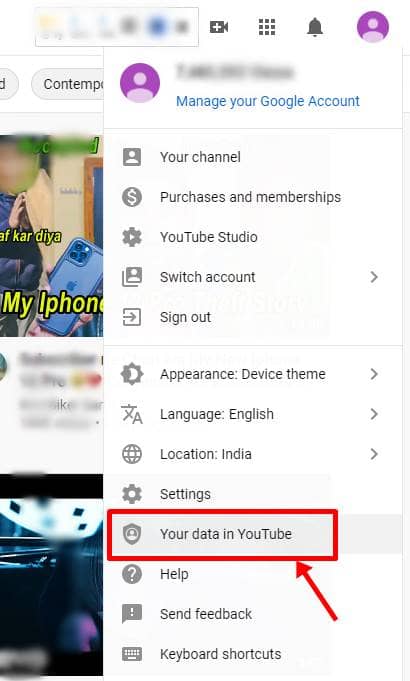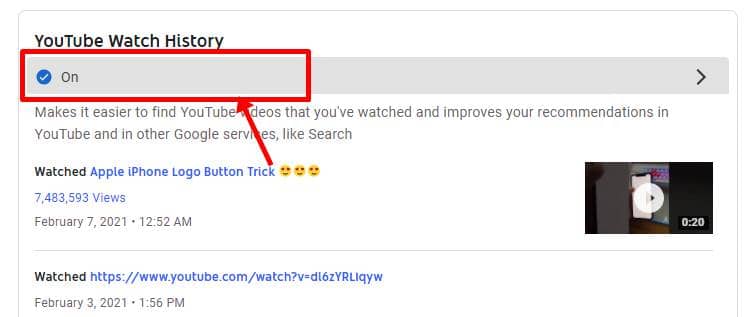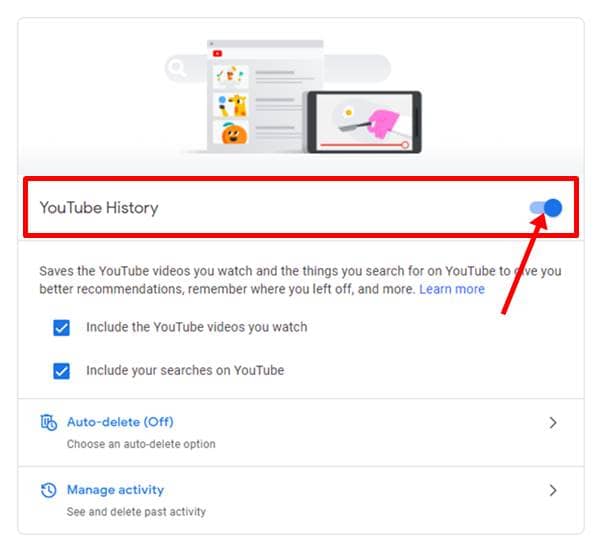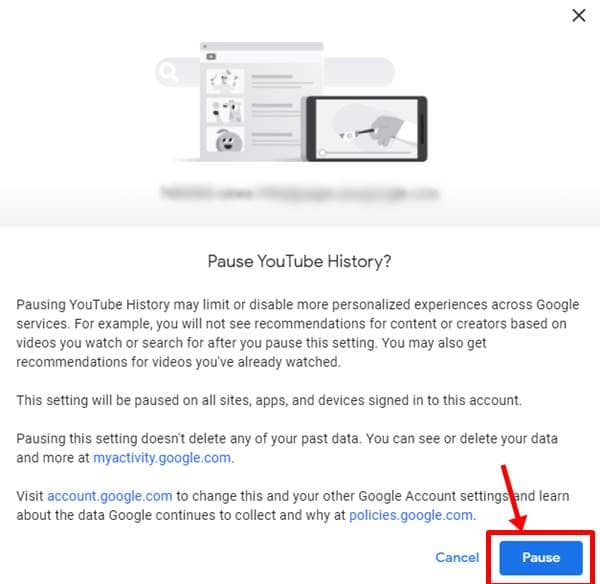YouTube undoubtedly is one of the highly visited platforms today. Be it on the web or phone, YouTube pulls millions, not billions of users daily, to spend minutes or even hours watching content. While this means we’re not just being entertained, but also giving a lot of data on our interests to it.
This means YouTube, or its parent company Google extracts this data to help themselves in displaying relevant ads to you. This chain is effective, as advertisers know more about you, so you get relevant ads, and Google gets its share for connecting you both. But, you’d be astonished to see what all data is being collected from you.
Among them, your YouTube search history is one that plays a key role in understanding you. And if you’re paranoid like me about your online privacy, realize that you can turn this recording off. Yes, YouTube lets users stop (tracking) saving their search history if they wanted to. Here’s how;
Also Read- Best Online Youtube Video Downloader
Steps to Pause YouTube From Saving Your Search History
Note: Below method work for both YouTube web and apps on Android/iOS.
- Go to your YouTube Profile by clicking on your profile icon.
- Here, click on Your data in YouTube, which will take you to your YouTube Dashboard.
- Find the YouTube Watch History section, and click on On mark.
- This will open the Activity Controls page with the toggle of YouTube History turned on.
- Clicking on the toggle will pop-up a window warning you about the effects of pausing the search history.
- Read and proceed by clicking on Pause.
This will pause the recording of not only your search history but also your videos watch history. Turning this off will cut off the data going to advertisers. Thus you’ll be served ads that may not be relevant and useless.
Thus, make sure you’re doing the right thing. Also, you may try alternatives like auto-deleting or deleting a specific activity.