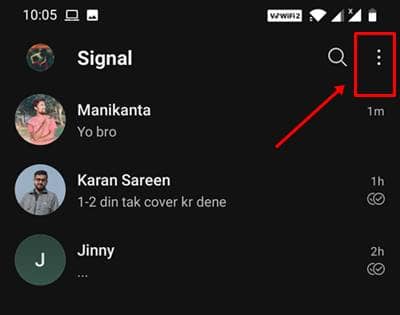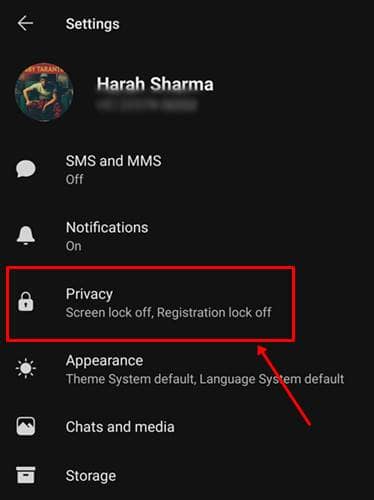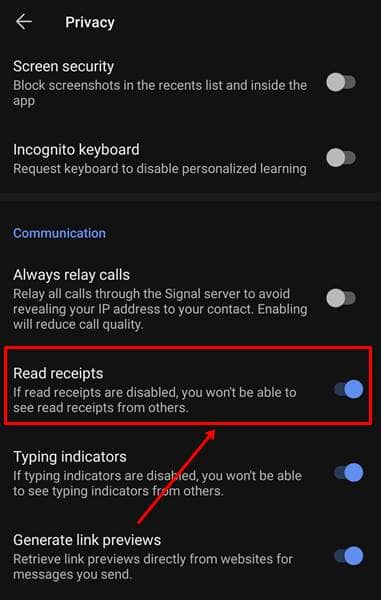Signal, the one instant messenger that’s trending in the tech community recently, is really a thing to talk about. While Signal promises that their platform is secure for messaging like any other’s, it dares to prove this by making its source code open.
Since it’s transparent in working and highly secure in conversations, it’s recommended by many known personalities including Edward Snowden, Anonymous hacking group, and lately, by Elon Musk! While it does keep your chats private, here’s how to make them more private;
How to Turn Off Read Receipts in Signal?
Read Receipts are the ones that inform us about the message’s delivery status. As known from WhatsApp, you’d be getting two bubbles (unlike WhatsApp’s ticks) if your message was delivered, one bubble if it’s successfully sent from your side, and solid-colored bubbles (two) if the recipient has seen the message.
While these are helpful to learn your message status, turning them off can make the chat more private. Not letting your recipients know that you’ve engaged with the message is better if you’re not able to reply. Since it’s purposefully useful adding to the base end-to-end encryption, here’s how to turn them off;
Irrespective of your device OS, go to your profile section to start on this.
- Open the app settings by clicking on your profile picture icon on the top left corner.
- Navigate to the Privacy section, where you’d be seeing the Read Receipts option with a toggle right beside it.
- It would be toggled on by default, which lets your recipients know about your message delivery status. Toggle it off to stop this, thus more privacy.
From now on, you and your recipients will only be seeing two bubbles even if the messages were read by either of you. While it steps up your privacy on the app a bit, you better realize that you’d be having the same fate as your recipient while the setting is off.