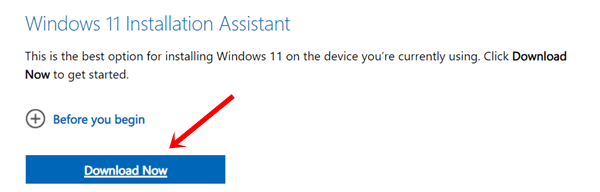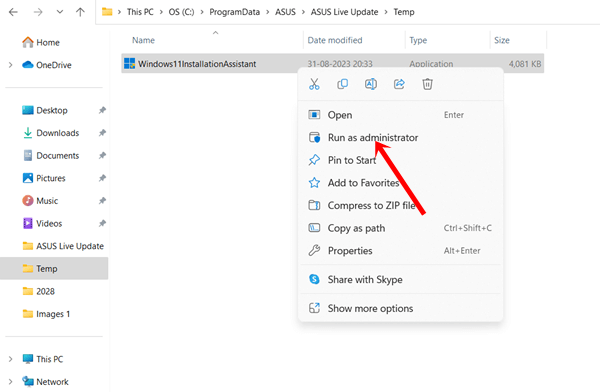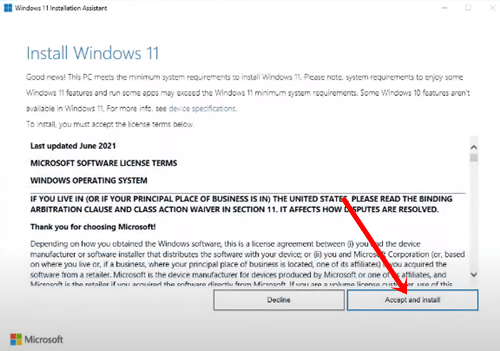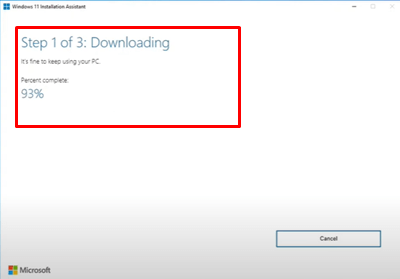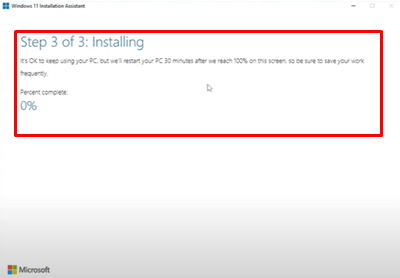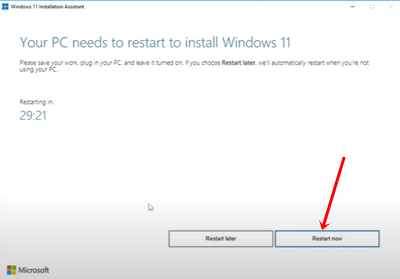With each passing day, ensuring that the Windows system is up to date for excellent performance and security is essential. Fortunately, Windows allows a user to update the system in different ways, and using Windows Installation Assistant is a handy one.
Whether you want to upgrade from Windows 10 to Windows 11 or update to the most recent available version of Windows 11, Windows Installation Assistant is inevitable. Especially when the Windows update section stopped working at its utmost.
Therefore, we have come up with a detailed guide on how to update Windows 11 with Installation Assitant. Although it is a manual process of downloading and installing updates, however, it is a worthy one to protect the system from the latest vulnerabilities and bugs.
What is Windows Installation Assistant
Put simply, Windows Installation Assistant is a utility tool of Windows. It is used to update the system to the most recent available update.
As soon as Microsoft releases any sort of update, the Windows Installation Assistant utility tool helps to upgrade to the latest version if your system supports and meets the criteria of the update.
However, it’s one of the most systematic and fastest ways to get Windows 11 on your system. Even if you are using leaked Windows 11, you can also use this tool to upgrade your system. Let’s see how we can do it.
System Requirements to Update Windows 11
The fact is, each update required some sort of system requirement to run compactly; there is no exception for Windows 11.
To install Windows 11, you have to provide enough hardware, software, and free space. Below we have mentioned all the basic system requirements to update Windows 11.
- Processor: 1 gigahertz (GHz) or faster with 2 or more cores on a compatible 64-bit processor or System on a Chip (SoC).
- System firmware: UEFI, Secure Boot capable.
- Graphics card: DirectX 12 compatible graphics/WDDM 2.x.
- TPM: Trusted Platform Module (TPM) version 2.0.
- Display: Greater than 9 inches with HD resolution (720p).
- Memory: 4 GB RAM.
- Storage: 64 GB or larger storage device.
Requirements to Use Windows Installation Assistant
Even though Windows Installation Assistant is a small utility app, it also needs some system to perform efficiently. Let’s meet its criteria:
- At least 9GB of free space.
- Windows 10 license.
- Windows 10, version 2004 or higher version.
- Windows Installation Assistant does not support ARM-based systems.
However, you need to check your system health to see whether it can run Windows 11 optimally or not.
Even if you don’t know the system is fulfilling all requirements, this PC Health Check app surely helps. Download and install the app, it will show you everything. Once you get all the details, you are good to go with the Windows 11 installation process.
Simple Steps Update to Windows 11 with Installation Assistant
Now we have reached the main section of the blog. Here we will show you how to upgrade to Windows 11 with Windows Installation Assistant in a super simple step-by-step guide.
- Go to the Windows 11 download page, and click on the download button of Windows 11 Installation Assistant.
- When your browser finishes the download. Navigate to the downloaded executable file on File Explorer, right-click on it, and select Run as administrator.
- In the next step, click on Yes to UAC prompt to permit further process.
- After that, you need to click on the Accept and Install button.
- The download process will start, it may take some time depending on internet speed.
- Once your system completes the download, it will verify the system, and start the installation process automatically.
- Within a few minutes, the installation process will be completed, and after that, you have to restart the system to start with Windows 11. Now you have to complete the Windows 11 setup to use.
Final Words
People have different opinions about Windows 11, but I love using it because of its smooth performance. Hopefully, Windows 11 will impress you too.
However, Windows has been known for being an easy-to-use OS. Therefore, you can easily update to Windows 11 with Windows Installation Assistant. If you are facing difficulties installing it successfully, let us know your problem in the comment section.