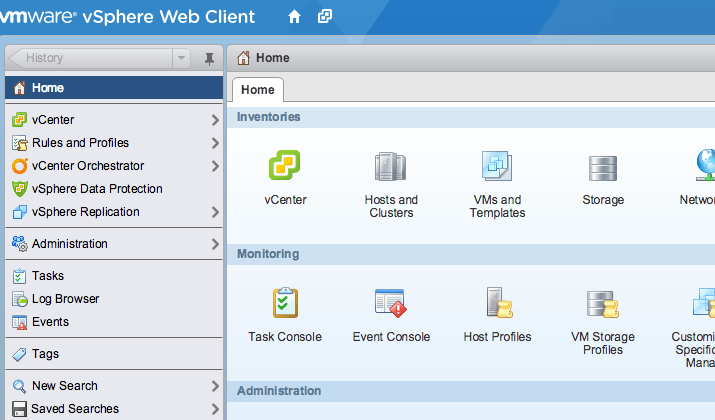Small businesses and big companies are now migrating to cloud computing, which means that all business processes take place in a virtual environment.
Businesses prefer virtualization software because of great security, lower upfront costs, better risk management, and centralized data management.
VMware is one of the best virtualization software and is used by many businesses. It provides cloud computing software and services. With VMware, users can have multiple virtual environments on a server or a computer.
If you are an organization that needs a lot of server systems and can’t buy the hardware, VMware or any virtualization software will serve you great.
In this guide, we will focus on the best VMware alternatives available in the market. Almost all the alternatives are open source, so they offer good speed, agility, and cost-effectiveness.
1. VirtualBox
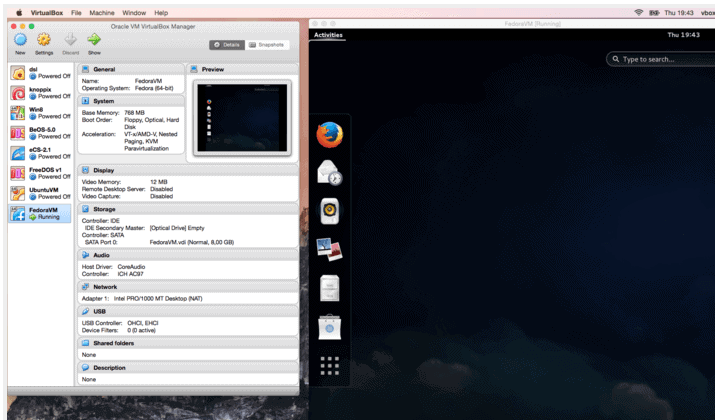
The best thing is that you can use it with other special software packages. If you are coming from VMware, you will love it as it has the same features and even better, like multi-screen resolutions, 3D virtualization, hardware support, etc. So make sure to give it a try.
2. QEMU
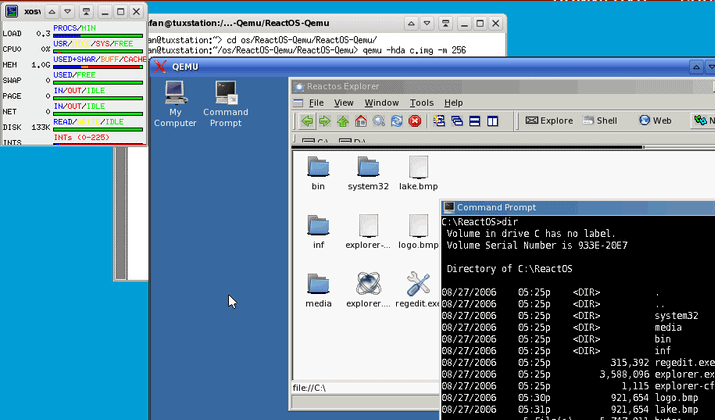
This tool uses dynamic translation for native code for relative speed and uses full software MMU for optimum performance. You can utilize features and functions from other operating systems on your system. The great thing is that you do need a host kernel server to run.
3. Parallels Desktop
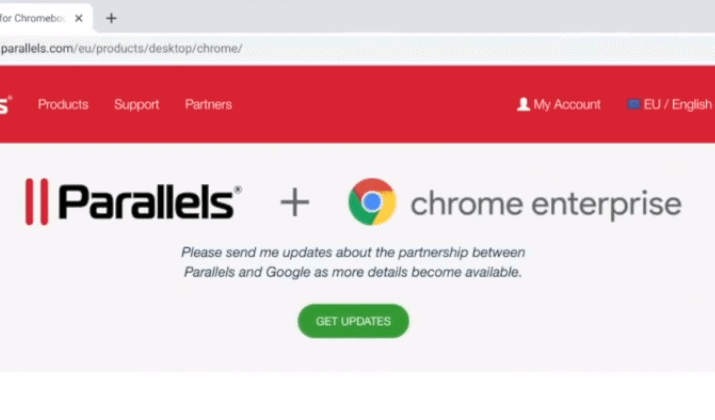
It is also one of the easiest-to-use tools, offering seamless navigation and tight integration with macOS. If you have a Mac, Parallels Desktop should be your first choice.
4. Kernel Virtual Machine
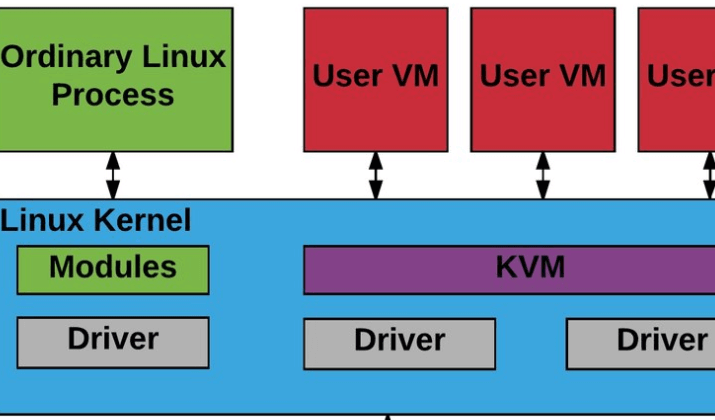
This tool converts Linux into a hypervisor and has many functions resembling the loadable kernel module. It is implemented as a typical Linux process. It transforms Linux into a Type 1 hypervisor and shares common libraries. The tool also supports virtualization capabilities and optimizes system performance.
5. VMware Fusion
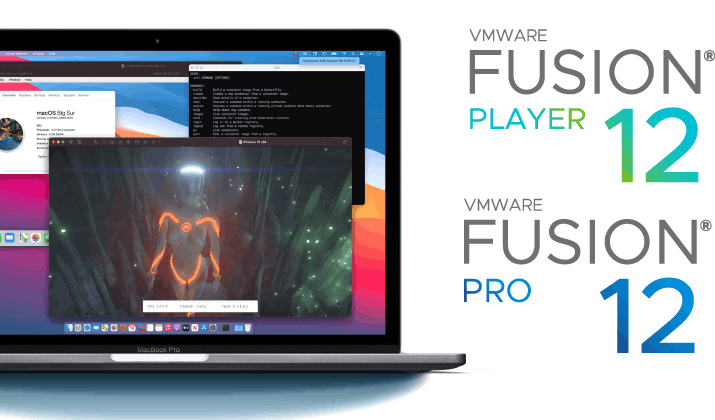
It supports Windows 10 and has powerful graphics, making your user experience seamless. The tool also comes with improved Vsphere connectivity, so you can try it out.
6. Oracle VM VirtualBox
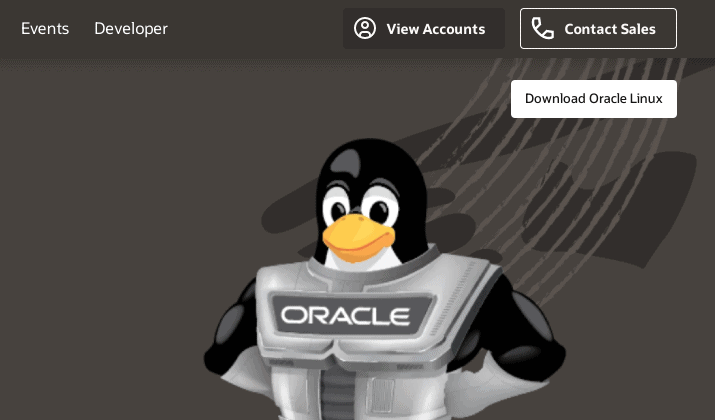
The tool supports many related systems, such as Windows, Server 2003, OS X, Open Solaris, Solaris, and Linux, so it is a good choice if you are looking for a free and robust tool.
7. Microsoft Hyper-V
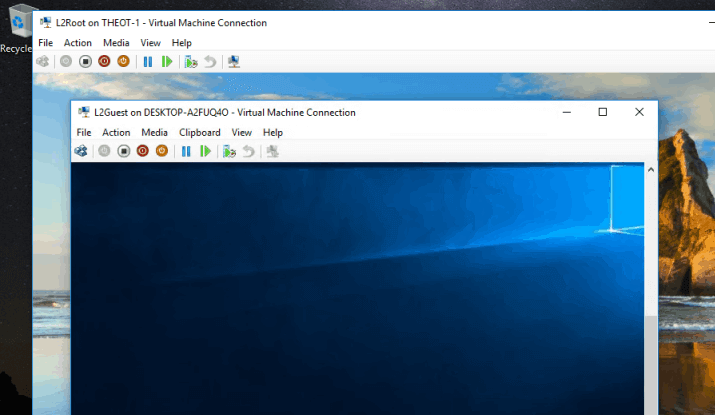
This will be an excellent tool for a new developer or programmer. It offers simplicity and a powerful virtual switch. The Powershell commands are amazing and have excellent security.
8. vSphere