While struggling aside to win trust among privacy-focused users, WhatsApp is appealing to productive users with more extended tools. The instant messenger has announced the launching of Cheat Codes for WhatsApp on desktop, which can help PC users to navigate easily using keyboard shortcuts. These codes are available in both desktop clients and on web-app mode, for Mac and Windows.
WhatsApp Desktop Shortcuts
WhatsApp has announced a bunch of keyboard shortcuts for desktop users, who manage their WhatsApp chats on either PC client or from a web browser. While these could be leveraged to gain more productivity, it only applies to those who’re well versed with them.
People who’re used to mice may feel uncomfortable using them, thus may proceed with ongoing free movements with it. But for those who don’t want to take their fingers off the keyboard, try the below shortcuts as shared by WhatsApp.
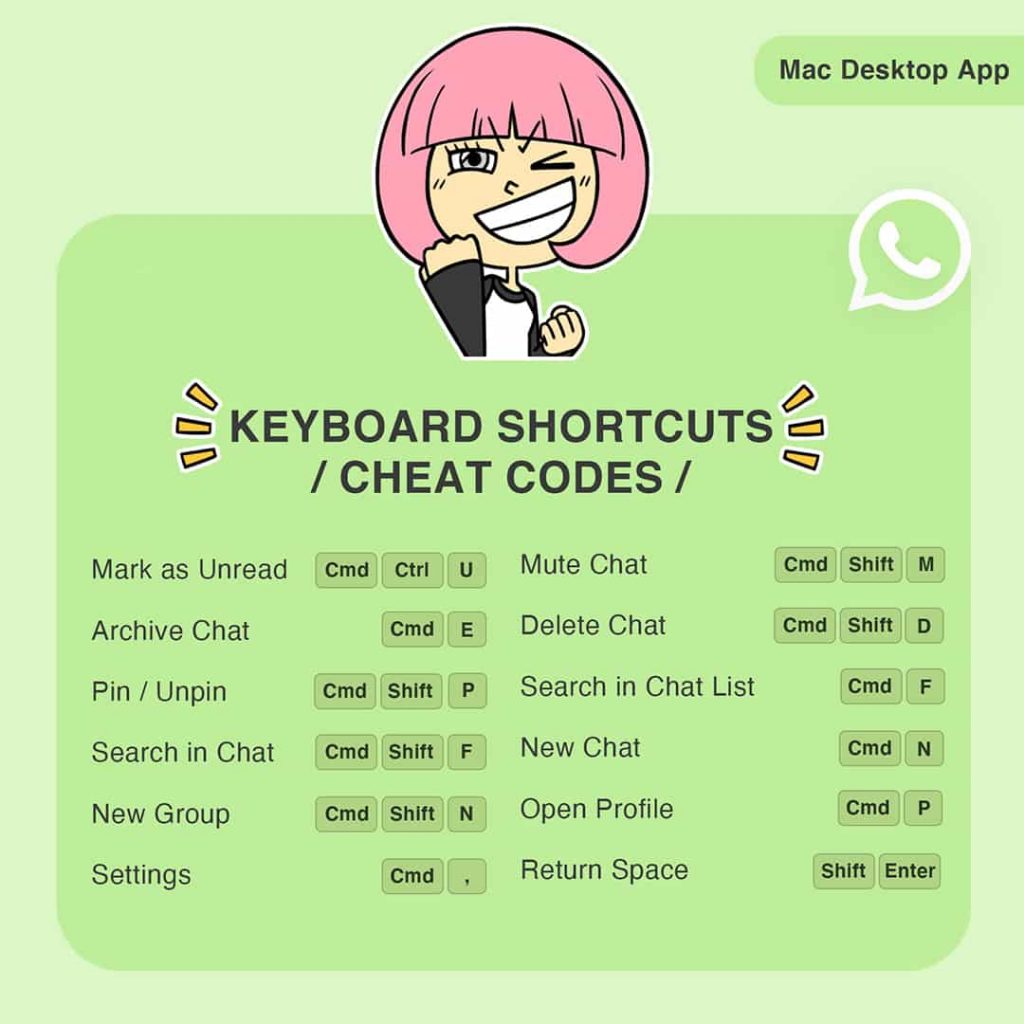
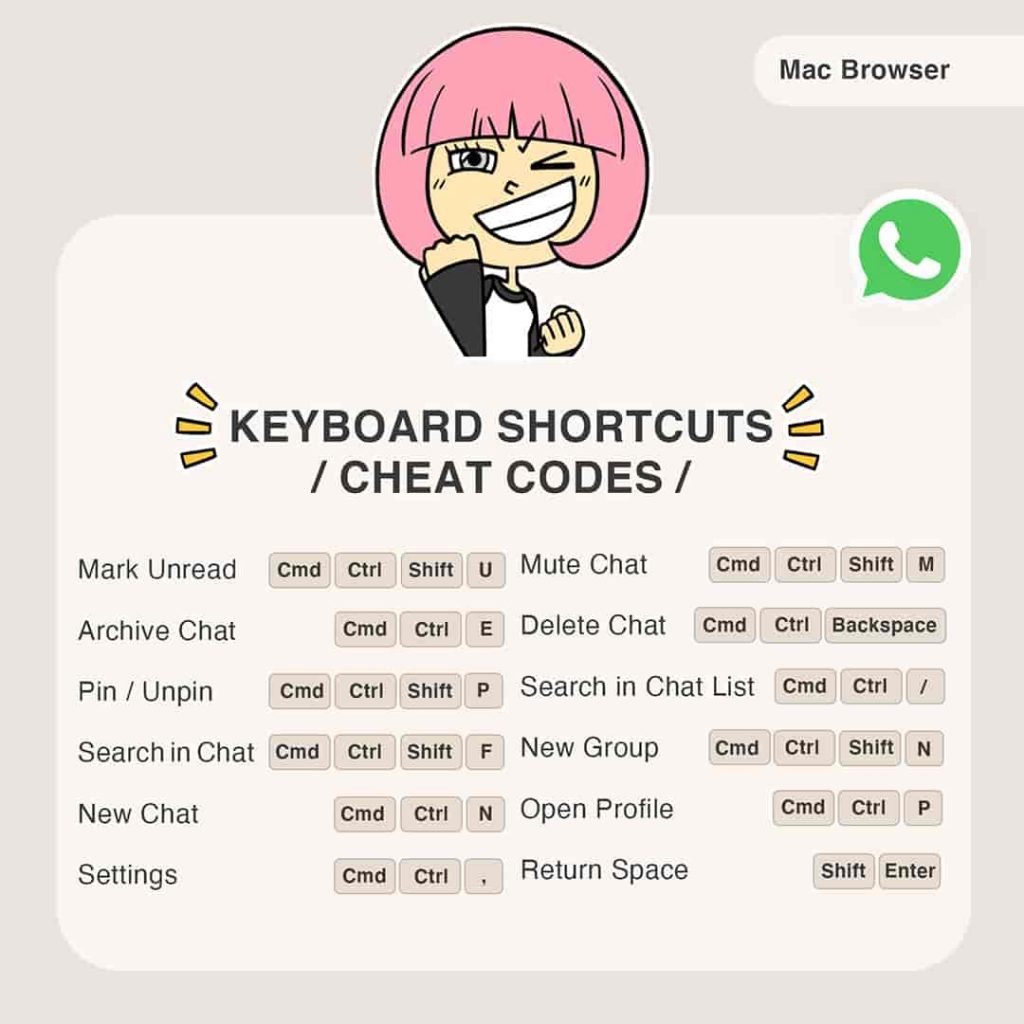

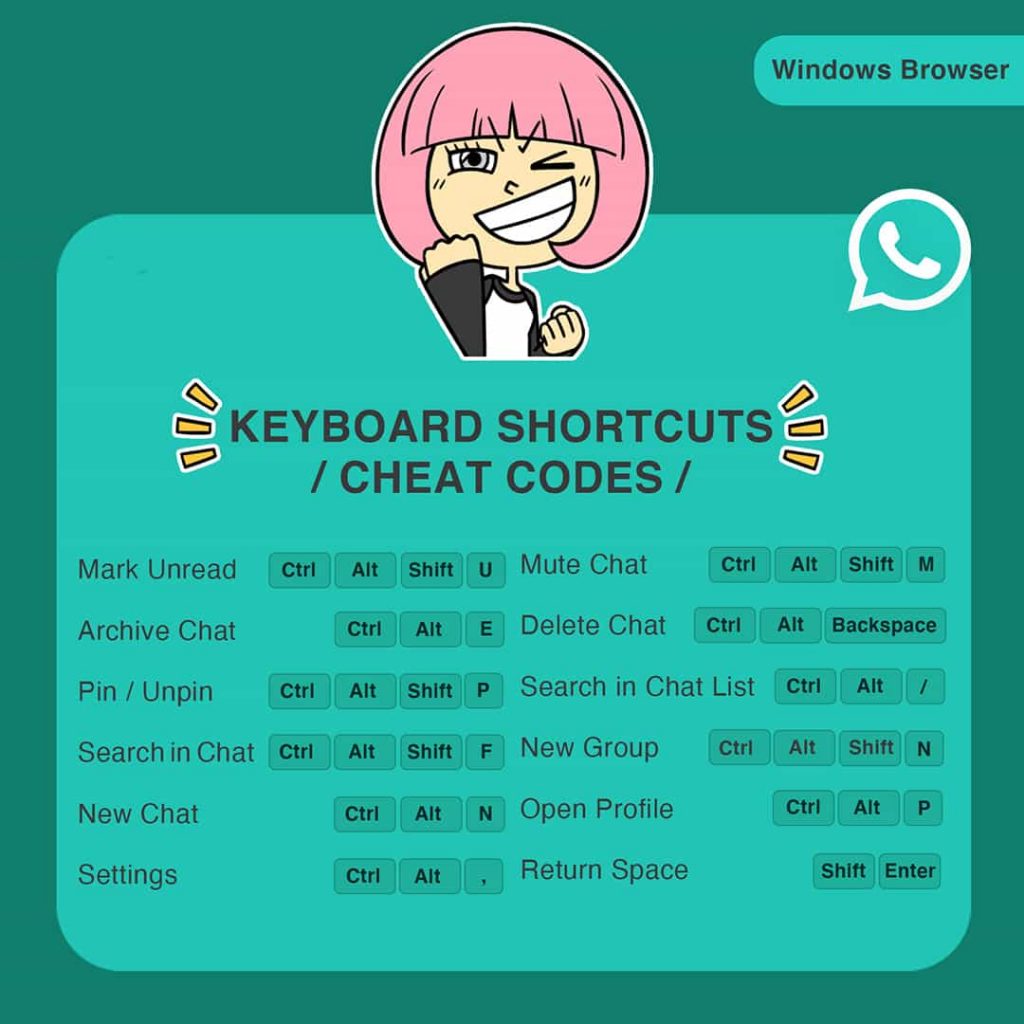
If you can see, these are available for both WhatsApp on desktop clients and for a web app and are variable for Windows and macOS. Thus, it should be good and serve the purpose only if you’re using WhatsApp either as a client or web version. Also, most functions need a combination of two or more keys, which can also make it difficult if you’re not blessed with keyboard skills.



