May this outrage Apple once again, but Microsoft doesn’t care. The Windows maker has turned this year’s Build conference virtual, to announce reasonably good features. One of them is the Windows 10 PowerToys Run, a search feature similar to Mac’s Spotlight. Though it’s capable of finding Start Menu options, for now, it’s will eventually gain support to find files and apps across the system, and could even add plug-ins!
Replacing the ‘Run’ Command
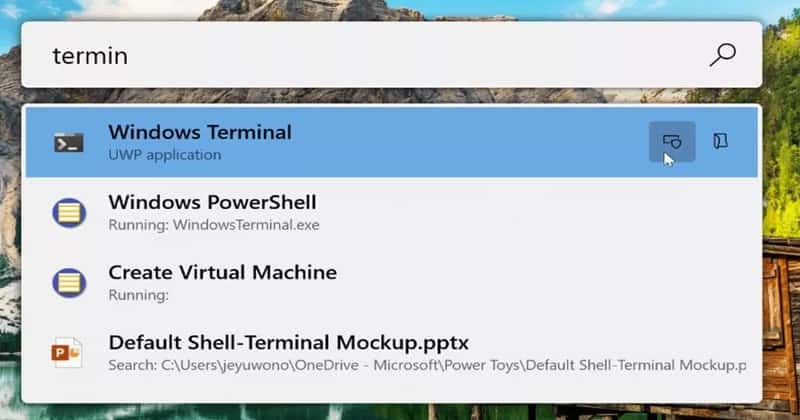
Microsoft is trying to replace, or say modernize the traditional Run search with its new PowerToys Run feature. This was announced in yesterday’s Build 2020 conference, along with other features like Keyboard Remapping Manager, Windows Terminal Enterprise, Linux GUI apps, and Project Reunion. Takeaways from the conference boil down to one thing, empowering developers more for making Windows 10 more powerful.
And a feature from such push is the Windows 10 PowerToys Run. This, just like Spotlight Search from macOS, will be appearing in the middle of the screen to let you search things across the system. Well, as it’s still the first release and underdevelopment, search results are currently limited to apps shown in Start Menu. But developers promised to make it more powerful with abilities to search and retrieve files across the system.
To try this, you should be having Windows 10 1803 (build 17134) or later, and .NET Core 3.1 Desktop Runtime. These requirements will be promoted when you’re trying to activate the feature. And if you’re already having them, press Alt + Space to activate it. A wide search bar will appear on the screen to let you search across. You can add plug-ins and custom web searches to this too but in the future.
New Keyboard Manager
Besides this, Microsoft also bought a Keyboard Manager to let you remap keys and even shortcut functionalities. To try this, go to Keyboard and Mouse settings in Control Panel and make desired changes. Try the new Windows 10 PowerToys Run and Keyboard Remapping Manager here.
Source: The Verge



