Microsoft is revamping the Privacy & Security page in Windows 11 Settings app to display important information – the recent activity of the system’s sensitive hardware like microphone, camera, and location.
This auditing support is good for people who care about privacy and are doubtful of malicious apps accessing their sensitive data illegally. Although, there’s no support to view any drivers accessing these features.
Window 11 New Security Features
With Windows 11, Microsoft started focusing more on design and security-related features to make the community believe that it cares about users’ privacy and experience. In this pursuit, we’ve seen the maker rolling out a number of updates to revamp the legacy sections of Windows OS and now issuing several security-related features.
The latest is a new privacy dashboard coming to the Privacy & Security page in the Settings app, where under App Permissions, you can see a list of apps using the system’s sensitive hardware (like camera, microphone, and location) according to their timeline.
This is interesting and much helpful to privacy-centric users, who are paranoid that some malicious apps are using these sensitive data at times. Although, this dashboard doesn’t include any drivers using the sensitive hardware.
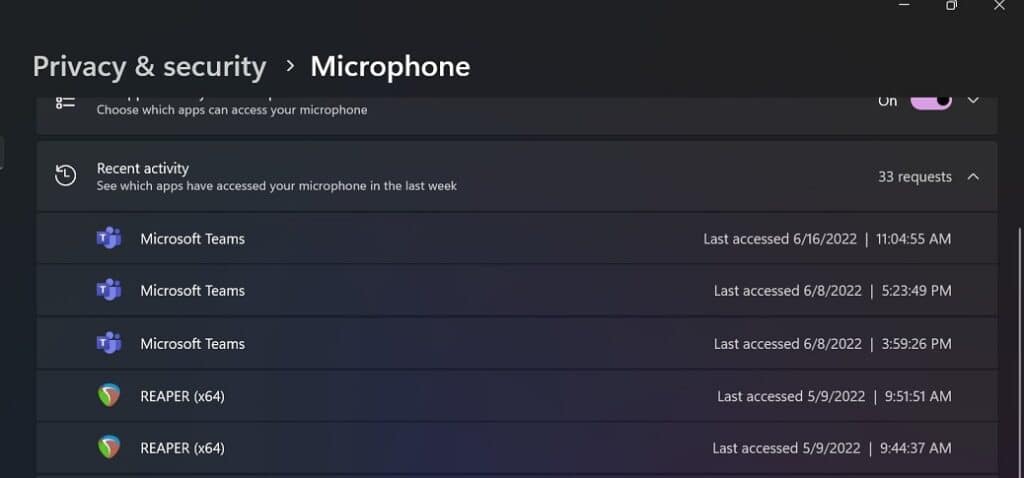
Yet, it’s far better than the current Windows 10 dashboard, where Microsoft doesn’t let people check the app usage except by showing a notification in the taskbar. This new auditing feature is being under development and may soon show up to more Windows Insider.
Well, we hope Microsoft ships support for checking driver usage too by the time it reaches general users. Until then, if you can’t wait to see such new features already, sign up to the Windows Insider program and join to Beta or Dev channel to receive early Windows Updates.



