Windows 10 often coming up with unknown problems is turning normal these days. The latest complaint in the Microsoft forums reveals several users receiving a notification, which from Windows Defender saying it missed one item in its scan. Many worried, as there’s further information about what has been missed, further, affected users claim they haven’t excluded or configured the network settings to leave something from scanning.
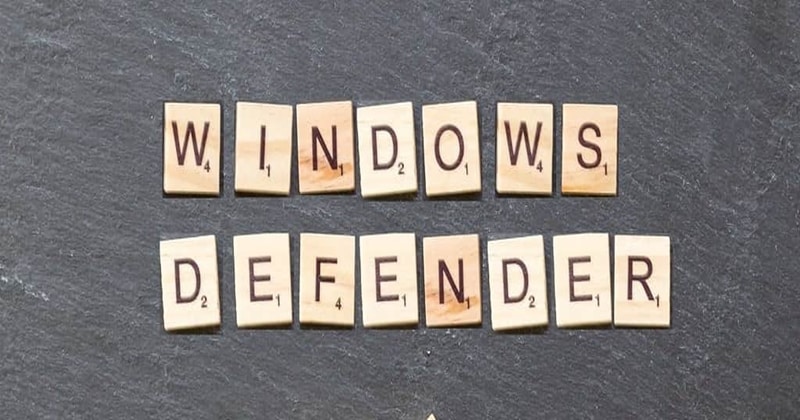
The Unknown Bug
Windows Defender, the one that should warn of something suspicious, is giving a false notification. This case, as reported by several in Microsoft forums and Reddit threads, has been happening since March 11th. This links closely to the March Patch Update! This again leads back to the harsh history of Microsoft’s flawed updates this year.

Günter Born, who first surfaced this story when he heard from one of his followers, says there could be a bug causing this false notification. A general scan by Windows Defender shows a pop-up notification from the Action Center as, “The Windows Defender Antivirus scan skipped an item due to an exclusion or network scanning settings.” There are no specifics showing which item has been excluded.
All users, who’ve reported this notification claims that they neither configured their network settings nor manually excluded any items in the scan. Further, this hasn’t been limited to specific versions of Windows Defender, but many. And as guessed by BornCity, this could be an internal triggering false alarms about leaving something. Microsoft hasn’t made any announcement of this yet, probably didn’t hear of it yet.
Via: BleepingComputer
Source: BornCity



