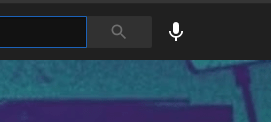Making the content accessible more easily, YouTube web added a voice commands feature lately. This new addition will let users operate their YouTube on the web hands-free, by not just playing the desired video, but navigate to basic pages like subscriptions, watchlist, etc. Users need to allow microphone access for the first time.
YouTube Web Gains Voice Command Support
YouTube is one of the important platforms of the internet today. It’s being used for not just sharing videos, but also for releasing theatrical trailers and live stream events. Thus, making it more resourceful is important to keep the users connected in all means. In that pursuit, YouTube has just added new functionality to its web version.
This is the support to voice command, placed just beside the search box. Tapping on it for the first time will ask you to let permissions grant it. And the next onwards, you can take advantage of the new function by commanding YouTube to navigate accordingly.
You can ask for playing any video of your desire by saying like “Show me some latest videos from (channel name)” or “Play songs of (singer name)” etc. Besides this master search, you can try navigating in the platform like the “Show my watch history” or “What’s new from my subscriptions” or “Show me my library“.
Tapping the mic button will show popup windows listening to your command, and a red mic button at the bottom to pause listening or restart listening. This latest addition comes after the platform has put an auto-playing option inside the video earlier, and hasn’t seen any new or significant changes since then.
Paying with this new feature is cool too, as YouTube made this voice command feature so native that, it’s capable of catching the natural language and show you highly relevant content on your command. Try so to find out.